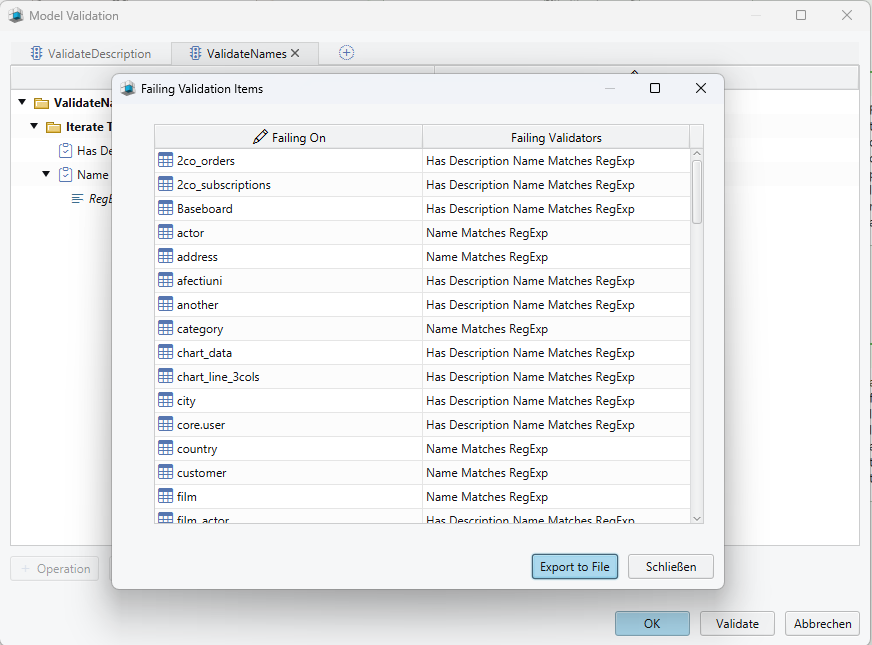Validate the DbSchema Design Model
Use the Model Validation rules to ensure certain conditions are full-filled by the design model. For example, table names should match a certain regular expressions, or all tables should have a primary key, description, etc.
The Model Validation Dialog
Open the Model Validation dialog from the DbSchema Model menu.
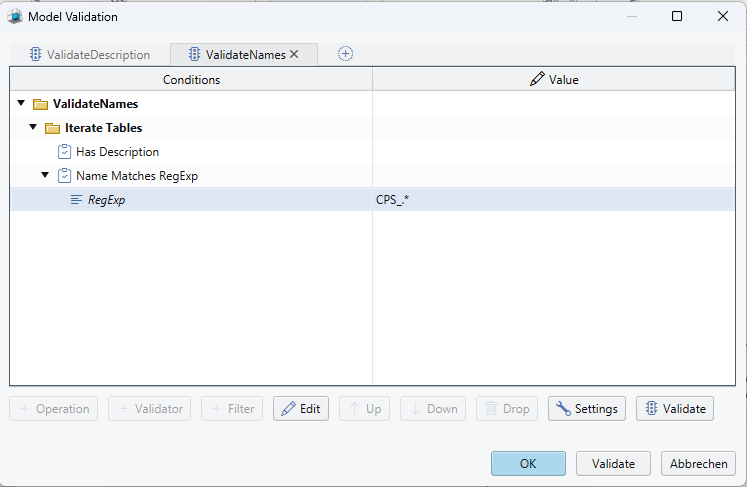
Add operations ( like iterate tables ), filters ( conditions to be met before checking a validation condition ) or checks ( conditions which should be met ).
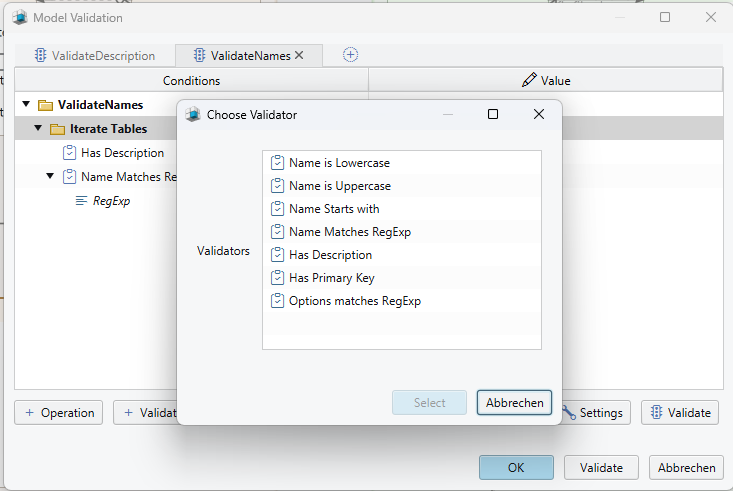
For more complex operations, use the Java Groovy Check. This can be any custom Java code. The code will receive the variable unit as the current table, column, foreign key, index, etc.
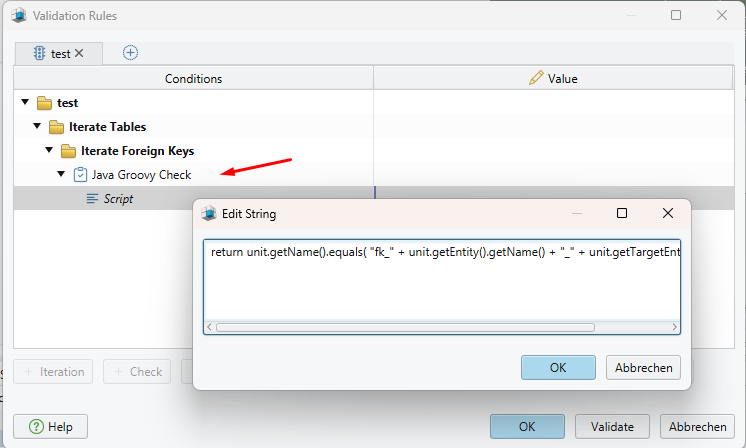
Press the 'validate' button show which schema items (tables, columns... ) are failing the validation conditions.