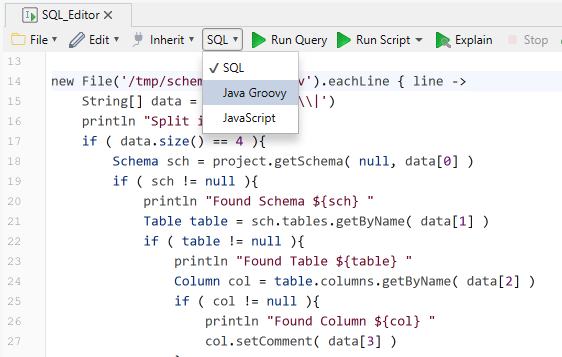Import/Export the Design Model from Other Formats
DbSchema can import or export the design model from external formats.
Import the model from Other Formats
Import an design model using Model / Load From External Format menu option.
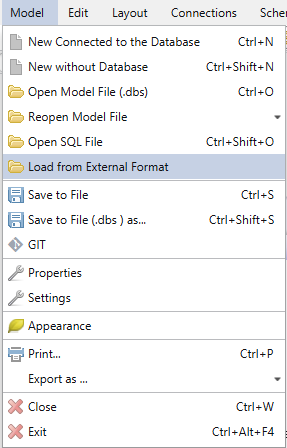
Select the file to import...
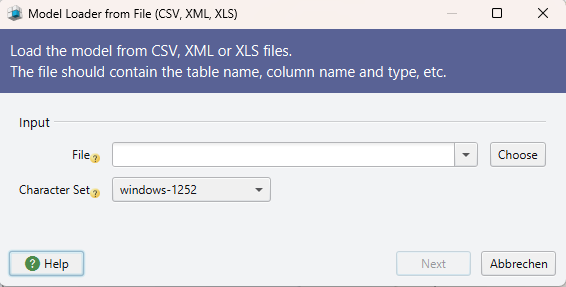
For each column from the import file, choose if the column contains the schema, table, column name, column data type, length, nullable, etc.
This will load the data into an internal H2 database.
DbSchema will parse the imported data and generate a new model.
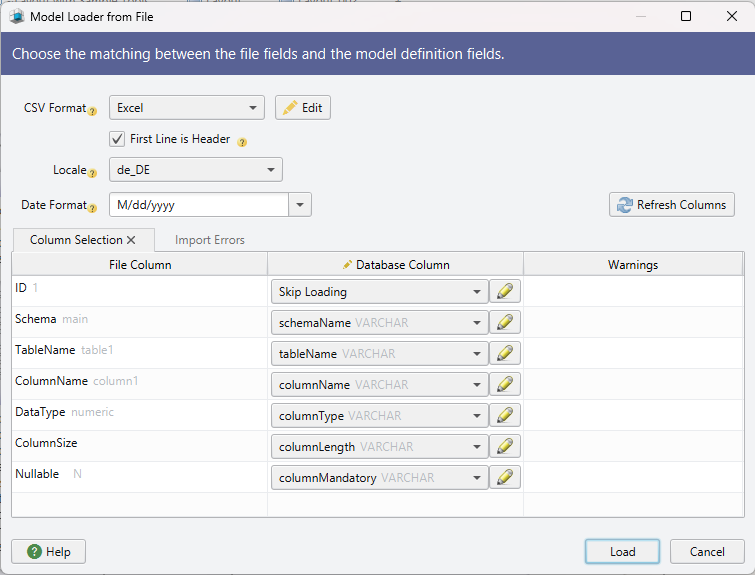
This will load the data into an internal H2 database.
DbSchema will parse the imported data and generate a new model.
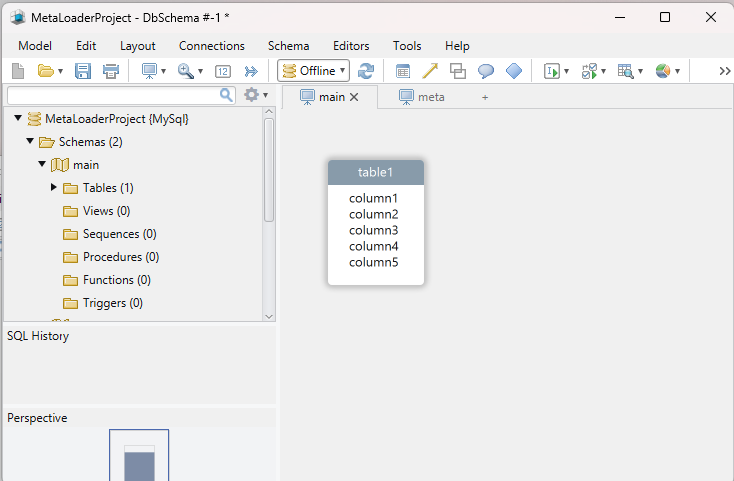
Configurable Model Exporters
Access the Model Export Dialog from the Model / Export as ... menu.
Define a new Exporter, and attach operations ( like iterate tables, columns, etc.), filters ( conditions to full-fill before adding a field ), and the fields to export.
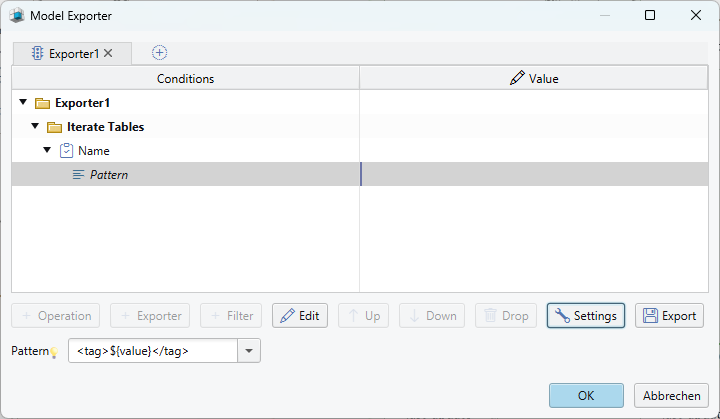
The model export pattern can be set globally, at the exporter tab level, or per each field. This is a text where the ${value} will be replaced with the actual field value.
Using patterns you can export to comma or tab separated files, XML or any other format.
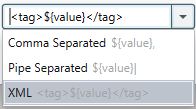
Export the Model using Groovy Scripts
The most flexible method to export the design model is using Groovy scripts. You can customize them and export only the data you need.
From the Tools menu open the Automation Scripts.
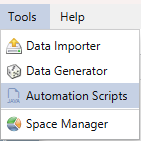
Copy the 'Model to CSV File' script.
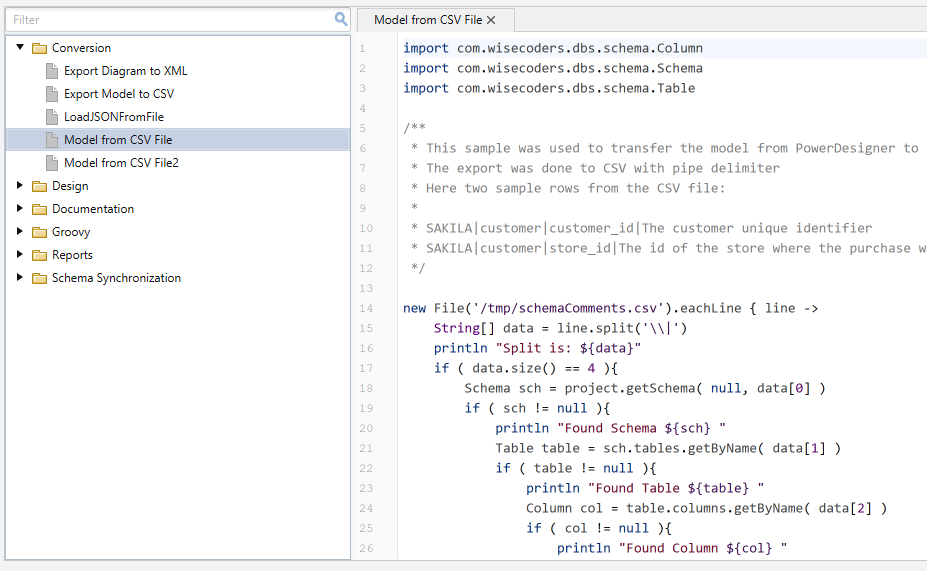
Paste the script into an SQL Editor and change the language from 'SQL' to 'Java Groovy'.
Groovy is 100% Java. If you have Java or JS knowledge, you already know Java.
In the automation scripts dialog you have also a link to the DbSchema API.