Automate Tasks using Java Groovy Scripts
DbSchema can automate different processes using Java Groovy scripts with direct access to the DbSchema API.
DbSchema APIGroovy is 100% compatible with Java. In DbSchema, Groovy is used to execute automation scripts and also for the SQL Statements, as Groovy templates. The automation scripts ca be accessed from Tools / Automation Scripts. The SQL statements can be configured from Model / Settings / Database Specific / SQL.
Groovy Scripts
Sample// Copy code in DbSchema SQL Editor and choose Groovy
sql.eachRow("select * from address") { r ->
println "Gromit likes ${r.address_id}"
}
String multiline = """I am a multiline
text"""Groovy Scripts can be executed from the SQL Editor by switching from SQL to Groovy.
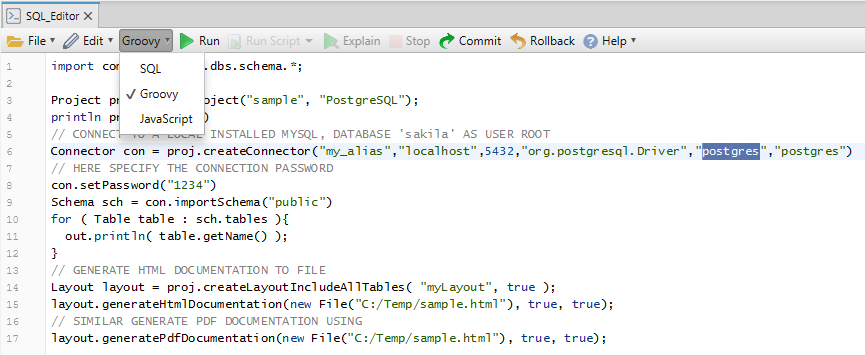
The Groovy scripts are receiving this variables :
| sql | The physical connection to the database. |
| project | The DbSchema project, with schemes, tables, columns, etc.. |
| out | The Result Pane print stream. |
Samples Scripts
In the Tools / Automation Scripts you can find different code samples.
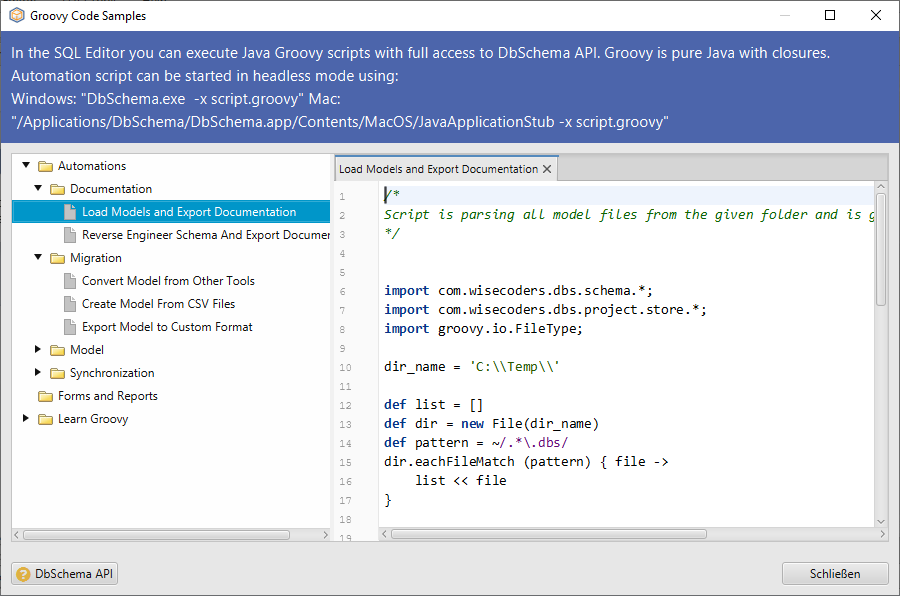
If you wish, our team can help you to write your own script. Please write us using Help / Contact Support.
Groovy Templates
Sample:ALTER TABLE ${table} DROP COLUMN ${column}Groovy Templates are used to configure the SQL Statements in Model / Settings / Database Specific / SQL
The Groovy templates can be any text, where the ${...} expressions will be evaluated with the given variables. The expressions can contain also some logic, like ${ name =='test' ? 'AAA' : 'BBB'}. To use code in templates, add <% ... %> expressions, for example <% println 'Test' %>
Run Automation Scripts in Headless Mode
DbSchema can start in headless mode (no interface) and execute Groovy scripts using: Dbschema.exe -x <path-to-script>.
To start DbSchema in headless mode use java -cp "lib/*" com.wisecoders.dbs.DbSchema -x path_to_sample_script.
Adding further parameters to the command will pass this variables as an array under the variable parameters.