DbSchema Blog
Categories
- Cassandra
- Databases
- Dbschema features
- Design
- Firebird
- Mongodb
- Mysql
- Oracle
- Postgresql
- Release notes
- Snowflake
- Sql server
- Sqlite
- Tutorials

DbSchema 10.0.0 Release Notes - Ai Assistant
Explore the DbSchema v10 release notes, featuring the latest updates, new features, and improvements for database design and management.
Release notes • 10-Dec-2025

DbSchema 9.9.4 Release Notes – New Features and Updates
Explore the DbSchema release notes, featuring the latest updates, new features, and improvements for database design and management.
Release notes • 11-Nov-2025

Visual DynamoDB Design and Documentation with DbSchema
Reverse engineer existing DynamoDB tables, create new tables, and edit data visually in DbSchema - no JSON or console needed.
Design • 20-Oct-2025

MongoDB Schema Design Best Practices for 2026
Learn the best MongoDB schema design practices for 2026, common mistakes to avoid, and how DbSchema helps visualize, document, and optimize your collections.
Mongodb • 16-Oct-2025
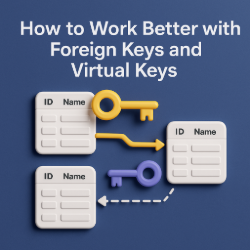
How to Work Better with Foreign Keys and Virtual Keys
Understand foreign keys and learn how to recreate missing relationships using Virtual Foreign Keys in DbSchema for clear, consistent database design.
Design • 13-Oct-2025
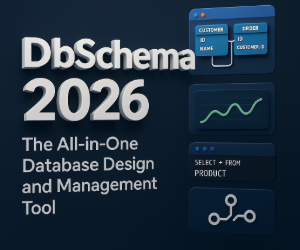
The All-in-One Database Design & Management Tool | DbSchema 2026
Learn how to simplify your database design and data management in 2026 with DbSchema - a visual database design tool built to make work faster and easier.
Design • 10-Oct-2025
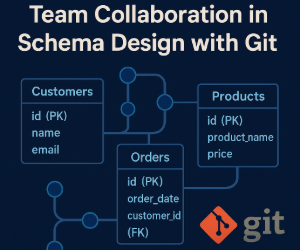
Team Collaboration in Schema Design with Git
Learn how teams can use Git with DbSchema’s schema design projects to track, share, and collaborate on database changes.
Design • 03-Oct-2025
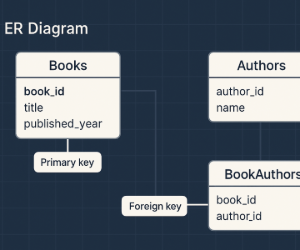
What Is an ER Diagram? Beginner's Guide
Beginner’s guide to ER diagrams (ERD): what a db diagram is, how to read a database schema diagram, primary vs foreign keys, and one library example with SQL.
Design • 24-Sep-2025
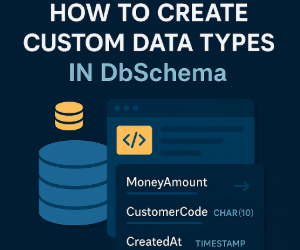
How to Create Custom Data Types in DbSchema
Create custom data types in DbSchema’s Logical Design to standardize columns; on deployment they convert to native DBMS types like VARCHAR.
Tutorials • 17-Sep-2025
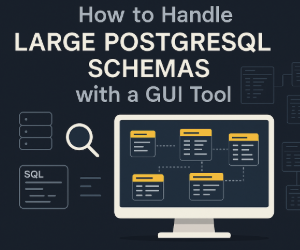
How to Handle Large PostgreSQL Schemas with a GUI Tool
Learn how to manage large PostgreSQL schemas with a visual database tool: split diagrams, compare changes, document tables, and handle 10,000+ tables.
Postgresql • 09-Sep-2025