Design and Manage Microsoft Access Databases Visually with DbSchema
DbSchema lets you design, manage, and document Microsoft Access databases. Create ER diagrams, define tables and columns, and generate SQL scripts - with or without a live database connection.
Use Git to share the design, compare it with the Microsoft Access database, and deploy changes. DbSchema also includes a data editor, query builder, and HTML5 documentation - everything you need in one tool.

How to Connect to Access Database
- Access the Connection Dialog
Choose "Connect to the database" or "New Model Connected to the Database" will let you select your database and open the Connection Dialog.
DbSchema automatically downloads the JDBC driver to connect to your database.
- Configure the Connection
- Open DbSchema.
- Click on Connect to Database and select Microsoft Access.
- Upload your
.mdbor.accdbfile. - DbSchema will automatically detect the tables and relationships.
DbSchema makes it simple to connect to a Microsoft Access database. Follow these steps to establish a connection and explore your database visually.
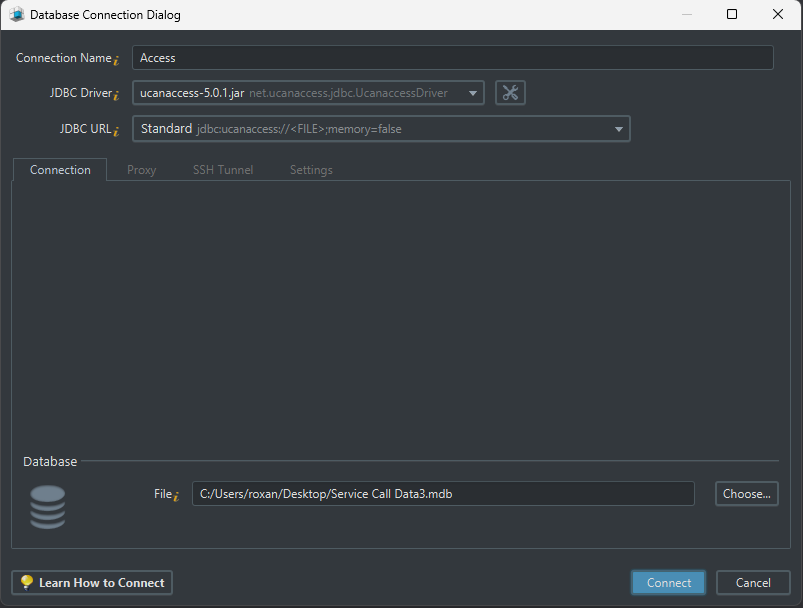
What You Can Do Next
- Explore and edit tables using the interactive diagram.
- Write and execute queries visually using the Query Builder.
- Generate test data for your tables.
- Export your database documentation as an interactive HTML5 page.
- Synchronize schema changes between different database versions.
- Share your database model with your team using Git integration.
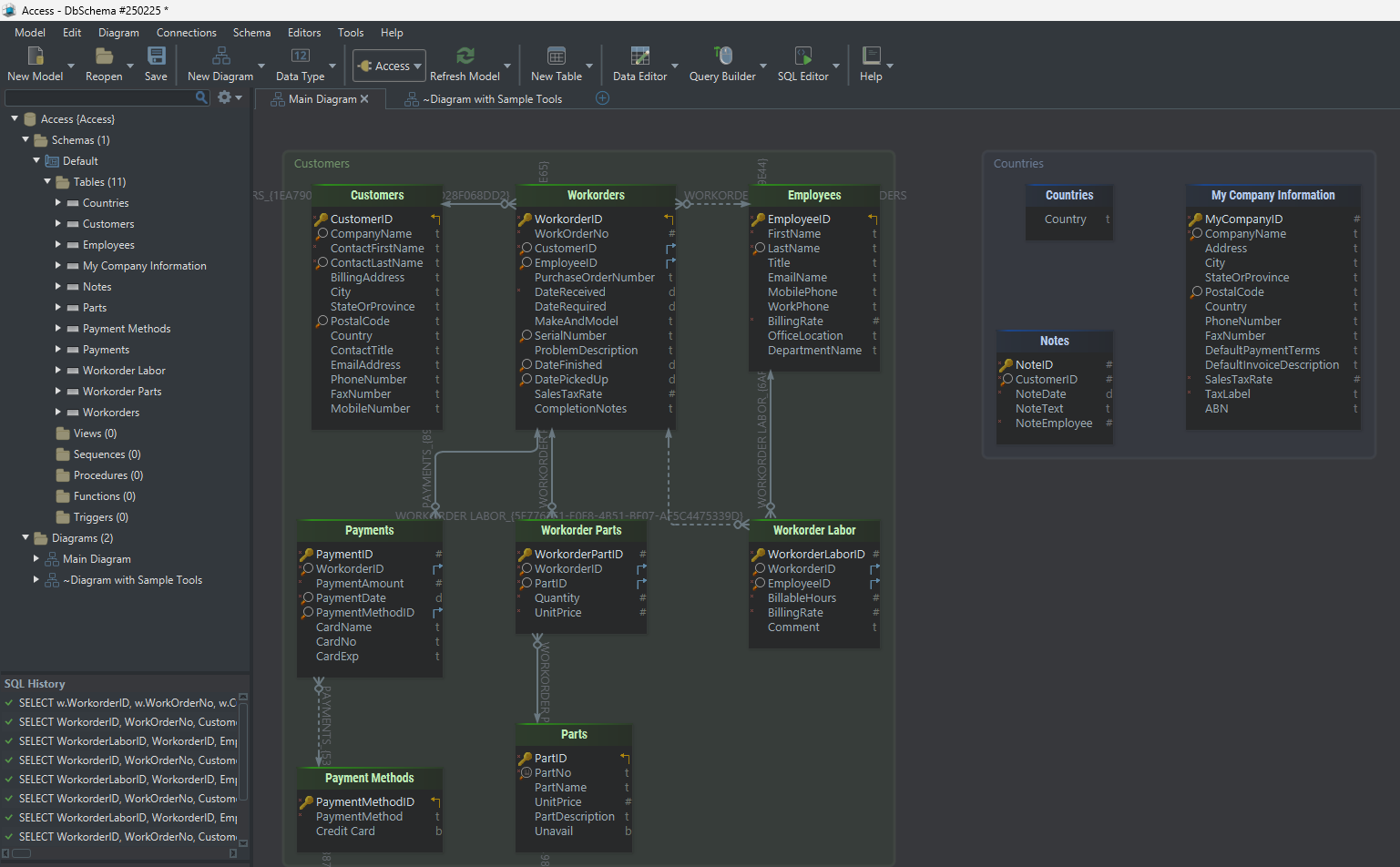
Additional Resources
For more details, check out our official documentation.
Troubleshoot Firewall Issues
If you encounter connection issues, it may be due to firewall settings. Read how to enable Firewall Connections.
 Firewalls & anti-viruses may block database connections.
Firewalls & anti-viruses may block database connections.