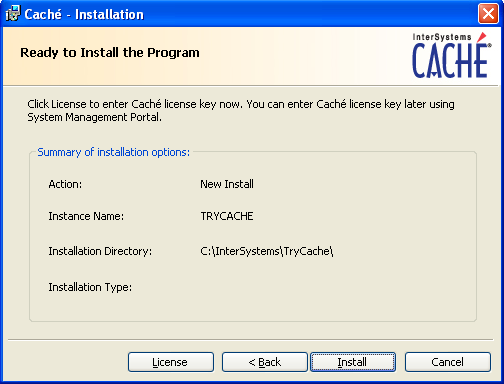DbSchema Cache ER Diagram Designer
DbSchema is a Cache ER diagram database designer and query tool. Using DbSchema, you can design and document Cache databases while connected to the database server or without a connection.
Next, you can share the design with the team using Git. The design model loaded in DbSchema can be compared with the database, synchronization scripts can be generated, and the schema can be deployed to any database server.

How to Connect to Cache Database
- Access the Connection Dialog
Choose "Connect to the database" or "New Model Connected to the Database" will let you select your database and open the Connection Dialog.
DbSchema automatically downloads the JDBC driver to connect to your database.
- Configure the Connection
- Troubleshoot Firewall Issues If you encounter connection issues, it may be due to firewall settings. Read how to enable Firewall Connections.
In the Connection Dialog window, select the JDBC URL you want to connect with. If your database is running in the cloud, choose Edit Manually and insert the JDBC URL from the cloud console.
Enter the host name, the authentication details, select your database as described in the Connection Dialog page.
Cache database software can be found at http://www.intersystems.com/cache/downloads/. After installation you will find the JDBC driver under <CacheInstallDir>/dev/Java/lib/jdk1.5/CacheDb.jar
The default user is _SYSTEM with password SYS. The default port is 1972. The administrator can change the password or add further users.
You can start the Cache application 'System management portal' to see on a web-driven portal with available databases. You can also log in on the database SAMPLES using empty user and password.
 Firewalls & anti-viruses may block database connections.
Firewalls & anti-viruses may block database connections.
Installation Tutorial
Download Cache Db from http://www.intersystems.com/cache/downloads/
Start the setup...Agree the license agreement...Choose the Destination Folder and install