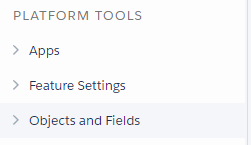DbSchema for Salesforce Databases
DbSchema is a powerful database management and design tool for Salesforce. It offers features such as visual schema design, team collaboration with GIT, schema deployment and HTML schema documentation.
How to Connect to Salesforce Database
- Access the Connection Dialog
Choose "Connect to the database" or "New Model Connected to the Database" will let you select your database and open the Connection Dialog.
DbSchema automatically downloads the JDBC driver to connect to your database.
- Configure the Connection
- Troubleshoot Firewall Issues If you encounter connection issues, it may be due to firewall settings. Read how to enable Firewall Connections.
In the Connection Dialog window, select the JDBC URL you want to connect with. If your database is running in the cloud, choose Edit Manually and insert the JDBC URL from the cloud console.
Enter the host name, the authentication details, select your database as described in the Connection Dialog page.
 Firewalls & anti-viruses may block database connections.
Firewalls & anti-viruses may block database connections.
How to Setup a Work Environment
Salesforce is a cloud database. You can start a trial on https://login.salesforce.com/. After login you need to reset the security token. For this press the personal profile icon.

Then use 'Reset Security Token'. You will get the token per email. Details also on https://help.salesforce.com/articleView?id=user_security_token.htm&type=0
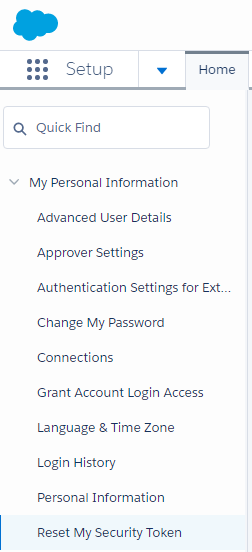
When connecting from DbSchema you will have to set in the password field the regular web login password concatenated with the security token.
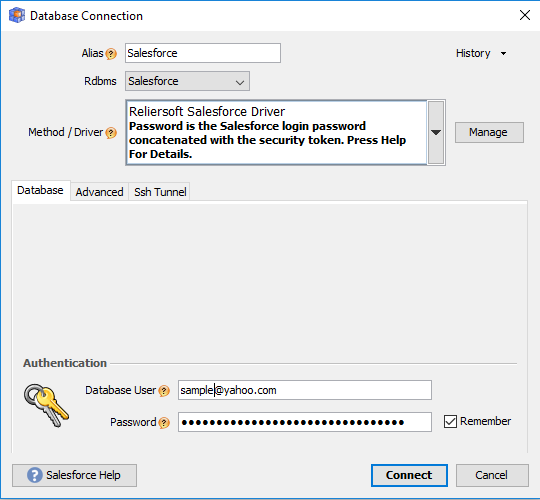
Salesforce uses in the backend a relational database. A nice tutorial is https://www.tutorialspoint.com/salesforce/salesforce_overview.htm. The tables can be found in the Objects Manager tab.