DbSchema Exasol ER Diagram Designer
DbSchema is a Exasol ER diagram database designer and query tool. Using DbSchema, you can design and document Exasol databases while connected to the database server or without a connection.
Next, you can share the design with the team using Git. The design model loaded in DbSchema can be compared with the database, synchronization scripts can be generated, and the schema can be deployed to any database server.

How to Connect to Exasol Database
Frome the Welcome Pane choose "Connect to the database", then select Exasol database. Choose the schema you want to include, and DbSchema will automatically reverse-engineer it.
DbSchema automatically downloads the JDBC driver to connect to your database.
I. Configure the Connection in DbSchema
In the Connection Dialog window, select the JDBC URL you want to connect with. If your database is running in the cloud, choose Edit Manually and insert the JDBC URL from the cloud console.
Method I
- Select 'Standard' from the JDBC URL
- Ping the button to see if the port 8563 is reachable
- Connecting to Exasol requires choosing the localhost port, along with the database username and password you configured during the Exasol server installation.
- Select the schema you want to access, then click 'Connect'.
- If you receive an error message due to Exasol's security system, try the next method
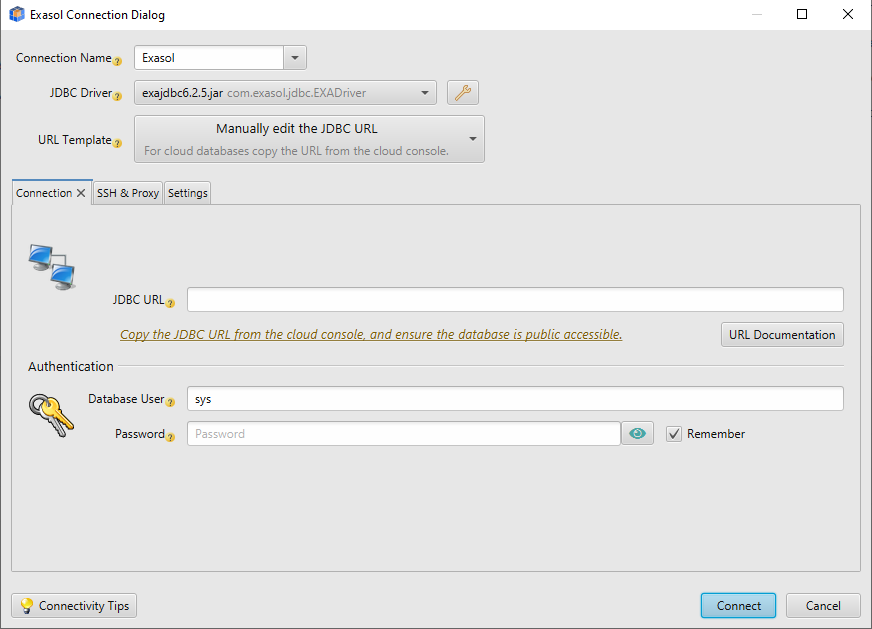
Method II
For better security, Exasol automatically creates a fingerprint that looks like in the photo below.
- Copy the entire fingerprint from the error message, but make sure to include the full string, which must end with :8563.
- From the JDBC URL settings, select "Edit Manually" and modify the JDBC URL. Initially, it will appear in the format: jdbc:exa:localhost:8563.
- Paste it after jdbc:exa: localhost/7B6DBF680E66226CBF96184FE084A8B038EF4E00F70E05EF85007F62D3628E78:8563
- Insert your database username and password, the click Connect.
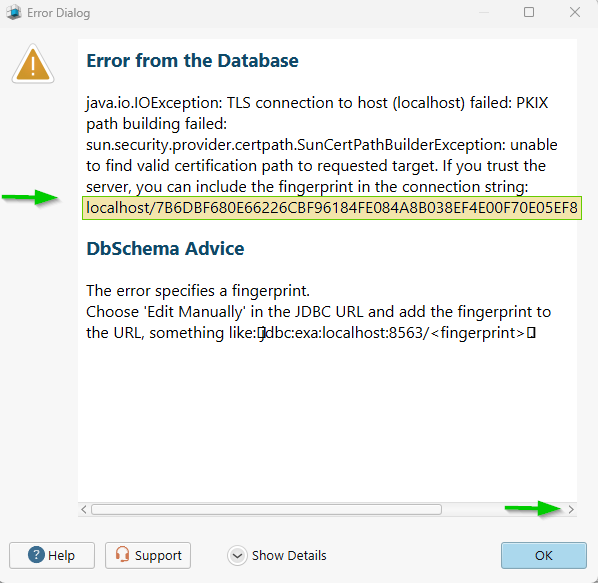
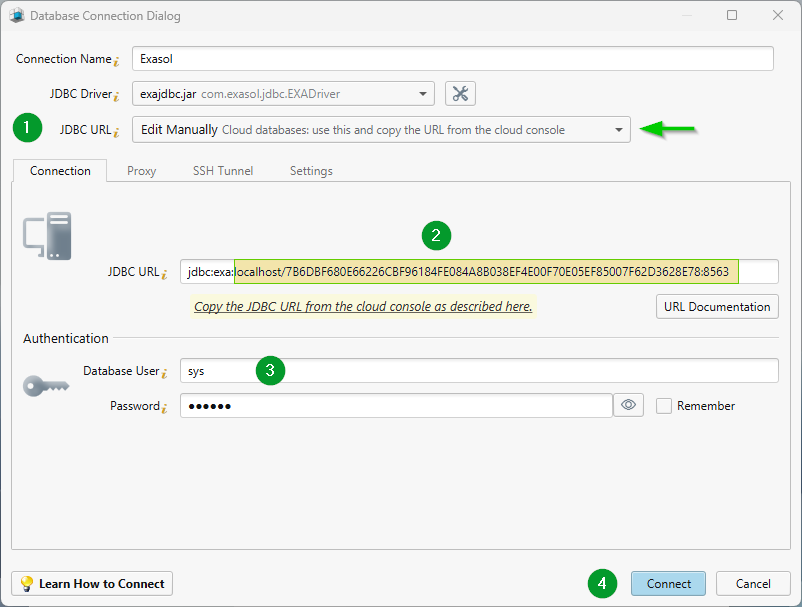
Troubleshoot Firewall Issues
If you encounter connection issues, it may be due to firewall settings. Read how to enable Firewall Connections. Firewalls & anti-viruses may block database connections.
Firewalls & anti-viruses may block database connections.
For more details about connections, read the Connection Dialog page.