How to Use JSONB in PostgreSQL with DbSchema

What Is JSON?
JSON (JavaScript Object Notation) is a lightweight format for storing and exchanging data. It looks like structured text using key-value pairs, and it's easy for both humans and machines to read.
Example:
{
"name": "Paris",
"population": 2148000,
"area": 105.4
}
PostgreSQL supports two ways to store structured data in a column: JSON and JSONB.
- JSON stores the data as plain text. It’s readable but slower for queries.
- JSONB stores the same data in binary format. It’s faster, allows indexing, and supports advanced filtering.
The main advantage of using JSONB is that you can query individual fields inside the JSON structure using SQL. You can also sort, filter, and index values without splitting your data into multiple tables.
For example, instead of creating a separate table for cities, you can store all cities inside a cities field as JSONB, then query each city just like you would with a regular table.
In this tutorial, you’ll learn how to:
- Create a table that uses a
JSONBcolumn - Insert nested data using JSON format
- Query values from JSONB fields using PostgreSQL functions
JSON vs JSONB: Which One Should You Use?
Use JSON if:
- You only need to store and retrieve the raw JSON
- You don’t plan to query or filter inside the JSON content
Use JSONB if:
- You want to filter or sort based on values inside the JSON
- You want to index fields inside the JSON for performance
- You want to avoid normalizing the structure into many separate tables
In most real-world cases, JSONB is the better choice, especially when your data is dynamic, hierarchical, or semi-structured.
A Real-World Example: Countries and Cities
Let’s use an example that’s easy to understand - storing a list of countries, each with a list of cities. Each city has a name, population, and area.
This kind of data structure is a perfect candidate for JSONB, because you don’t want to create a separate table for cities if you’re only displaying them with their parent country.
Step 1: Create the Table
CREATE TABLE countries (
id SERIAL PRIMARY KEY,
name TEXT,
cities JSONB
);
Step 2: Insert Data
INSERT INTO countries (name, cities) VALUES
('France', '[
{"name": "Paris", "population": 2148000, "area": 105.4},
{"name": "Lyon", "population": 513000, "area": 47.9},
{"name": "Marseille", "population": 861000, "area": 240.6}
]'),
('Germany', '[
{"name": "Berlin", "population": 3769000, "area": 891.8},
{"name": "Munich", "population": 1472000, "area": 310.7},
{"name": "Hamburg", "population": 1841000, "area": 755.2}
]');
Tip: In some SQL editors, like DbSchema, you may need to run the
CREATE TABLEandINSERTstatements together in the same execution. Otherwise, the table might not be recognized immediately when you run the insert separately.
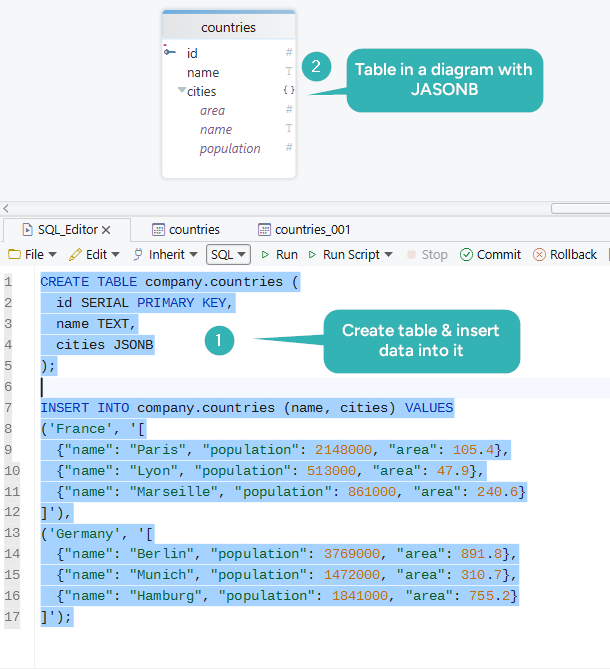
Each country now holds an array of city objects, stored in the cities JSONB column.
Step 3: Query Cities from JSONB
You can extract and work with each city using PostgreSQL’s jsonb_array_elements function:
SELECT
c.name AS country,
city->>'name' AS city,
(city->>'population')::INT AS population,
(city->>'area')::NUMERIC AS area_km2
FROM countries c,
jsonb_array_elements(c.cities) AS city;
This query unpacks the JSON array and returns each city as a separate row:

Understanding the Difference Between -> and ->>
PostgreSQL provides two operators for accessing data inside JSONB fields:
| Operator | Returns | Type | Use Case |
|---|---|---|---|
-> | JSON object | jsonb | Use when you want to extract a nested JSON value and keep it as JSON |
->> | Text (string) | text | Use when you want the actual value as plain text, for display or filtering |
Example Using ->
SELECT
city->'name' AS raw_json,
city->'population' AS population_json
FROM company.countries c,
jsonb_array_elements(c.cities) AS city;
This returns the values still wrapped in JSON format:
| raw_json | population_json |
|---|---|
| "Paris" | 2148000 |
| "Berlin" | 3769000 |
Example Using ->>
SELECT
city->>'name' AS city_name,
city->>'population' AS population_text
FROM company.countries c,
jsonb_array_elements(c.cities) AS city;
This returns the values as plain text:
| city_name | population_text |
|---|---|
| Paris | 2148000 |
| Berlin | 3769000 |
Indexes on JSONB
If you plan to query JSONB fields frequently, you can improve performance by creating expression indexes:
CREATE INDEX idx_city_population ON countries ((city->>'population'));
This lets PostgreSQL quickly search or filter based on values inside the JSONB column.
Querying Nested Arrays Inside JSONB
Let’s look at a more complex structure - a product with multiple variants, and each variant includes multiple options.
CREATE TABLE products (
id SERIAL PRIMARY KEY,
name TEXT,
specs JSONB
);
INSERT INTO products (name, specs) VALUES
('Laptop', '{
"variants": [
{
"color": "Silver",
"options": [
{"ram": "16GB", "storage": "512GB SSD"},
{"ram": "32GB", "storage": "1TB SSD"}
]
},
{
"color": "Black",
"options": [
{"ram": "8GB", "storage": "256GB SSD"},
{"ram": "16GB", "storage": "512GB SSD"}
]
}
]
}');
This structure includes two arrays:
-
variants (an array of product color versions)
-
options inside each variant (RAM and storage combinations)
To extract each option from every variant, you can unwrap both levels like this, using LATERAL JOIN, which is often preferred in production code:
SELECT
p.id,
p.name,
variant->>'color' AS color,
option->>'ram' AS ram,
option->>'storage' AS storage
FROM products p
INNER JOIN LATERAL jsonb_array_elements(p.specs->'variants') AS variant ON true
INNER JOIN LATERAL jsonb_array_elements(variant->'options') AS option ON true;
Why use LATERAL? It makes dependencies between rows clearer and avoids confusion when nesting JSON operations.
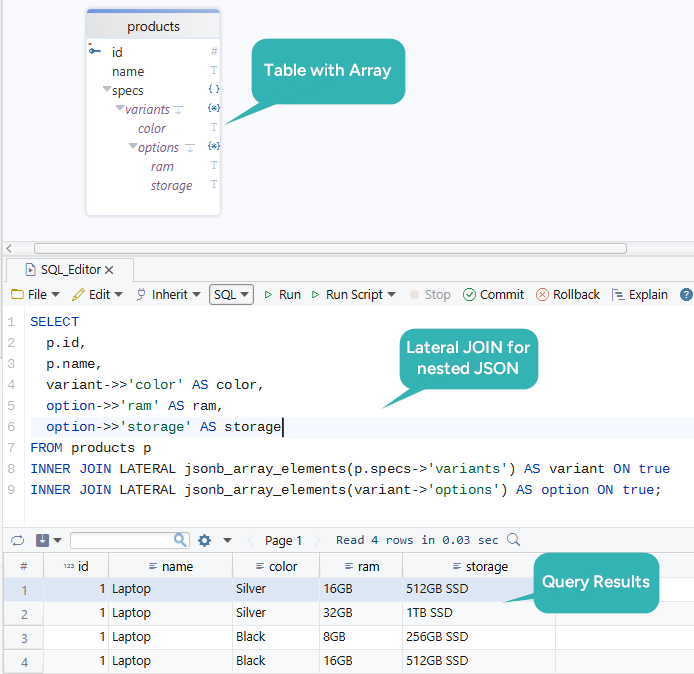
Exploring JSONB with DbSchema’s Query Builder
When you add a table that contains a JSONB column, DbSchema allows you to expand the structure and see the nested fields (arrays and objects) just like in a hierarchy. This makes it easier to select and filter data without memorizing every PostgreSQL JSON function.
For example, in our products table, you can expand the specs column to directly access:
- variants → each product color
- options → RAM and storage combinations
By checking the boxes for color, ram, and storage, DbSchema automatically generates the SQL using jsonb_array_elements and LATERAL JOIN in the background.

The query was generated automatically by selecting fields in the visual builder.
Conclusion
PostgreSQL’s JSONB type is a powerful way to store and query nested, flexible data. With functions like jsonb_array_elements and operators such as -> and ->>, you can unpack arrays, filter values, and even index fields inside JSONB documents.
The challenge is remembering all the syntax when your JSON has multiple levels of nesting. That’s where DbSchema helps:
- Visual Query Builder → expand JSONB fields step by step, without writing the entire SQL by hand
- Automatic SQL generation → DbSchema builds the correct query using
LATERAL JOINand JSONB functions in the background - Interactive exploration → check boxes for fields like
color,ram, orstorageand instantly preview results
This makes JSONB much more approachable for teams who want to explore data quickly, document results, or experiment without digging into the manual every time.
You can download DbSchema for free and try it with your PostgreSQL database today.







