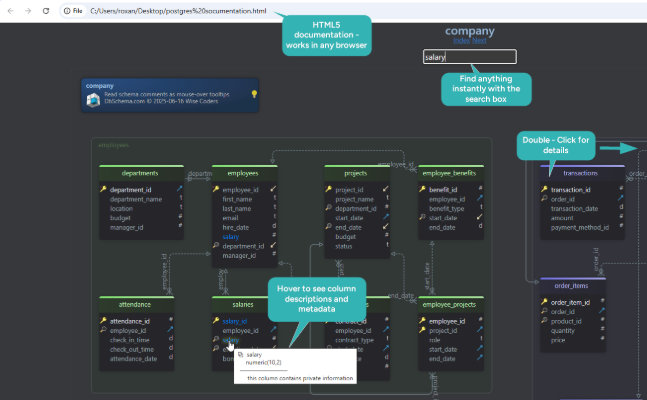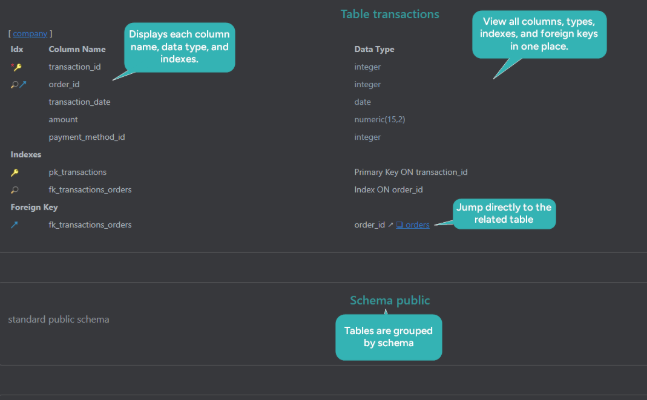Database Design Errors to Avoid & How To Fix Them

Even now, in 2025, with powerful database tools and cloud platforms, developers still make elementary mistakes in schema design. These are prone to create issues of performance, data inconsistency, and more technology debt.
This article highlights the most common database design mistakes, how to avoid them, and why graphical tools like DbSchema can help avert better designs from the start:
- Missing Foreign Keys
- Missing or Inadequately Designed Indexes
- Using JSON and JSONB in Relational Databases
- Overlooking Normalization (or Overdoing It)
- No Clear Naming Conventions
- Lack of Schema Documentation
1. Missing Foreign Keys
One of the most common database design errors is skipping foreign keys. It is essential that foreign keys be maintained for referential integrity between tables. Without these, invalid data can be put into the database, for example, inserting a user review that is not appropriate.
Example
Suppose we are given two tables: Users and Reviews. It is a requirement that each review must be assigned a valid user.
Users (user_id, username)
Reviews (review_id, user_id, review_text)
Unless user_id in Reviews is explicitly stated to be a foreign key, the database will not disallow inserting a review for a user that doesn’t exist.
Fix
Specify a definite association through a foreign key. This is how you can add it in SQL:
ALTER TABLE Reviews
ADD CONSTRAINT fk_reviews_users
FOREIGN KEY (user_id) REFERENCES Users(user_id)
ON DELETE CASCADE
ON UPDATE CASCADE;
This ensures that:
- It must always be referring to some current user
- If a user is deleted or updated, the associated reviews will be processed according to the action specified (in this instance, CASCADE)
Tip: Use visual design tools like DbSchema to better see and handle these relationships more distinctly through your schema model.
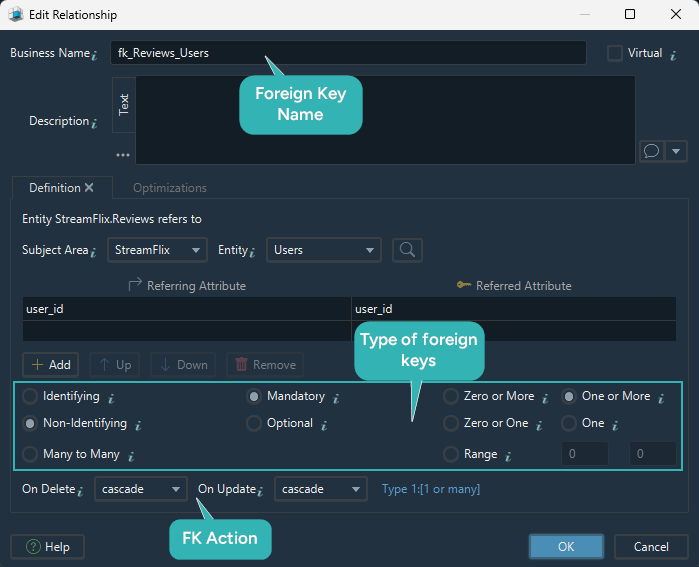
2. Missing or Inadequately Designed Indexes
Another common mistake is skipping indexes or creating the wrong ones. If indexes are not implemented properly, queries that filter or join large tables will degrade with more data.
Signs You Need Indexes
- Queries are running too slowly to return output
- Full-table scans even for basic filters
- Joins of tables are slow
- Increased load on the database server
How to Fix It
First, find which columns are frequently mentioned in WHERE, JOIN, or ORDER BY clauses, and add indexes to them.
CREATE INDEX idx_orders_customerid ON Orders(CustomerID);
Avoid creating too many indexes. Each one can slow down INSERT, UPDATE, and DELETE operations. Always monitor query performance before and after adding them.

3. Using JSON and JSONB in Relational Databases
Storing structured data in a single column with JSON is a ubiquitous practice when dealing with stretchy or optional data. Both JSONB and JSON formats are implemented for the most part of modern relational databases.
JSON vs. JSONB
- JSON stores the data in plain text. It is readable and straightforward but slower.
- JSONB keeps the same data in a binary format. It allows for quicker comparison, filtering, and retrieval.
Certain databases even facilitate indexing JSONB fields, thus making them simpler to deal with when querying.
When JSON or JSONB is a Suitable Option
- Its appearance changes between rows or shifts frequently
- You must save optional or nested fields without adding many extra columns
- It is for internal settings, user options, logs, or multicultural content
This approach leaves room for maneuvering without undue complication of your schema, especially in early development stages.
What to Keep in Mind
- JSON fields are not strongly typed – the database will not enforce structure
- Filtering and reporting may be slower or more complex
- If fields are frequent in queries and consistent, you're better off with separate columns or tables
Use JSON or JSONB when you need flexibility, but re-evaluate your structure as the application matures. Visual tools such as DbSchema enable you to model and document JSON & JSONB fields together with the rest of your schema.
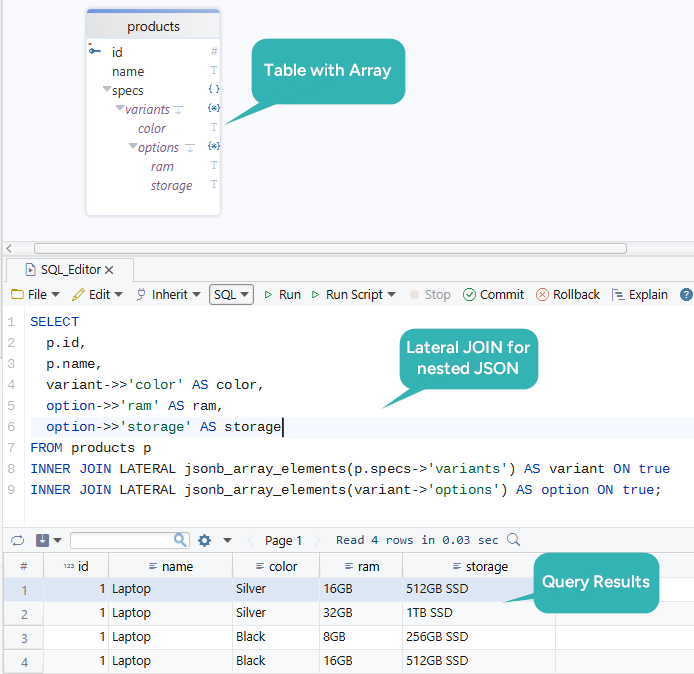
4. Overlooking Normalization (or Overdoing It)
Others simply don't normalize at all, shoving everything into a big table. Others normalize too much, spreading the data across many small tables, making queries harder to manage.
Fix
- Normalize to 3NF (Third Normal Form) where necessary
- Only denormalize when performance is a concern
- Start with a well-supported design and validate it with sample queries and data
Visual design tools help you understand and fine-tune normalization by displaying foreign key relationships more visibly.
✖️ Not in 3NF:
| review_id | user_id | user_name | phone_number | movie_id | rating | comment |
|---|---|---|---|---|---|---|
| 501 | U001 | Alice Martin | 555-342-9752 | 101 | 5 | Enjoyed it! |
| 502 | U002 | Ben Carter | 222-865-9876 | 102 | 4 | Well written. |
Changing a user's name or phone number would require updating every review they’ve written.
✔️ 3NF (After normalization):
Solution: Move user_name and phone_number into a separate Users table and reference them using user_id in Reviews.
Reviews Table
| review_id | user_id | movie_id | rating | comment |
|---|---|---|---|---|
| 501 | U001 | 101 | 5 | I enjoyed it! |
| 502 | U002 | 102 | 4 | Advised well. |
Users Table
| user_id | user_name | phone_number |
|---|---|---|
| U001 | Alice Martin | 555-342-9752 |
| U002 | Ben Carter | 222-865-9876 |
3NF keeps your schema clean, avoids duplication, and simplifies maintenance.
5. No Clear Naming Conventions
Schemas that are not consistently named are hard to manage. Column names like id, countryID, Country_id, and countryid in the same project can be confusing and bad for teamwork.
Fix
- Use lowercase with underscores:
country_id,country_name - Keep consistent prefixes, suffixes, and pluralization
- Document and stick to naming rules across the database
Clear and predictable naming helps everyone on your team understand and expand the schema more easily.

6. Lack of Schema Documentation
Not many teams prioritize documenting their schema, business rules, and constraints. After a few months, it becomes unclear why certain columns were added or how calculations were intended.
Fix
- Maintain a clear, up-to-date schema diagram
- Add comments directly to the database:
COMMENT ON COLUMN Orders.OrderDate IS 'The date the order was placed';
Use tools like DbSchema to generate interactive HTML5 documentation that you can share with the team. Good documentation helps onboard new developers, improves decision-making, and removes guesswork.
Conclusion
Database design is not just about creating tables and columns. It’s about building systems that last, perform well, and allow teams to collaborate effectively.
By avoiding these mistakes and using visual tools, you can build reliable, maintainable, and scalable database systems.
Whether starting from scratch or updating an old schema, remember these principles, and keep refining your design as your application grows.