
Improve Your Azure Synapse Database Design and Management with DbSchema
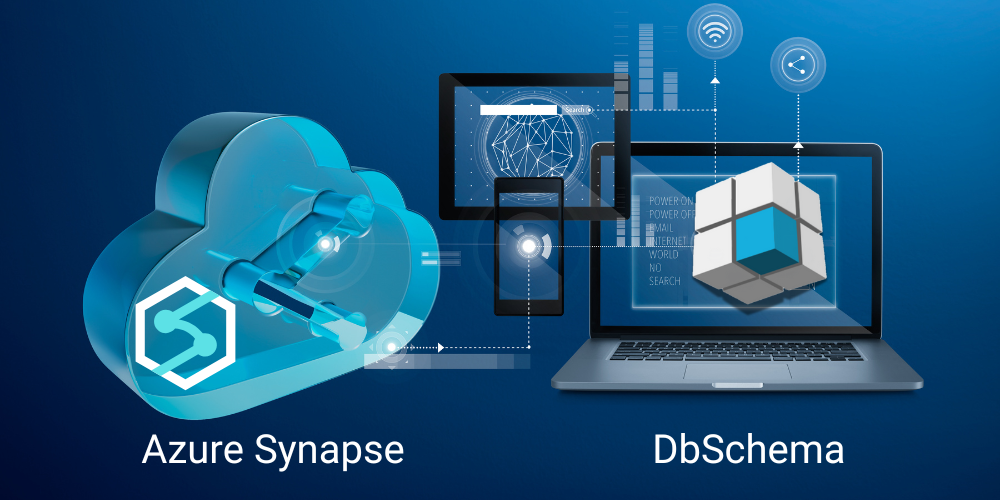
If you are using Azure Synapse for your cloud data warehouse, you know how powerful it is. But as your data grows, managing and designing your database can become a challenge. That’s where DbSchema can help.
DbSchema connects seamlessly with Azure Synapse, making it easy to visualize, manage, and work with your database. Whether you are a developer, data analyst, or DBA, DbSchema’s features are designed to help you get the most out of Azure Synapse. Read on to see how it can simplify your workflow and boost your productivity.
Why Use DbSchema with Azure Synapse?
DbSchema provides an intuitive interface to design, explore, and manage your Azure Synapse database, so you can focus on what really matters - getting insights from your data.
For a quick summary, skip to Key Features at the end - or dive into the full guide below to see all that DbSchema offers for Azure Synapse:
1. Easy Connection with Azure Synapse
Connecting your database in DbSchema is simple. To get connected, you will need your Dedicated SQL endpoint from the Synapse workspace.
For a detailed, step-by-step guide on how to connect DbSchema to Azure Synapse, please refer to the official documentation.
Once connected, DbSchema will instantly reverse-engineer your database and you can start designing and exploring.
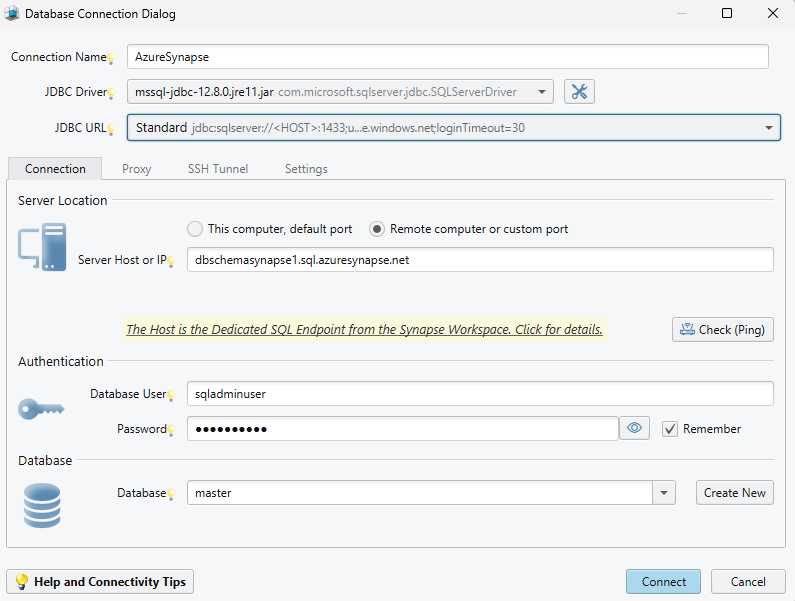
2. Visualizing Database Structure with Diagrams
DbSchema’s diagrams let you easily see tables, columns, and relationships.
- Tables and Columns: Diagrams display tables with columns, data types, and constraints, providing a clear structure for users to understand.
- Relationships: Connections between tables (foreign keys) are visually represented, helping users grasp the data flow and interdependencies.
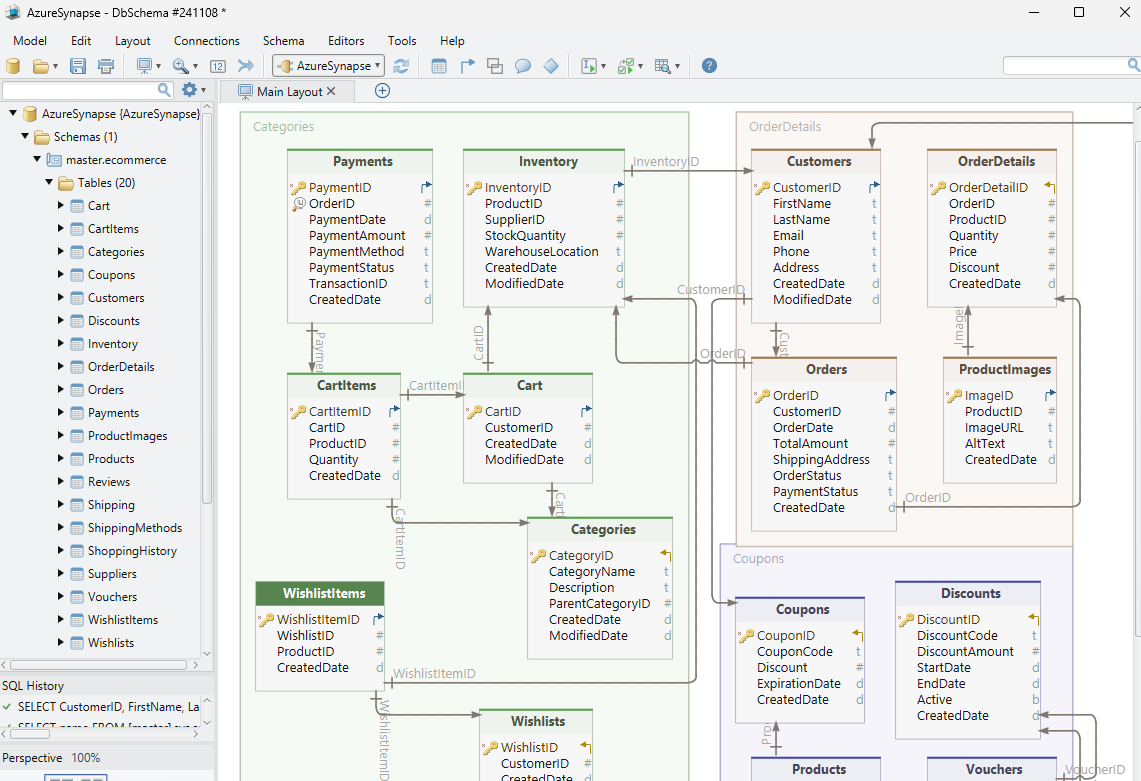
3. Interactive HTML5 Documentation
DbSchema enables you to create interactive HTML5 documentation, making it easy to navigate complex databases. This documentation is valuable for anyone who needs to explore the database structure without requiring direct access.
- Interactive Table Details: Users can click on tables to explore columns, constraints, and foreign keys and read comments, which promotes deeper understanding.
- Relational Navigation: Foreign keys are clickable, allowing users to trace relationships and understand the schema more intuitively, facilitating quick navigation and analysis.
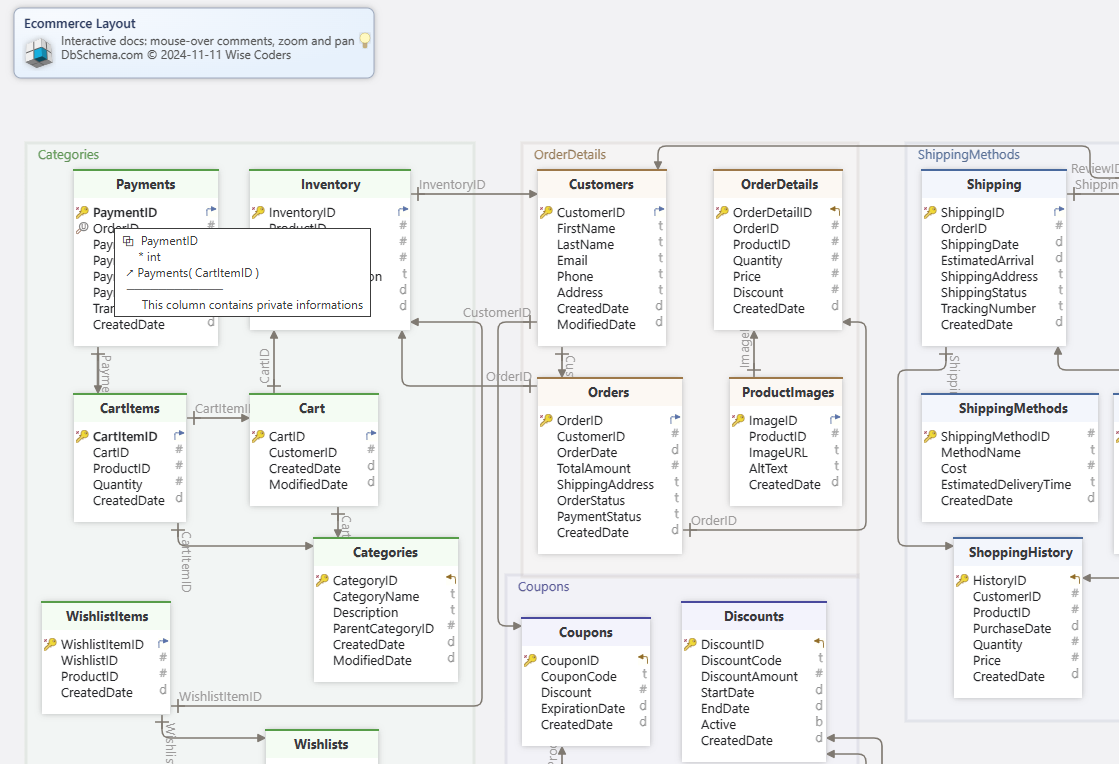
4. Collaborate with Git Integration
DbSchema’s GIT integration helps track schema changes, so documentation stays up-to-date with each modification.
- Version Control: Keep a record of updates to tables, columns, and foreign keys, ensuring historical context is available.
- Collaboration: Enable multiple users to work on the schema and keep documentation current, fostering teamwork and accountability.
Version control inside DbSchema helps ensure that your team stays on the same page, making it easier to manage changes over time.
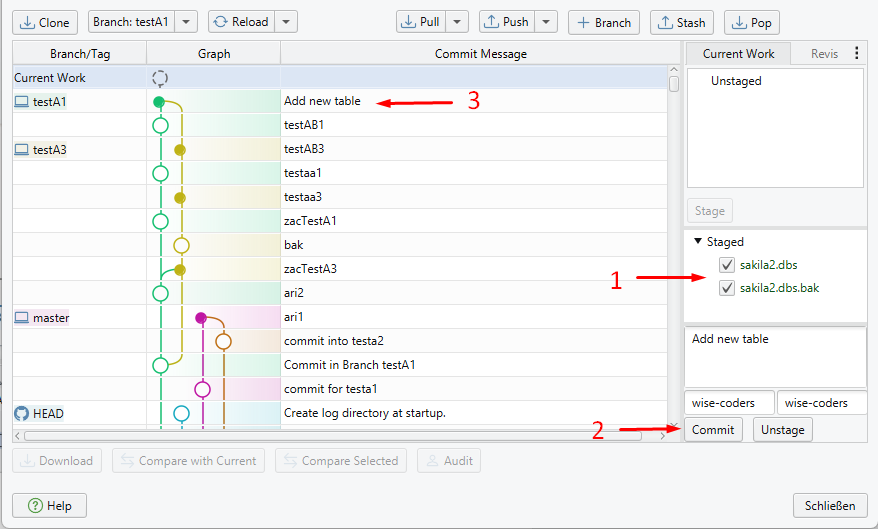
5. Advanced Query Building and SQL Editing
Not only does DbSchema help you design and visualize your schema, but it also simplifies querying your data.
- Visual Query Builder: Create complex SQL queries without writing any code. Just drag and drop tables and fields to build your query visually.
- SQL Editor: For those who prefer coding, the integrated SQL editor offers syntax highlighting, auto-completion, and real-time query execution.
Whether you’re new to SQL or a seasoned pro, DbSchema has the tools you need to write and execute queries with ease.
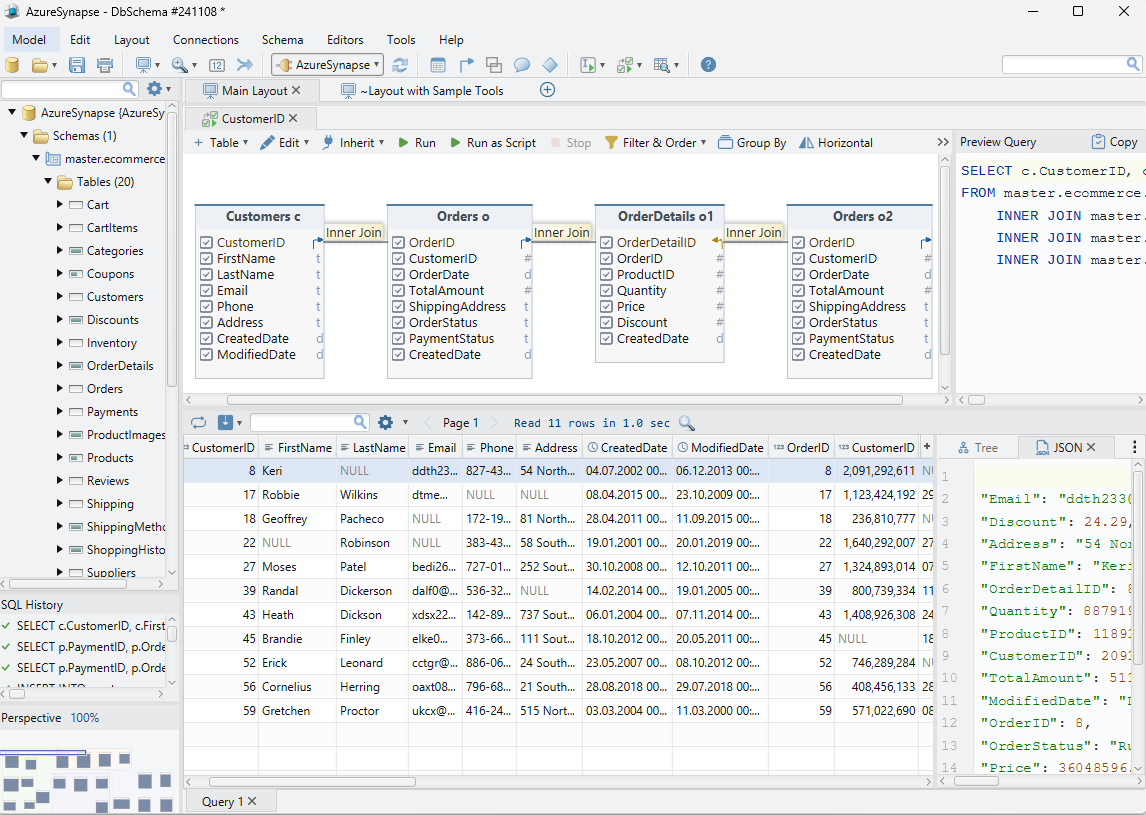
6. Automated Synchronization for Up-to-Date Azure Synapse Data
- Schema Synchronization: DbSchema can automatically sync changes from your Azure Synapse database, ensuring that your visual schema, queries, and data exploration are always up to date.
- Create, Drop, or Modify Objects: During synchronization, DbSchema gives you the flexibility to create or drop the tables, or modify columns, relationships, indexes, and constraints to match the latest schema changes in Azure Synapse.
- Scheduled Syncs: You can schedule regular synchronizations to ensure your schema and data are always current, reducing discrepancies between your design and the live Azure Synapse database.
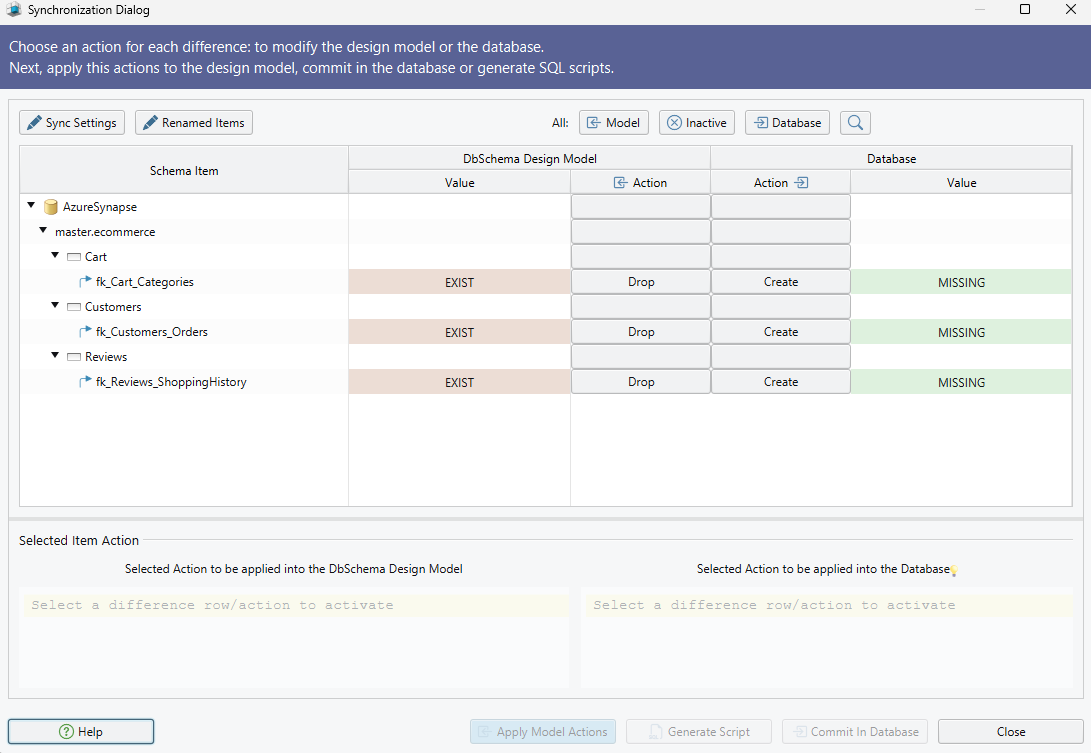
7. Relational Data Editor for Interactive Data Management
The Relational Data Editor in DbSchema allows you to interact with your Azure Synapse data directly, providing a hands-on way to manage and explore relationships between your tables.
- Edit Data: Modify data directly in your Azure Synapse database to see changes in real-time, making it easy to experiment and test different data scenarios.
- View Relationships: As you navigate through your Azure Synapse tables, DbSchema visually highlights the relationships between them, giving you a clear view of how data is connected and how changes in one table may affect others.
This interactive approach lets you work more efficiently with your Azure Synapse data, offering a dynamic and visual way to manage and understand data interdependencies.
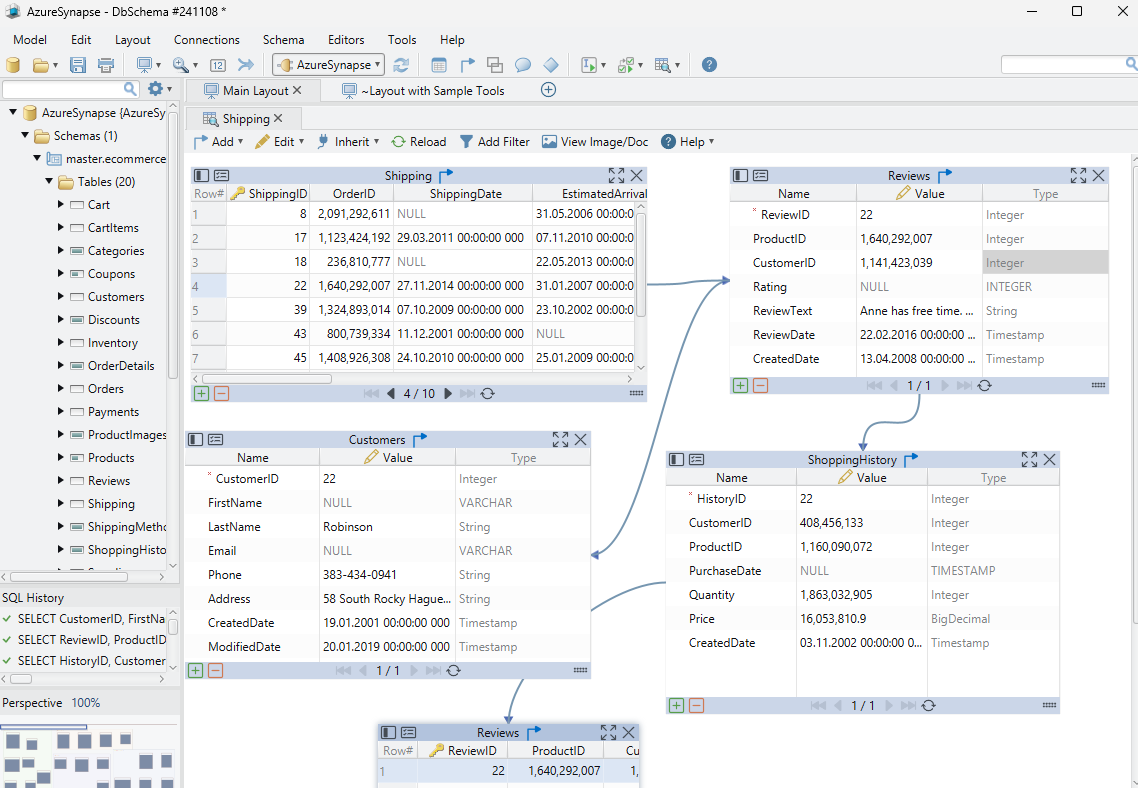
8. Sample Data with the Data Generator
Including sample data is a great way to understand how your Azure Synapse tables and columns function. DbSchema’s Data Generator allows you to populate your tables with realistic data, making it easier to visualize real-world scenarios.
- Column Examples: Automatically generate real or mock data for each column, helping you visualize how different types of data interact within your Azure Synapse tables.
- Relationship Samples: Populate related tables with sample data to demonstrate how information flows through relationships, giving you a better understanding of how different tables interact in your Azure Synapse database.
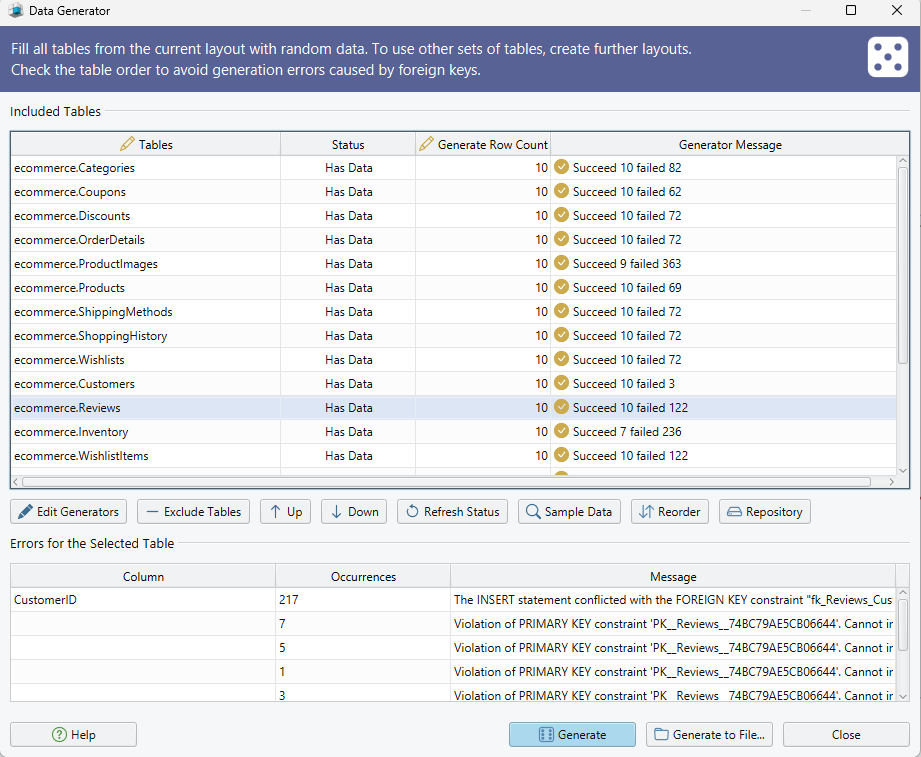
Conclusion
DbSchema is the perfect companion for Azure Synapse users who want to make database management easier, faster, and more efficient. From visual schema design to advanced query building and data exploration, DbSchema empowers you to work with your Azure Synapse data like never before.
If you’re looking to improve your workflow and get the most out of your Azure Synapse database, DbSchema is the tool you need.
Start using DbSchema today and unlock the full potential of your Azure Synapse database!
Key Features of DbSchema for Azure Synapse
| Feature | Description | Visual Aid |
|---|---|---|
| Easy Connection with Azure Synapse | Quickly connect to Azure Synapse by entering your Azure Synapse account URL. DbSchema will automatically reverse-engineer your database. | 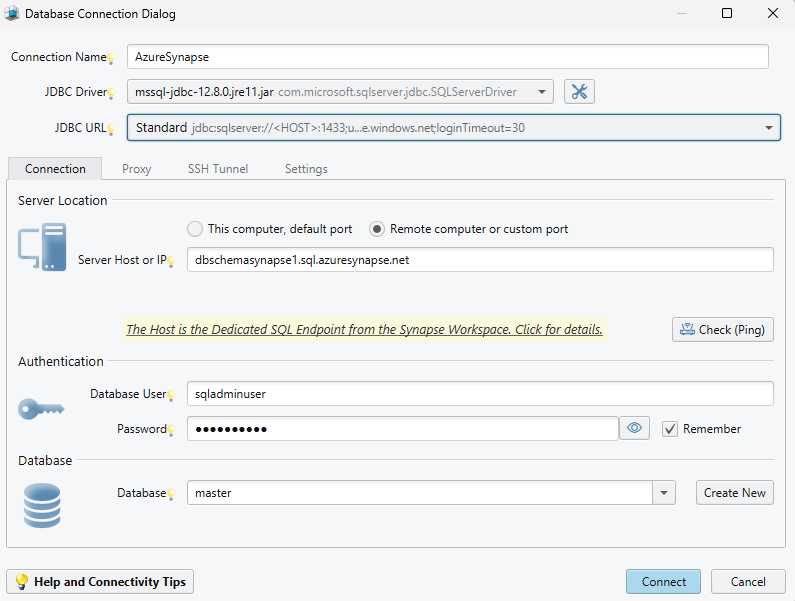 View View |
| Visualizing Database Structure | Create and view Entity-Relationship Diagrams (ERDs) that display tables, columns, data types, constraints, and relationships. | 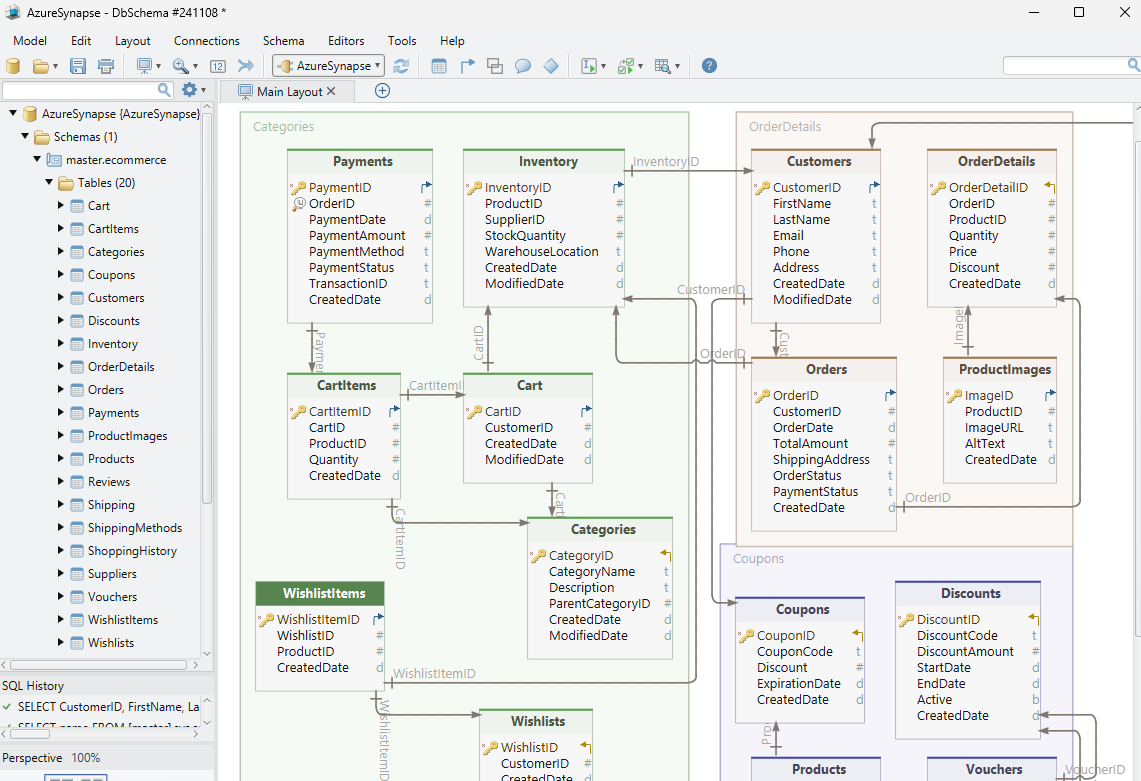 View View |
| Interactive HTML5 Documentation | Generate interactive documentation that lets users navigate through tables, columns, constraints, and relationships. | 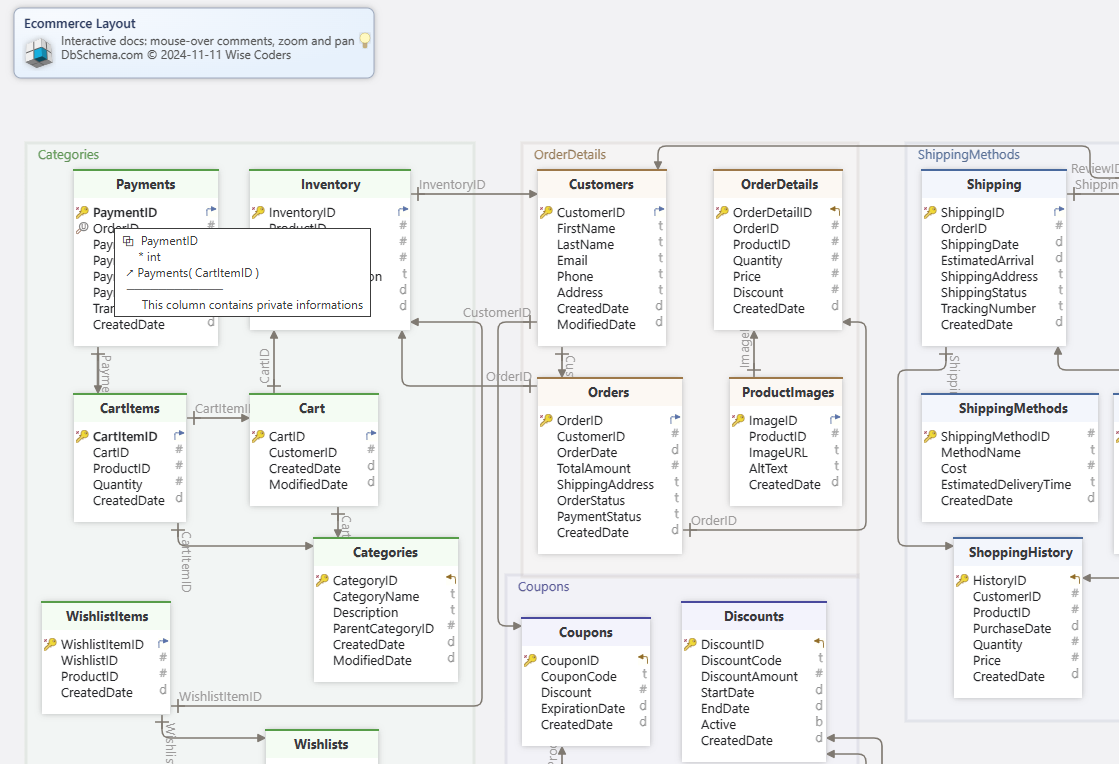 View View |
| Collaborate with Git Integration | Track schema changes with Git integration, enabling version control and collaborative schema management. | 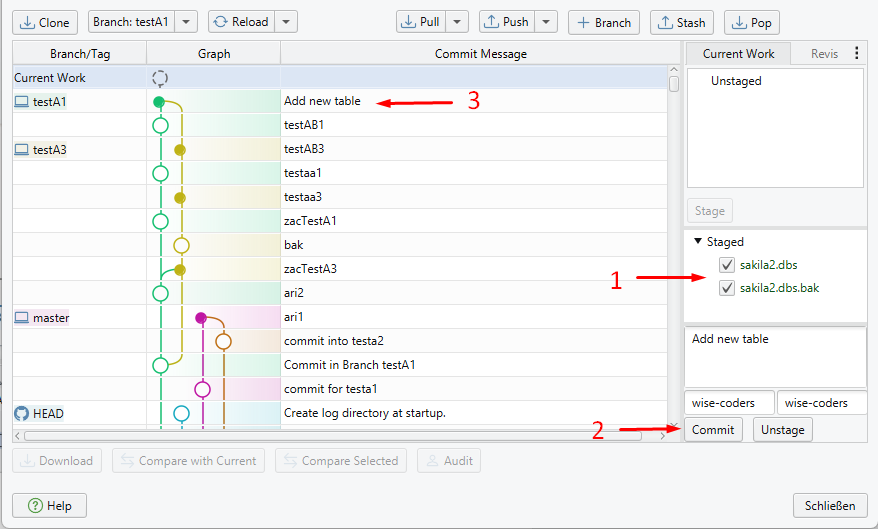 View View |
| Advanced Query Building and SQL Editing | Build complex queries visually with the query builder or use the integrated SQL editor with syntax highlighting and real-time execution. | 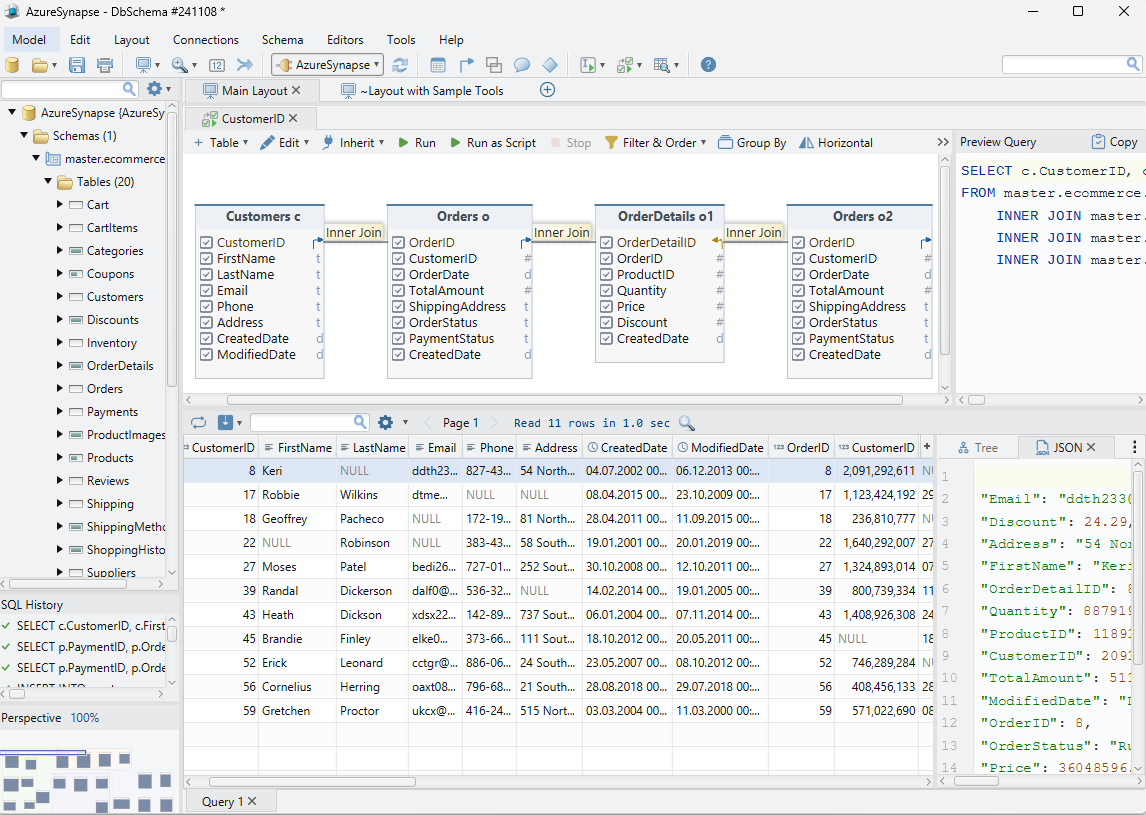 View View |
| Automated Synchronization | Sync changes from your Azure Synapse database to DbSchema, allowing you to create, drop, or modify tables and other schema objects. | 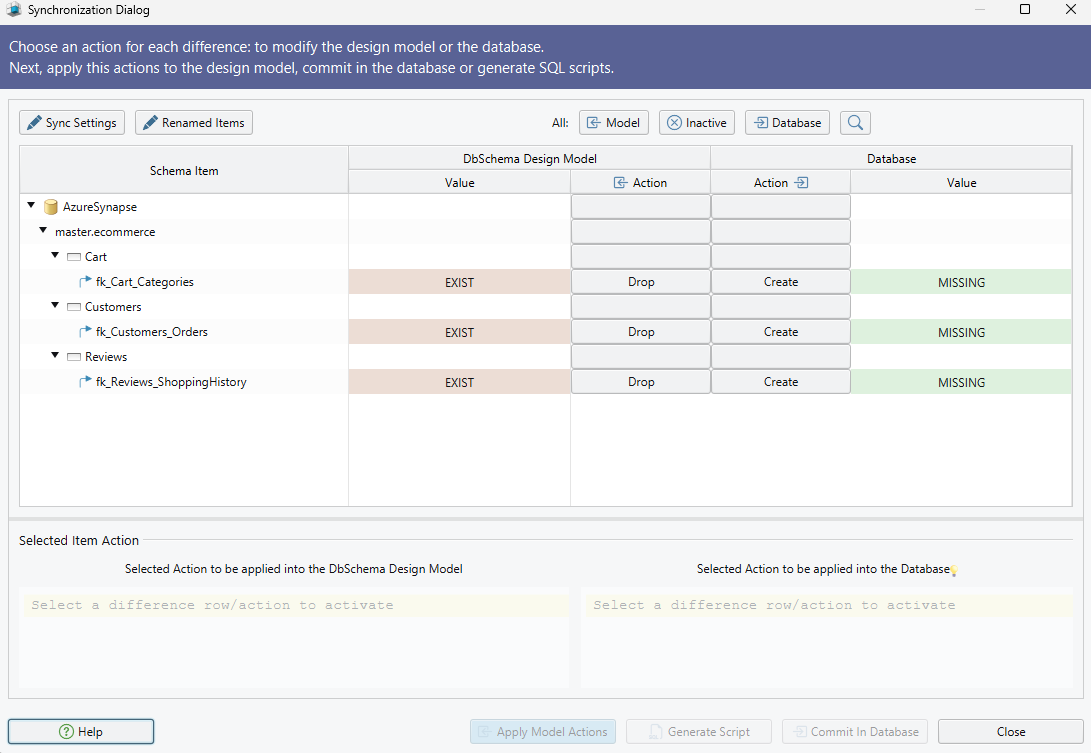 View View |
| Relational Data Editor | Edit and explore Azure Synapse data in real-time, viewing relationships between tables as you make changes. | 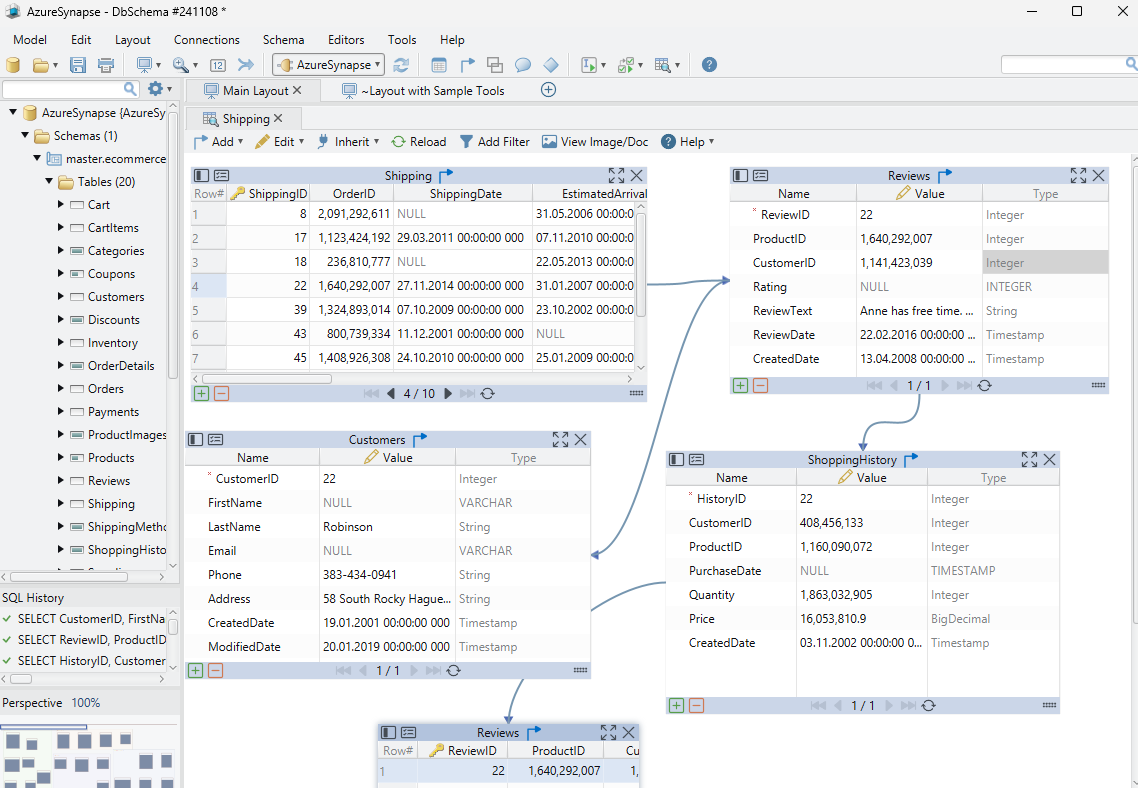 View View |
| Sample Data with the Data Generator | Populate your Azure Synapse tables with realistic or mock data to visualize how data flows through tables and relationships. | 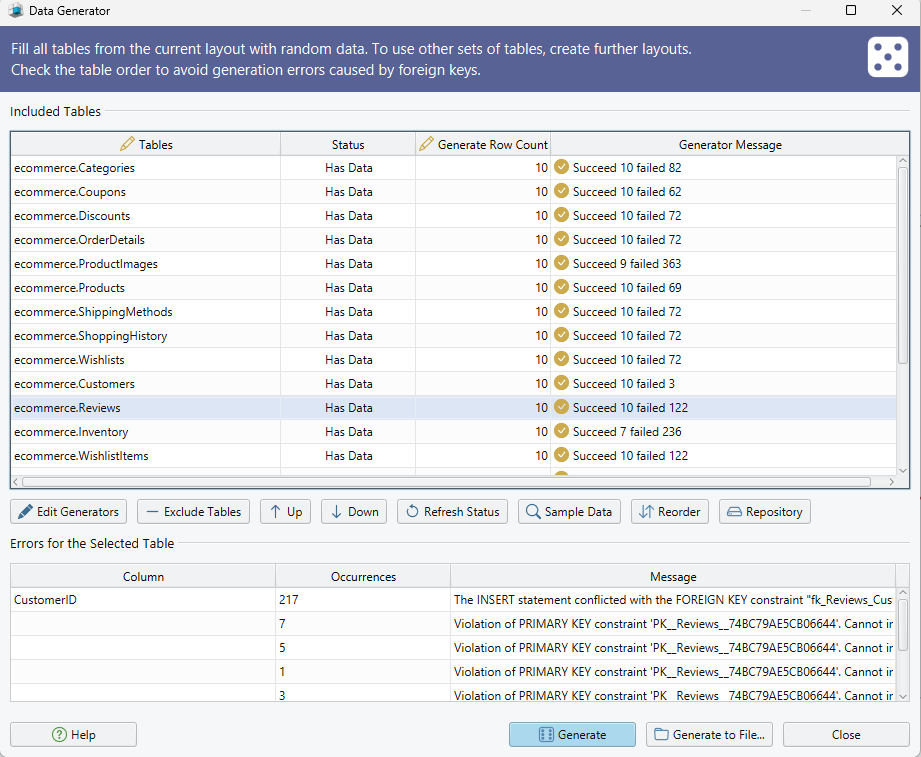 View View |




