
DbSchema Tutorial | Introduction to SQL and Databases

SQL (Structured Query Language) and databases are fundamental concepts in the field of data management, software development and data analysis. This tutorial aims to give you an overview of these concepts and help you understand their importance and applications in the real world.
What is SQL?
SQL is a standardized language that is used for managing and manipulating relational databases. It provides a wide range of capabilities including but not limited to creating database schemas, inserting, updating, deleting data, and querying data. The beauty of SQL is its ability to handle vast amounts of data stored in a database efficiently.
What is a Database?
In simple terms, a database is a structured set of data. It can be anything from a simple shopping list to a picture gallery or the vast amounts of information in a corporate network. Databases are designed to offer an organized mechanism for storing, managing and retrieving information. They do so through the use of tables.
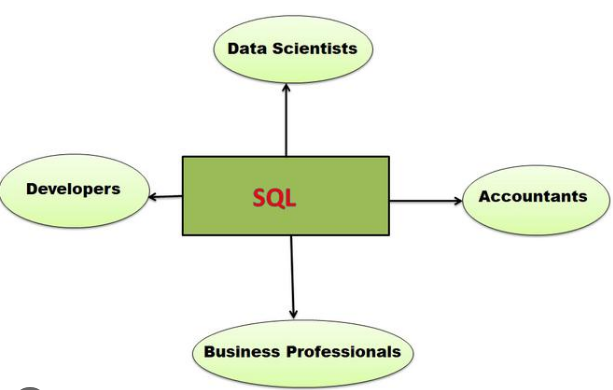
Real-world Applications of SQL and Databases
The implementation and usage of SQL and databases are virtually everywhere where data is involved. Here are few examples:
- Banking Systems: Banks use databases to keep track of customer information, balances, loans, and transactions.
- Social Media Platforms: Platforms like Facebook, Instagram use databases and SQL to store user data, their posts, comments, likes and more.
- E-commerce Platforms: Online stores like Amazon use databases to store product information, customer details, orders, and inventory details.
- Healthcare Systems: Databases are used to keep track of patient information, doctor information, medical history, bills, and more.
What Can SQL Do?
SQL provides a comprehensive and flexible set of functionalities:
Create databases and database structures: SQL can be used to create a new database, tables in the database, and other views or procedures to support data management.
Perform CRUD operations: SQL is used to insert data into tables (Create), retrieve data from a database (Read), update data in the database (Update), and remove records from the database (Delete).
Querying: This is the most common use case of SQL. It involves retrieving specific data from a database based on certain conditions.
Rights Management: SQL allows you to manage the permissions on database objects.
Data Transformation: SQL provides functionalities to format the output, perform calculations, or even create new virtual tables.
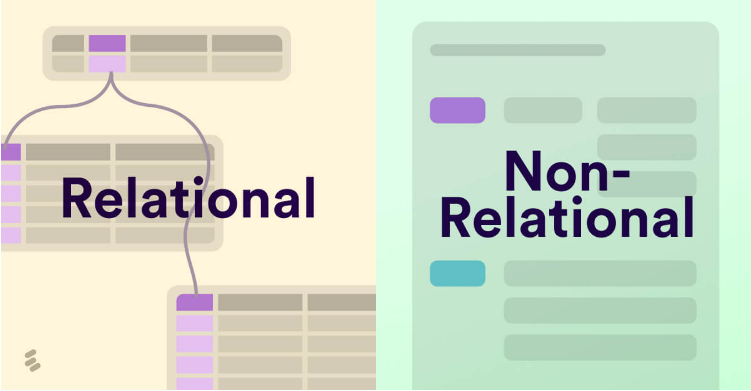
Types of Databases: Relational vs Non-relational
There are primarily two types of databases, relational and non-relational databases, and here’s where SQL fits in:
Relational Databases (RDBMS): These databases are table-oriented and use SQL for defining and manipulating the data. Examples of relational databases include MySQL, PostgreSQL, Oracle, and SQL Server. These databases are based on the relational model introduced by E.F. Codd. In a relational database, data is stored in tables and these tables are linked to others based on relations or associations, hence the name.
Non-Relational Databases (NoSQL): These databases, also known as NoSQL databases, are used for storing unstructured or semi-structured data. They don’t use SQL as the query language, and they don’t follow the traditional row and column layout. Non-relational databases can be categorized into four types: Document databases, key-value databases, wide-column stores, and graph databases. Examples include MongoDB (document), Redis (key-value), Cassandra (wide-column), and Neo4j (graph). These databases are designed to be flexible, scalable, and capable of handling large amounts of data.
While SQL has been traditionally used with relational databases, many modern NoSQL databases also provide SQL-like query language or interface for their users, making it even more ubiquitous in the database world.
In the following tutorials, we will deep dive into the syntax, commands and use-cases of SQL with relational databases. Stay tuned!
Next: SQL Syntax and Commands




