
DbSchema | How to Generate Random Data in PostgreSQL
When developing an application, if you want to test it right an empty database is not very useful. To make sure that everything is working
you have to generate tests that are very close to real life situations. That means populating the database with meaningful and
statistically correct data.
Writing complex data generators is time consuming. That’s why DbSchema integrates a smart Data Generator that can be easily used to
populate PostgreSQL databases with random data.
The Data Generator can generate dedicated patterns for numbers, date, booleans etc. that start with a keyword like int, short, sequence
etc. Any other pattern that doesn’t start with one of those keywords will be interpreted as Reverse Regular Expression.
Let’s see how easy it is to generate random data in PostgreSQL databases.
To open the data generator, just right click on the table and choose Data Generator from the menu. If you want to generate data in
more than one table, drag the tables in a new layout and right click on an empty space.
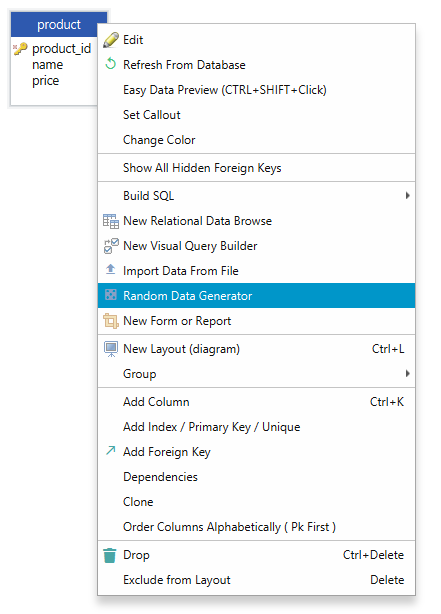
When the data generator dialog opens, DbSchema automatically attributes some data patterns based on the columns’ name and data type. From here
you can edit the columns that have a pen icon near the name (Generator, Nulls, Seed).
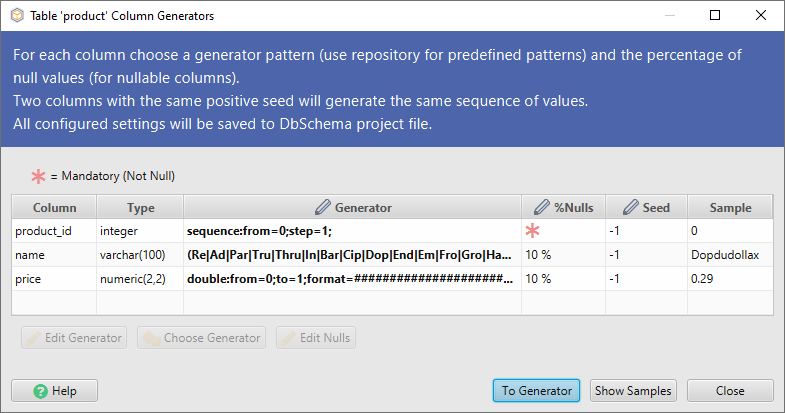
- Nulls represent the percentage of null cells you want to apply to the table;
- Seed two columns with the same positive seed will generate the same sequence of values;
- Generator is the data patterns. To edit, double-click on the pattern. This will open a new pattern editor:
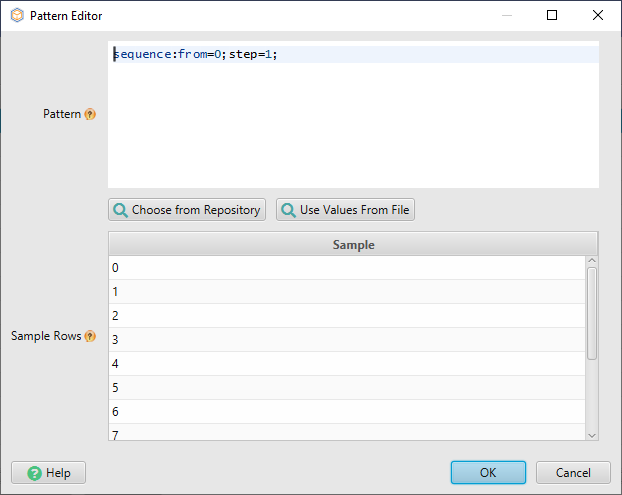
From here you can write your own pattern or choose from the repository.
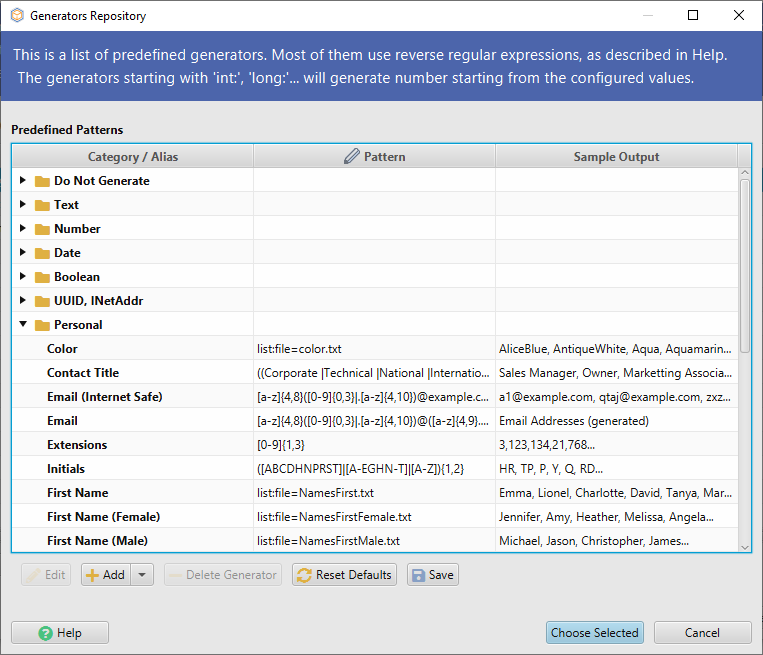
After everything is set, click on the To Generator button and you’re almost done.
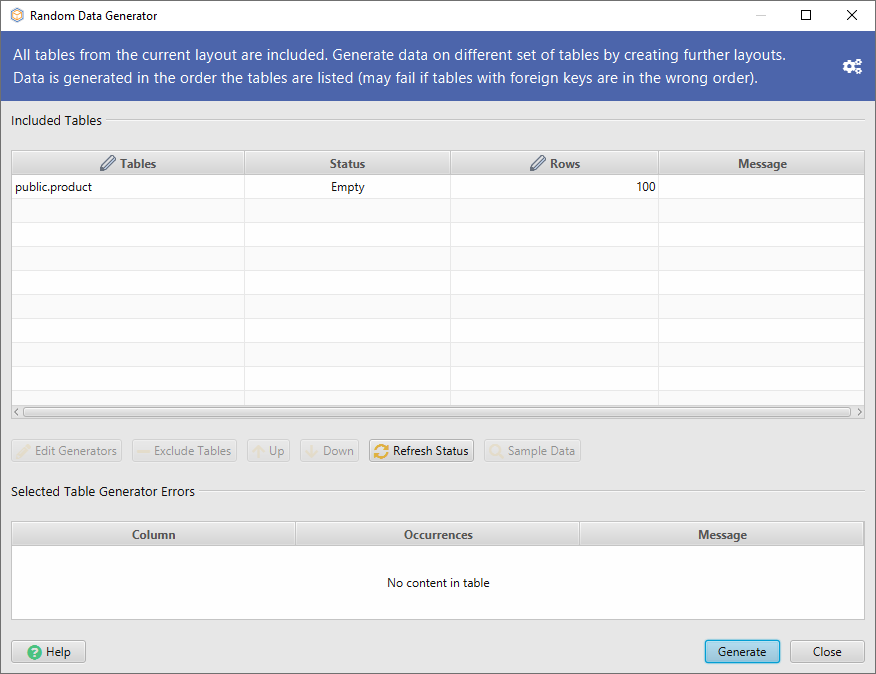
f you have more than one table in the generator, from here you can exclude some of them or add more. Also, you can preview how the data will
look in the table by pressing the Sample Data button.
After you click on Generate, the message All Done will show in the Message column. If there are any errors, they will also appear
in that column.
To verify the data, exit the generator and click on the tables’ header while pressing SHIFT + CTRL. This will open a quick-view.
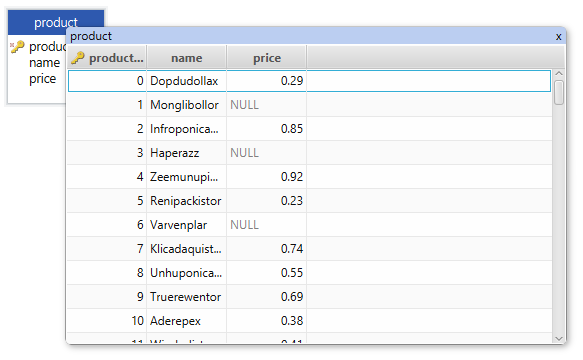
This is how you can generate meaningful data in your PostgreSQL database in less than 5 minutes.
Download DbSchema from here




