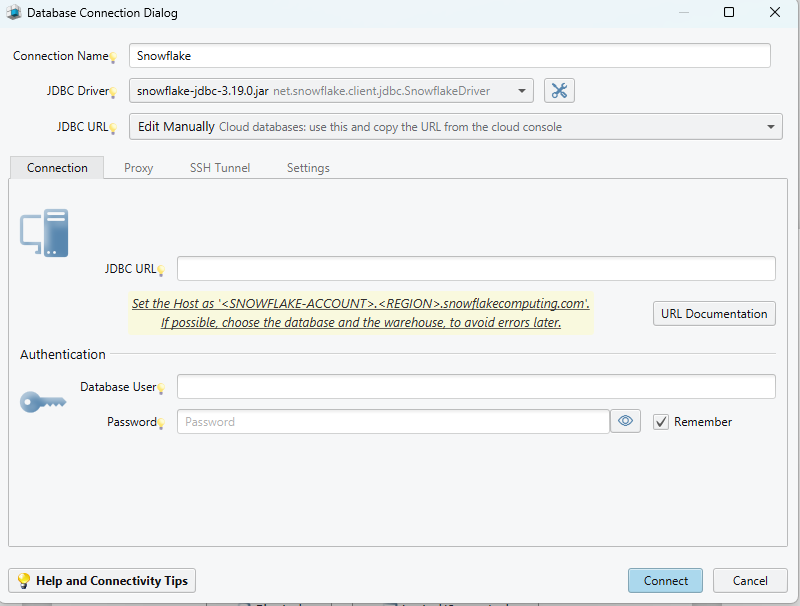How to Connect to Snowflake
Connect to an Snowflake Server
The connection dialog is explained here.
 Firewalls & anti-viruses may block database connections. Read How to enable Firewall connections.
Firewalls & anti-viruses may block database connections. Read How to enable Firewall connections.
Snowflake account
In the connection dialog you can choose the 'Edit Manually' in the JDBC URL combo or 'Standard'. The 'Edit manually' will let you edit the JDBC URL by your wish.
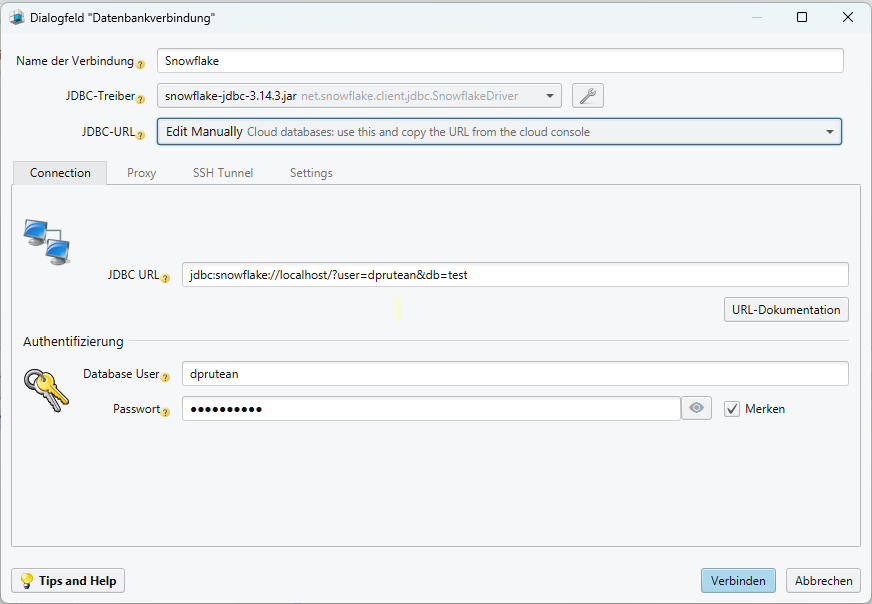
Log in the Snowflake console, check the Accounts and hover the account link. Copy the account in the Host field.
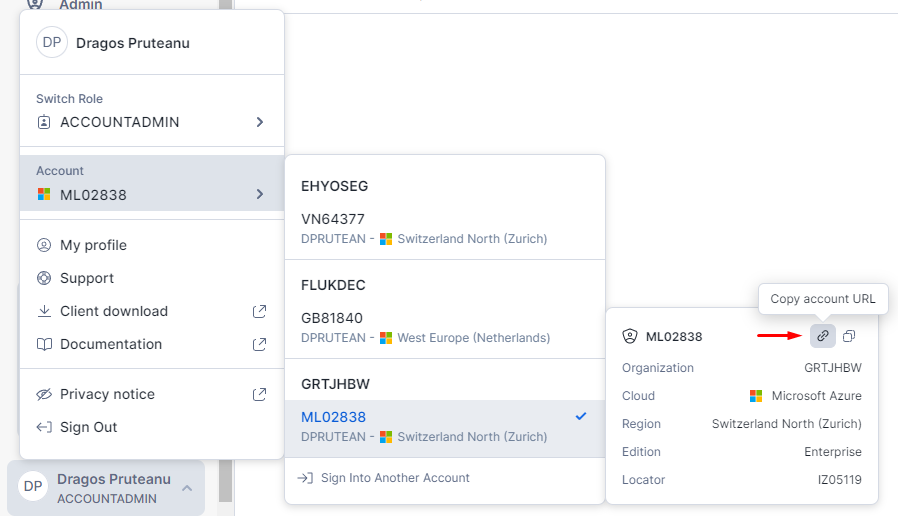
Copy the account into the host filed and fill in the user credentials.
If you use the 'Edit Manually' in the JDBC URL combo, fix the URL string with the account location.