
Logical Design Documentation - A Comprehensive Guide for Database Development
The Importance of Proper Database Documentation
A well-structured logical design document serves as a foundational blueprint for database development, clearly outlining the data structure, relationships, and rules governing the system. This essential artifact fosters effective communication and collaboration among stakeholders, including database administrators, developers, data analysts, and business users.
DbSchema streamlines the entire process from logical to physical documentation through its powerful features:
- Advanced documentation generation with comments and tags.
- Specialized tools like the Conversion Dictionary and Naming Dictionary.
- Exporting capabilities with interactive HTML5 documentation.
Logical Design Documentation in DbSchema
DbSchema’s Logical Design Tools
Visual Diagrams: DbSchema offers an intuitive, visual approach to database subject area design. The platform allows you to model your database visually using diagrams that show entities, fields, relations, and constraints.
This makes it easier for teams to understand the structure of the database and how different elements interact with each other.
Comments for Fields: One of the key features is the ability to add detailed comments to individual fields. These comments serve as annotations, helping to clarify the purpose and function of each field.
This is particularly useful when multiple teams work on the same database subject area or when onboarding new developers.
- Example: For a customer_id field, you might include a comment explaining its role as a reference in the customers entity and its importance in ensuring data consistency.
Tags for Fields: DbSchema also supports field-level tagging. Tags are an excellent way to categorize and add metadata to fields. You can use tags to mark certain fields as “Sensitive,” “Indexed,” or “Deprecated,” which helps when managing large, complex database subject areas with multiple collaborators.
- Example: You might add a Sensitive tag to the field like customer_name to highlight sensitive data that requires careful handling due to privacy concerns. Additionally, you could use an Indexed tag for customer_id to improve search performance when retrieving customer-related information.
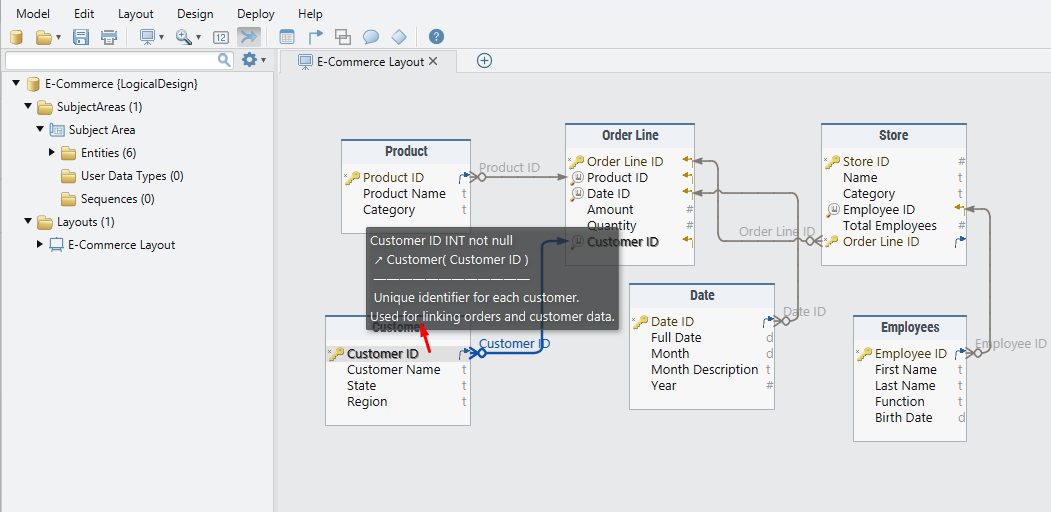
Advanced Logical Design Features: Conversion Dictionary and Naming Dictionary
Deploy with Conversion Dictionary
One of the most powerful features of DbSchema’s logical design process is the ability to deploy a database using a Conversion Dictionary. This feature allows you to map logical data types in your design to different physical data types, based on the target database system.
This is crucial for teams working across multiple database platforms, as it ensures consistency and compatibility.
- Example: You may design a field as VARCHAR in your logical subject area, but for deployment to a specific database like PostgreSQL, you might want to convert it to TEXT. The Conversion Dictionary handles this automatically, making your deployment smoother and less error-prone.
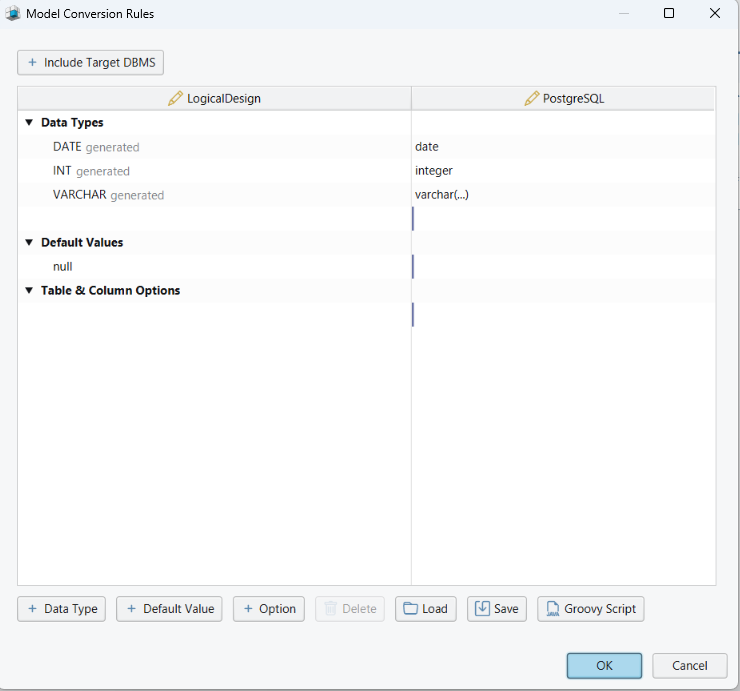
Naming Dictionary for Standardization
Ensures that your subject area adheres to naming conventions across different database platforms or within organizational guidelines. This dictionary allows you to standardize how entitites, fields, and other database objects are named during the logical-to-physical transformation.
The feature is invaluable for teams that need consistency, especially when integrating with other systems or managing multiple databases.
- Example: If you use Month Description in your logical design, but your organization’s convention is to use month_desc in production databases, the Naming Dictionary will ensure that the correct naming is applied automatically during deployment.
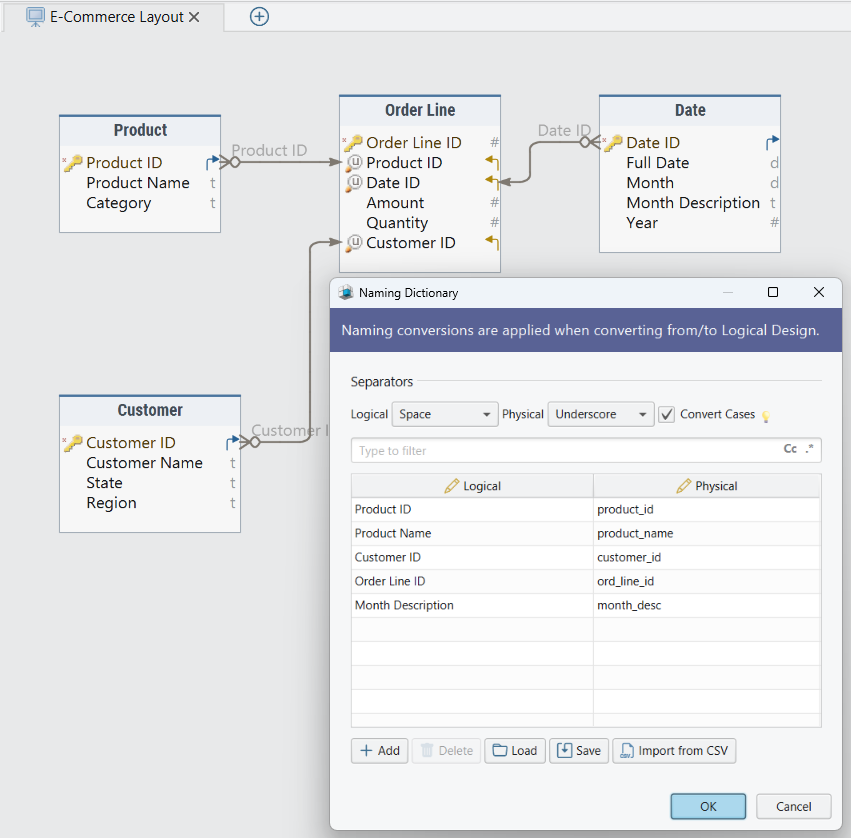
Deploy to Physical Design
Once your logical design is complete, DbSchema allows you to seamlessly transition to the physical design stage, transforming your abstract model into a fully-fledged database.
This transition ensures that the conceptual relationships and fields defined in the logical model are carried over correctly to the physical implementation, including specific data types, constraints, and indexes.
Consistency: With DbSchema, you can maintain consistency between your logical and physical designs. The platform ensures that every entity, field, and relation from your logical model is accurately represented in the physical database.
Customizable Physical Elements: This database tool doesn’t just automate the transformation; it also allows you to customize key aspects of the physical design, such as data types, indexes, and constraints. You can apply these changes directly within the interface, ensuring the physical design meets your specific requirements.
Export to SQL: Once your physical design is finalized, DbSchema allows you to generate SQL scripts that can be run on your target database, ensuring a smooth deployment.
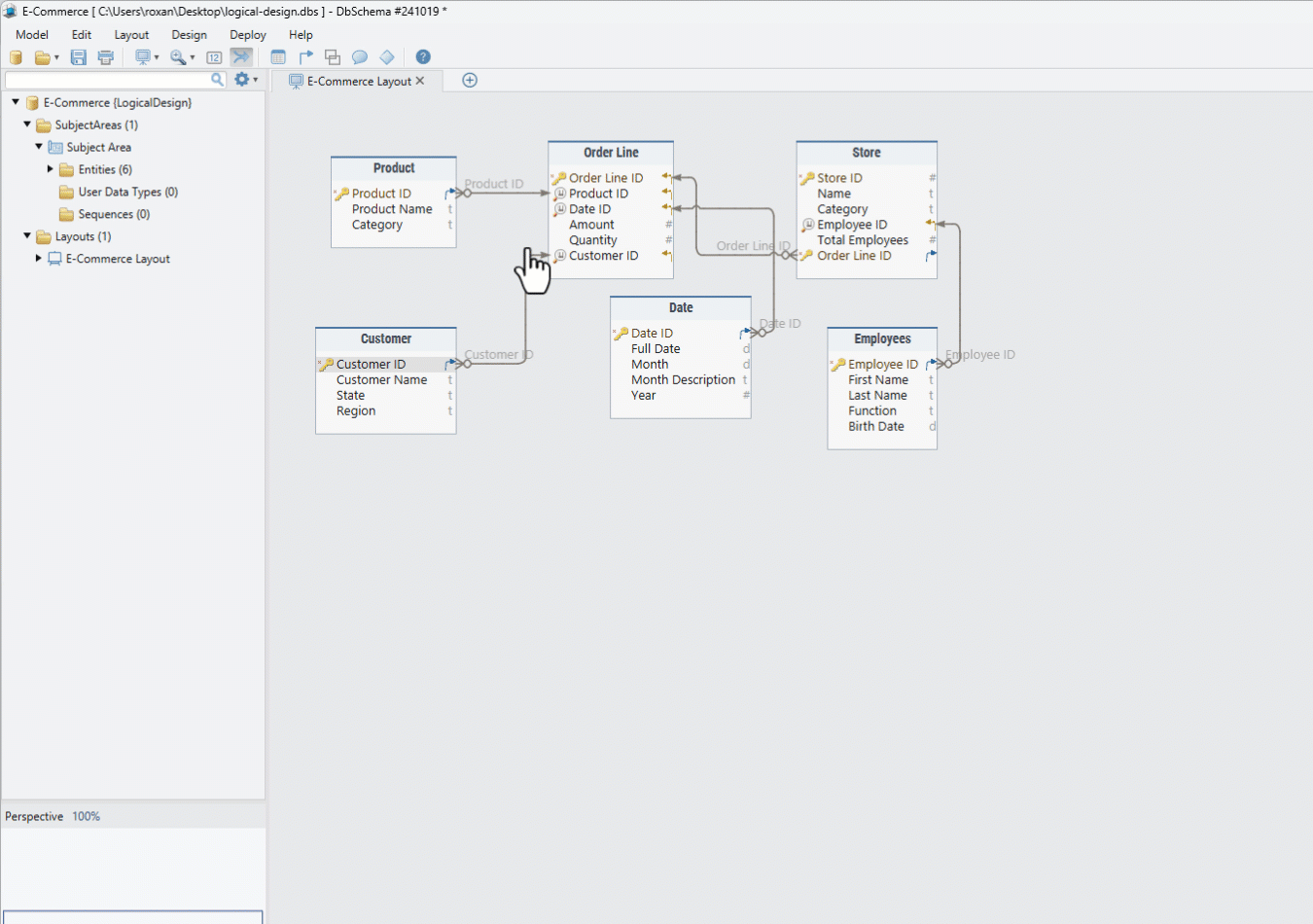
Exporting Documentation as HTML5
DbSchema produces secure, interactive HTML5 documentation for databases, allowing teams to share schemas with confidence. This documentation can be generated from both the logical design and physical design of the database. When hosted on a company server, this documentation benefits from HTTPS, authentication, and encryption to ensure protected access and data security.
This is very important for teams needing to share their database subject area with stakeholders, auditors, or remote collaborators. The HTML5 documentation it’s fully interactive, allowing users to explore entities, fields, and relations dynamically.
Key Benefits:
Interactive Diagrams: Users can navigate through clickable diagrams to see how entities relate to each other due to SVG images. You can also see comments from the fields and use zoom and pan features.
Accessible for Everyone: The documentation can be hosted or shared via a link,or exported as a SVG image, making it accessible for non-technical team members.
Easy Updates: Since DbSchema automatically updates the documentation whenever the subject area changes, you can be sure that your team is always working with the most current version.
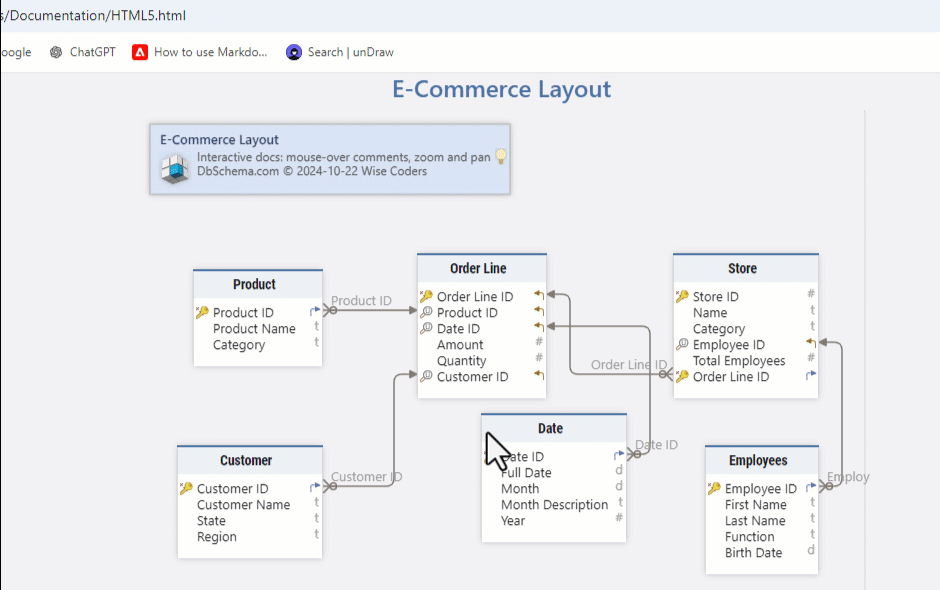
Conclusion: The Value of DbSchema in Database Design and Documentation
DbSchema’s documentation features are vital for any database team. Covering both logical and physical designs, the platform guarantees that your database is thoroughly documented, easy to navigate, and adheres to your team’s or organization’s standards.
With powerful tools like the Conversion Dictionary, Naming Dictionary, and interactive HTML5 documentation, DbSchema streamlines the maintenance of accurate and comprehensive database documentation.
Whether you’re a database professional, data analyst, or business stakeholder, logical design is essential for understanding, managing, and utilizing your data effectively.




