
DbSchema | Cassandra - How to Alter a Table?
Table of Contents
- Introduction
- What does the term “Alter Table” mean?
- Prerequisites
- Introduction to CQL
- CQL Types
- Altering a Table in cqlsh and DbSchema
- Restrictions on Altering a Table
- Conclusion
- References
Introduction
Cassandra is a highly scalable and distributed NoSQL database known for its ability to handle large amounts of data across multiple nodes. In Cassandra, tables are a fundamental component used for organizing and storing data. Over time, you may need to modify the structure of your tables to accommodate changing requirements. This article will guide you through the process of altering a table in Cassandra using cqlsh (Cassandra Query Language shell) and DbSchema.
What does the term “Alter Table” mean?
In the context of databases, the term "Alter Table" refers to the process of modifying the structure of an existing table. It allows you to add, remove, or modify columns, change data types, alter table properties, and perform other operations to adapt the table schema to new requirements without having to recreate the entire table.
Prerequisites
To follow along with the examples in this article, you will need the following:
- Cassandra installed on your machine
- cqlsh (Cassandra Query Language shell) installed
- DbSchema, a visual database designer and management tool (optional but recommended for a graphical interface)
Introduction to CQL
Cassandra Query Language (CQL) is the language used to interact with the Cassandra database. It is similar to SQL but has some differences and additional features specific to Cassandra. CQL provides a straightforward and expressive way to define and manipulate the schema, insert and retrieve data, and perform various operations on the database.
CQL Types
CQL provides several built-in data types to define the structure of columns in a table. Here are some commonly used CQL types:
| CQL Type | Description |
|---|---|
| ascii | ASCII character string |
| bigint | 64-bit signed integer |
| blob | Arbitrary bytes |
| boolean | Boolean value (true or false) |
| counter | Distributed counter value |
| date | Date without time |
| decimal | Fixed-precision decimal |
| double | 64-bit IEEE-754 floating-point |
| float | 32-bit IEEE-754 floating-point |
| frozen | User-defined type that cannot be modified |
| timestamp | Date and time |
Altering a Table in cqlsh and DbSchema
Adding Columns
To add a new column to an existing table, you can use the ALTER TABLE statement in cqlsh or the graphical interface provided by DbSchema.
In cqlsh:
|
Replace table_name with the name of your table and new_column_name with the new column name that you want to add in your table.
In DbSchema:
In DbSchema, you can navigate to the table, right-click on the columns area, and select “Add Column” from the context menu.
Dropping Columns
To remove a column from a table, you can use the ALTER TABLE statement in cqlsh or the graphical interface in DbSchema.
In cqlsh:
|
Replace table_name with the name of your table and column_name with the name of column that you want to drop from your table.
In DbSchema:
In DbSchema, you can right-click on the column you want to drop and select “Drop Column” from the context menu.
Changing Data Types
Cassandra allows you to change the data type of column, but there are some restrictions and considerations. To alter the data type of a column, you can use the ALTER TABLE statement in cqlsh or the graphical interface in DbSchema.
In cqlsh:
|
In DbSchema:
In DbSchema, you can right-click on the column and select “Change Data Type” from the context menu to modify the data type.
Modifying Table Properties
Apart from column-related changes, you can also modify other properties of a table, such as the table name, keyspace, or compression options. These modifications are done using the ALTER TABLE statement in cqlsh or the relevant options in DbSchema’s graphical interface.
Renaming a Table
To rename a table, you can use the ALTER TABLE statement in cqlsh or the renaming functionality in DbSchema.
In cqlsh:
|
In DbSchema:
In DbSchema, you can right-click on the table name and select “Rename Table” to provide the new name.
Understanding Concept of Clustering Column
In Apache Cassandra, a clustering column is a column that defines the order of data within a partition. It is used to determine the physical storage order of rows on disk and the logical sorting order of rows within a partition.
Restrictions on Altering a Table
While Cassandra provides flexibility in altering tables, there are some restrictions to keep in mind:
You cannot remove a clustering column without removing all the corresponding columns that follow it.
You cannot drop or alter a column that is part of the primary key.
Changing the type of column may require additional steps if there is existing data, as it needs to be converted to the new type.
Renaming a table requires appropriate permissions and might involve additional considerations, such as ensuring dependent objects are updated.
Alter Tables and Visually Manage Cassandra using DbSchema
DbSchema is a Cassandra client and visual designer. DbSchema has a free Community Edition, which can be downloaded here.
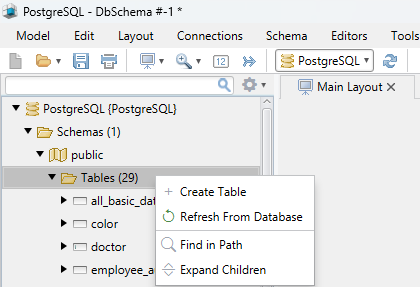
Alter Table
Start the application and connect to the Cassandra database. Navigate to the table. Right-click on the column area and make alterations like adding columns, dropping columns etc.
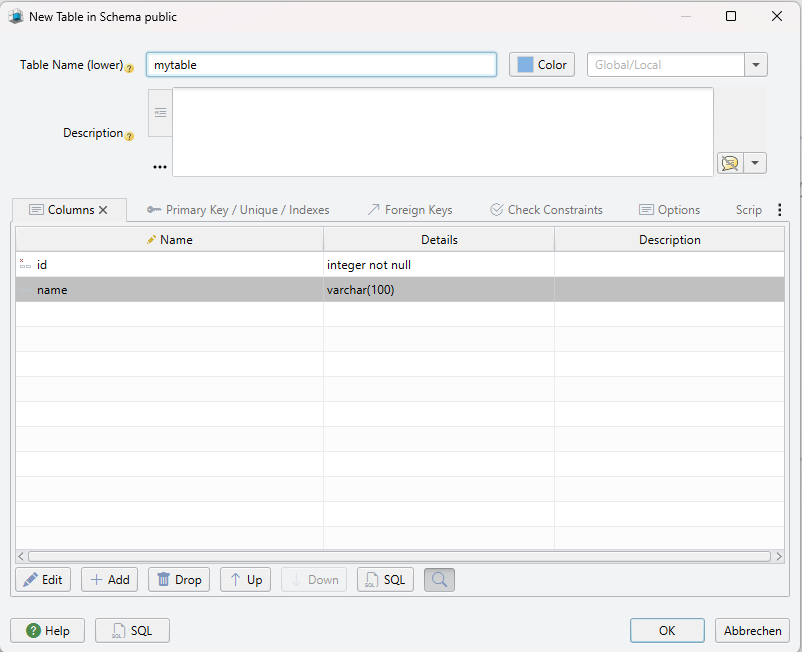
Add Table Columns
Add the columns to the table.
Conclusion
Altering tables is an essential aspect of maintaining a Cassandra database as your requirements evolve. Whether you choose to use cqlsh or a tool like DbSchema, understanding the syntax and available options for altering tables in Cassandra is crucial. By following the guidelines presented in this article, you can confidently make changes to your Cassandra tables while preserving your data and ensuring consistency in your schema.




