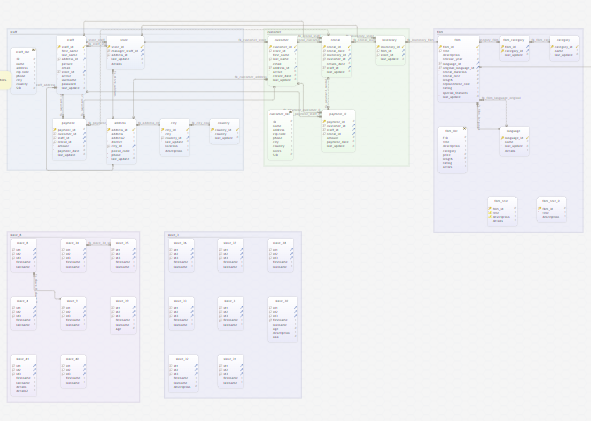DbSchema | Interactive Database Documentation
Large databases require good documentation. Using DbSchema, you can generate HTML5 schema documentation, including the
vector image of the schema.
The documentation dialog is accessible from DbSchema ‘Diagram’ menu.
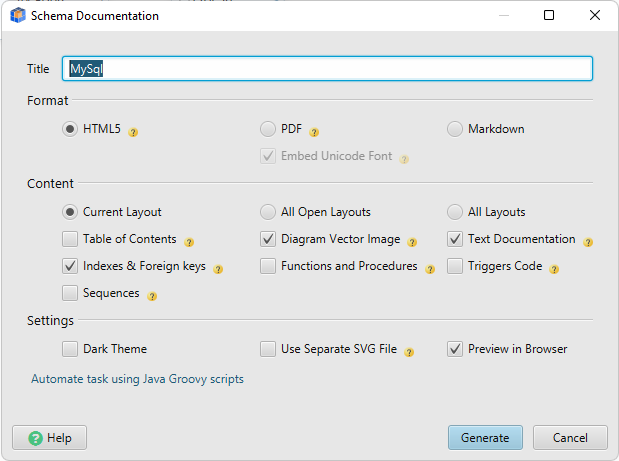
The generated documentation includes the vector image of the schema.
Hovering tables or columns, you can read the schema comments and details about the column data type.
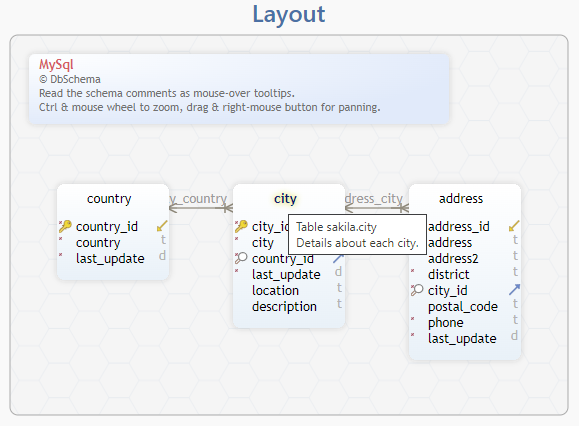
The generated documentation, including the image, uses one single file of small size.
Vector images require less space compared to the traditional image.
Large diagrams can be scrolled ( pan ) using mouse drag with the right mouse button.
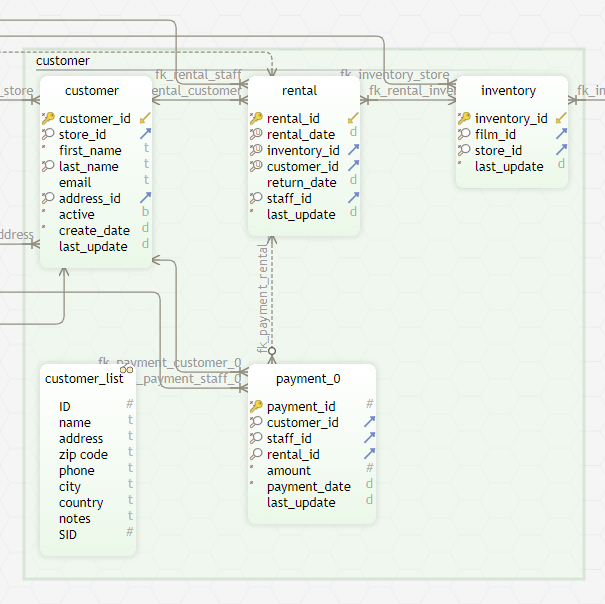
Zoom the diagram using the Ctrl+mouse wheel. Reset the zoom using Ctrl+0.