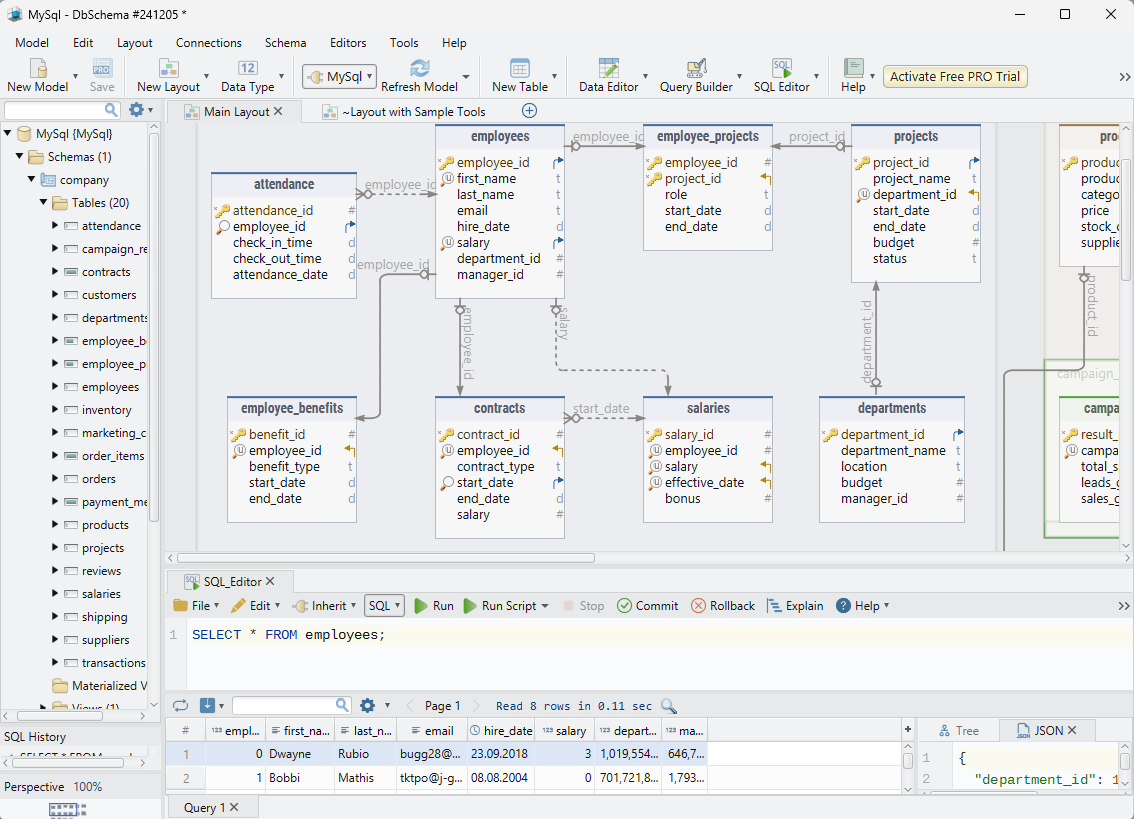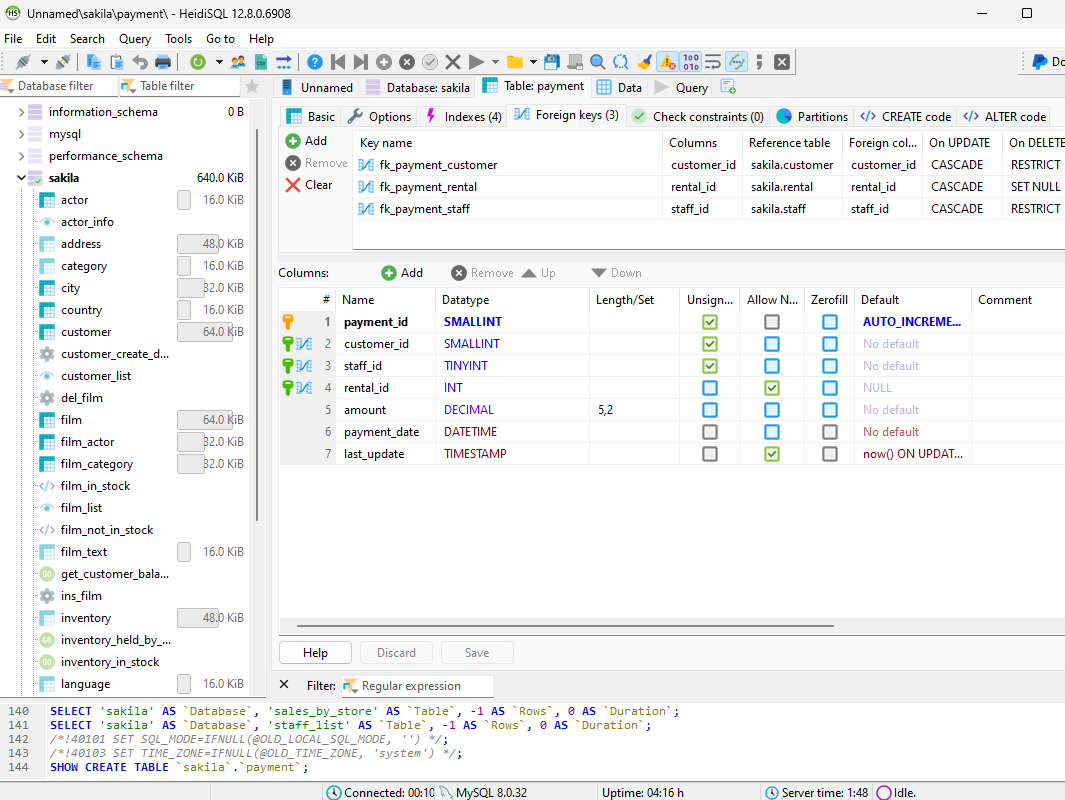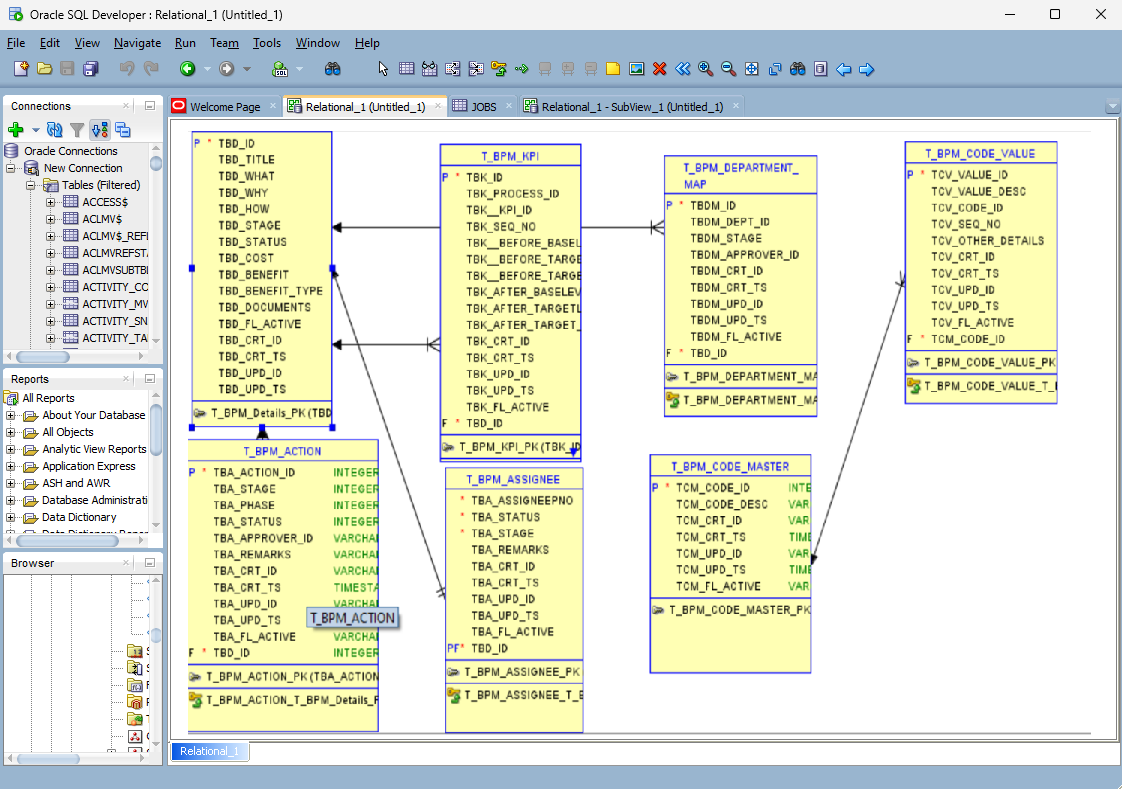Top 8 Free Database Design Tools for 2025

When it comes to database design, the right tools can make your work faster, easier, and more efficient. Whether you’re writing SQL queries or creating clear, visual diagrams of your database structure, having reliable tools is essential. Luckily, many free options offer powerful features that are perfect for developers and teams. With so many choices, finding the best tool can feel overwhelming.
In this article, we’ve picked 8 of the most popular free tools for database design, highlighting their strengths in SQL editing, visual diagramming, and overall ease of use. Let’s dive in and find the tool that fits your needs!
1. DbSchema (Community Edition)
Overview:
DbSchema is a powerful and user-friendly database design tool that supports over 70 databases, including MySQL, PostgreSQL, SQLite, SQL Server, and more. It excels in visual schema design and provides offline functionality, enabling you to work without a live database connection.
Key Features in the Free Version:
- Visual Schema Designer: Drag-and-drop interface for designing and visualizing database schemas with ER diagrams.
- SQL Editor: Basic SQL query editor with syntax highlighting and execution.
- Diagram Generation: Automatically generate diagrams to visualize tables, columns, and relationships in your database.
- Offline Design: Design schemas offline, then sync changes with your database when ready.
- Documentation Generator: Export database schemas to HTML documentation for easy sharing and collaboration.
- Relational Data Editor (Single Table): View and edit table data directly within DbSchema.
- Query Builder (Single Table): Build queries visually for a single table.
Why It’s Popular:
DbSchema’s Community Edition stands out by offering an intuitive visual design tool and essential database management features for free. Its offline design capabilities and diagramming tools are invaluable for users working with schema changes or team collaboration.
The Relational Data Editor and Query Builder for single tables provide additional flexibility.
To unlock the full range of features, including advanced query building, multi-table data editing, and more, users can upgrade to the Pro Edition.
2. MySQL Workbench (Community Edition)
Overview:
MySQL Workbench is the definitive tool for developers and administrators working with MySQL databases. It offers powerful features for schema design, SQL editing, and management of MySQL systems.
Key Features:
- Visual Design: Create complex database models with ease using the visual modeling tools.
- SQL Development: Full support for writing, editing, and debugging SQL queries.
- Reverse Engineering: Generate models from live databases to help visualize and understand the existing structure.
- Cross-Platform: Available on Windows, macOS, and Linux.
Why It’s Popular:
For MySQL users, it’s the go-to tool due to its deep integration with the MySQL database engine and advanced features like reverse engineering.
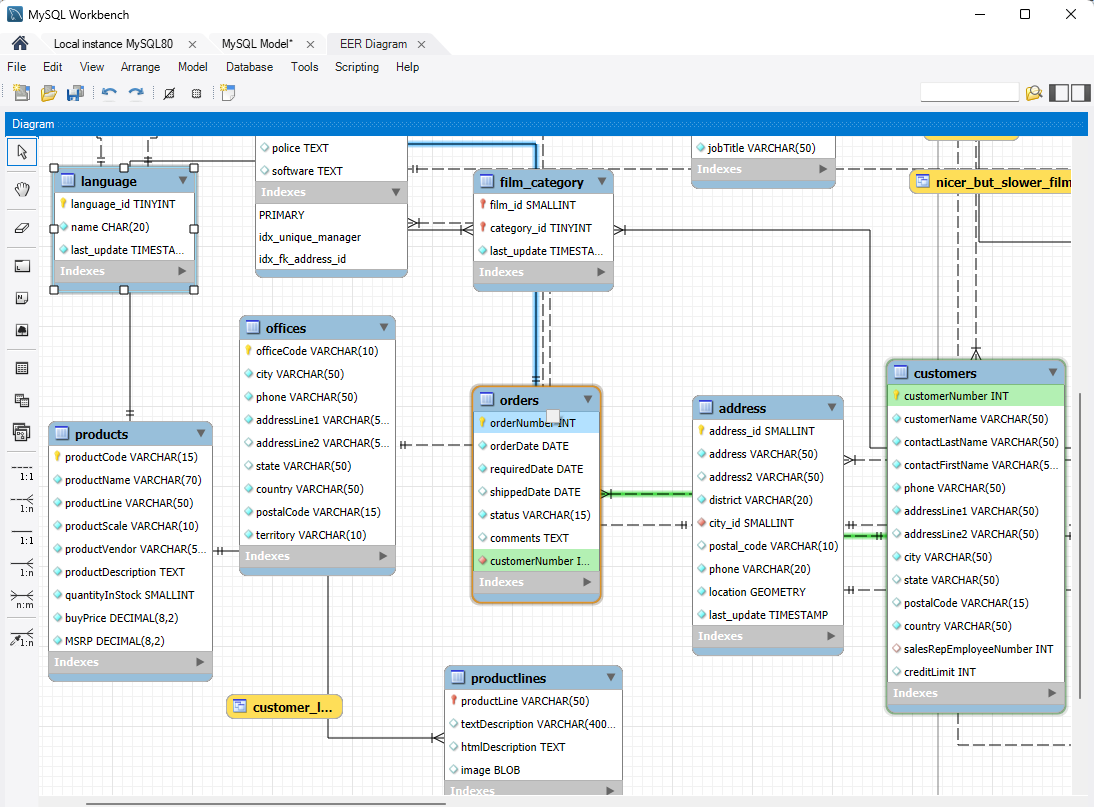
3. DBeaver (Community Edition)
Overview:
DBeaver is arguably the most widely-used free database management tool, gaining massive traction among developers for its powerful features and broad compatibility with a wide range of databases.
Key Features:
- Cross-Database Support: Supports all major relational databases, NoSQL databases, and cloud services like Amazon Redshift.
- SQL Editor: Includes syntax highlighting, code completion, and SQL formatting.
- ER Diagrams: Generate Entity-Relationship diagrams for visual database design.
- User Interface: Clean, customizable, and suitable for both beginners and experienced users.
Why It’s Popular:
DBeaver is the tool of choice for professionals who need a multi-purpose database management solution with an extensive set of features, all in a free package.
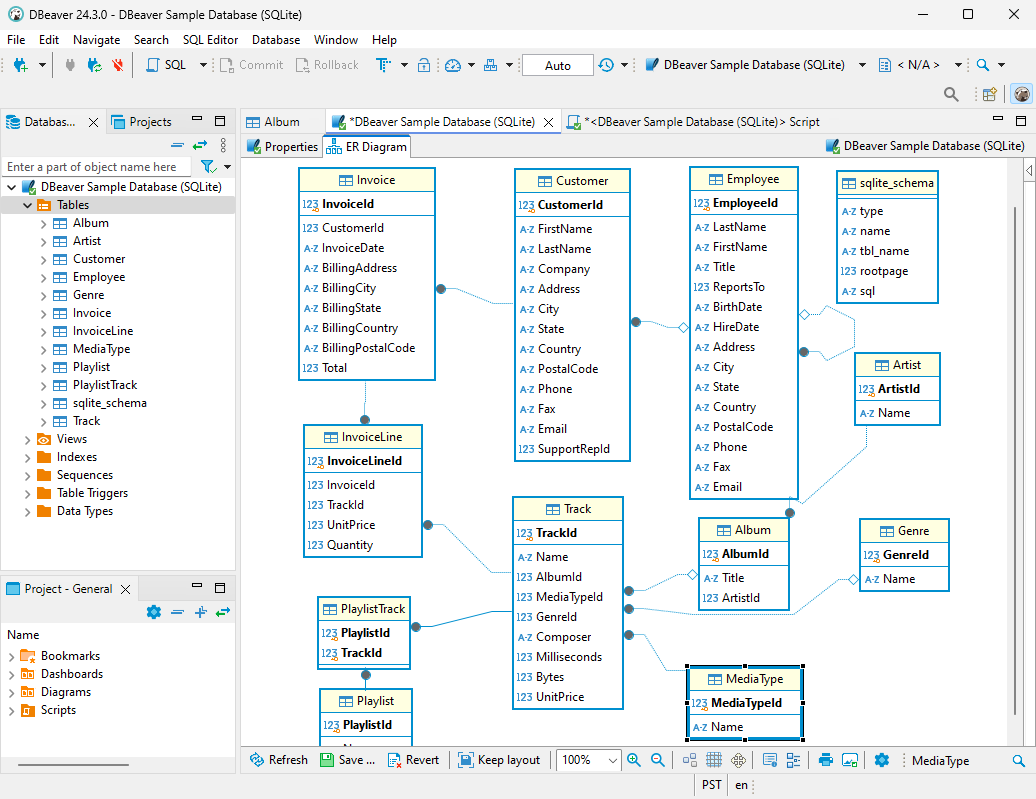
4. pgAdmin
Overview:
pgAdmin is the most widely-used open-source tool for PostgreSQL, offering extensive management capabilities and support for complex PostgreSQL features.
Key Features:
- SQL Editor: Advanced query editor with syntax highlighting and execution support.
- Database Management: Efficient management of PostgreSQL servers and databases.
- ER Diagramming: Limited but useful diagramming features for visualizing schemas.
- Performance Monitoring: Tools for monitoring server performance and optimizing queries.
Why It’s Popular:
pgAdmin remains a dominant tool in the PostgreSQL ecosystem, known for its solid performance and in-depth features for PostgreSQL management.
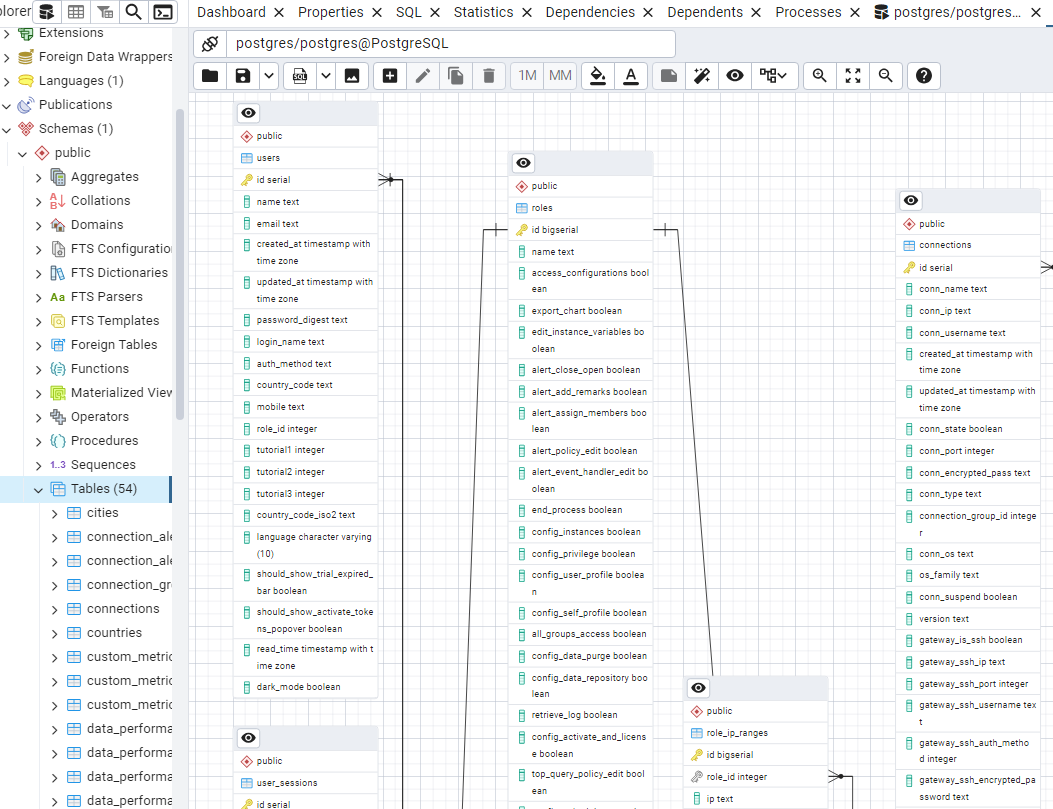
5. DbVisualizer (Free Edition)
Overview:
DbVisualizer is a versatile tool known for its database management and visualization capabilities. The free edition provides a solid foundation for developers working with most relational databases.
Key Features:
- SQL Editor: Execute queries with syntax highlighting and formatting.
- Database Browser: Visualize and explore database structures, including tables, views, and foreign keys.
- Diagramming: DbVisualizer does not provide diagramming or ER (Entity-Relationship) visualization features in its free edition. Diagram creation is available only in the Pro Edition.
- Cross-Database Compatibility: Works with a variety of databases, including MySQL, PostgreSQL, and SQL Server.
Why It’s Popular:
DbVisualizer is widely used due to its flexible cross-database support and visualization tools, making it popular among database administrators and developers alike.
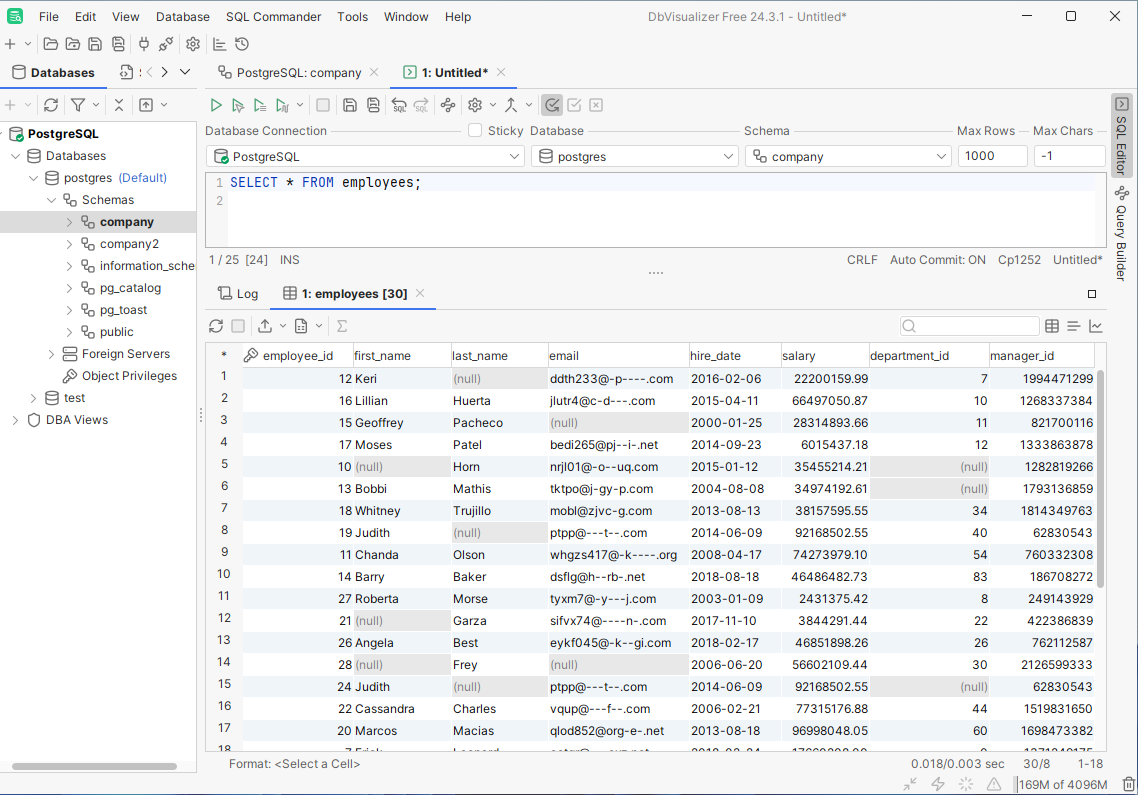
6. HeidiSQL
Overview:
HeidiSQL is a lightweight, fast, and open-source tool for managing MySQL, MariaDB, and SQL Server databases. While it may not have the advanced features of some other tools, it remains a popular choice for developers who need simplicity and speed.
Key Features:
- SQL Query Editor: Write and execute SQL queries with a simple interface.
- Table Designer: Modify and manage tables with ease.
- Multi-Session Support: Connect to multiple servers and databases simultaneously.
- Exporting and Importing: Tools for exporting and importing data.
Why It’s Popular:
HeidiSQL is ideal for developers working with MySQL or SQL Server databases who need a fast, lightweight tool for basic database management tasks.
7. Oracle SQL Developer (Free)
Overview:
Oracle SQL Developer is a free tool that provides a full suite of features for Oracle database management, including database design and modeling.
Key Features:
- SQL Development: Full support for writing and executing SQL queries.
- Database Design: Visualize and design databases with integrated tools.
- PL/SQL Support: Tools for PL/SQL development and debugging.
- Data Migration: Migrate data between different database formats.
Why It’s Popular:
For Oracle database users, SQL Developer is the de facto standard for database management and design, offering extensive features at no cost.
8. SQL Power Architect
Overview:
SQL Power Architect is a data modeling tool geared towards database architects who require advanced schema design and analysis capabilities.
Key Features:
- ER Diagrams: Comprehensive ER diagramming and data modeling tools.
- Cross-Platform: Works on Windows, macOS, and Linux.
- Reverse Engineering: Ability to generate models from existing databases.
- Data Profiling: Analyze your data’s structure for better database design.
Why It’s Popular:
While not as widely adopted as some other tools, SQL Power Architect is a powerful modeling tool for professionals focused on data analysis and architecture.
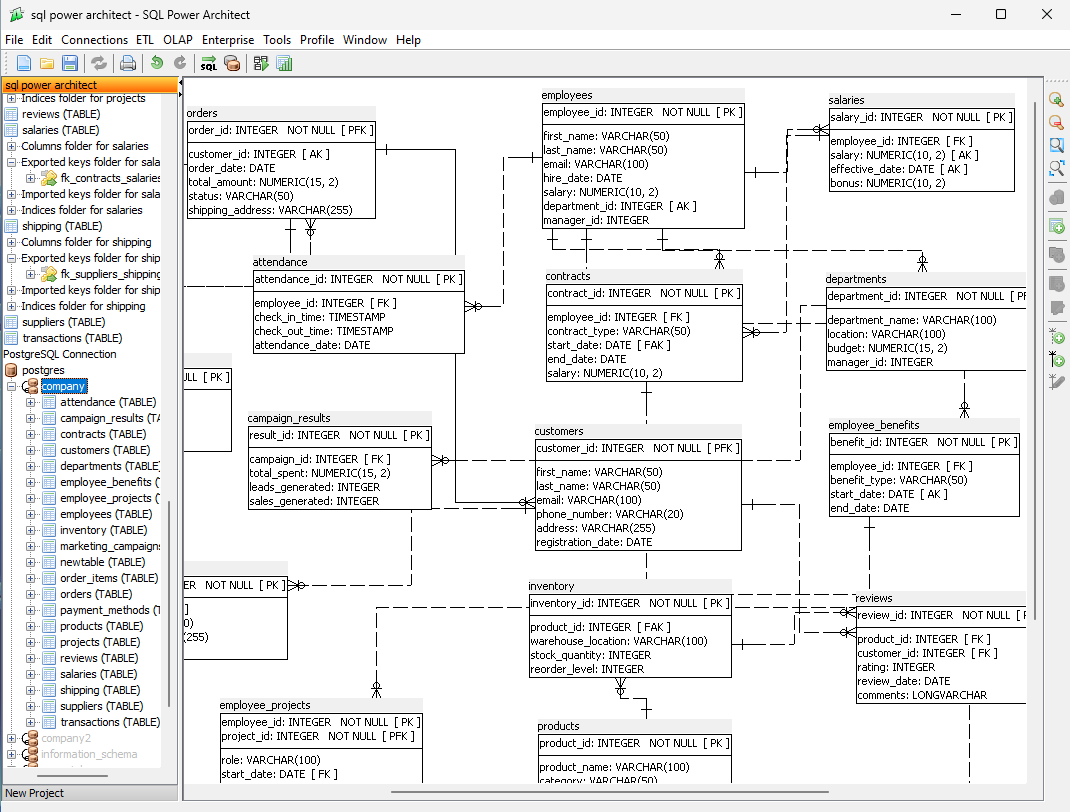
Summary Table of Free Database Design Tools
| Tool | Key Free Features | Free Trial (Pro) |
|---|---|---|
| DbSchema | Visual schema design, 1-table relational data editor, 1-table query builder, 70+ database support, documentation generation, offline work | 15-day free trial for Pro edition |
| DBeaver | Cross-database support, SQL editor, ER diagrams, clean UI | 14-day trial for Enterprise edition |
| MySQL Workbench | Visual modeling, SQL development, reverse engineering, cross-platform support | No Pro version |
| pgAdmin | SQL editor, database management, performance monitoring | No Pro version |
| DbVisualizer | SQL editor, database browser, doesn’t provide ER diagrams in the FREE Edition, cross-database support | 21-day trial for Pro edition |
| HeidiSQL | Lightweight SQL editor, multi-session support, export/import tools | No Pro version |
| Oracle SQL Developer | SQL development, PL/SQL debugging, data migration, database design | No Pro version |
| SQL Power Architect | ER diagrams, reverse engineering, data profiling, cross-platform compatibility | No Pro version |
Conclusions
When selecting the best free tool for database design, the decision ultimately depends on your specific needs.
DbSchema Community Edition offers a fantastic starting point, especially for users who need a visual schema designer and the ability to work offline without a live database connection. It’s an excellent choice for teams who want to design databases visually, manage schema changes, and even generate documentation—all in the free version.
For MySQL or PostgreSQL users, MySQL Workbench and pgAdmin are highly effective tools designed specifically for these database systems, providing specialized functionality and a seamless experience.
Each of these free tools offers great functionality, allowing you to efficiently design and manage your databases without a financial commitment. Whether you’re just starting or are a seasoned professional, these tools make database design more efficient and manageable.