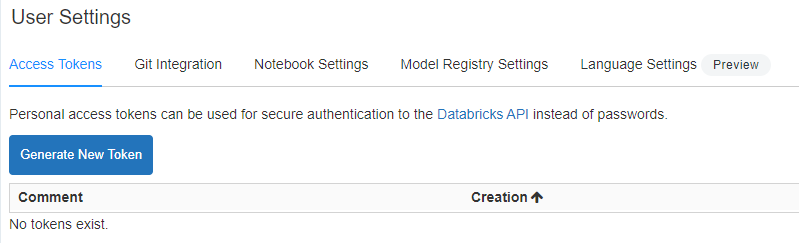How to Connect to Databricks
The connection dialog is explained here.Getting the JDBC URL
First, you have to create a Databricks in Azure and then use 'Launch Workspace' to access it. If you have multiple Compute items, click one of them.
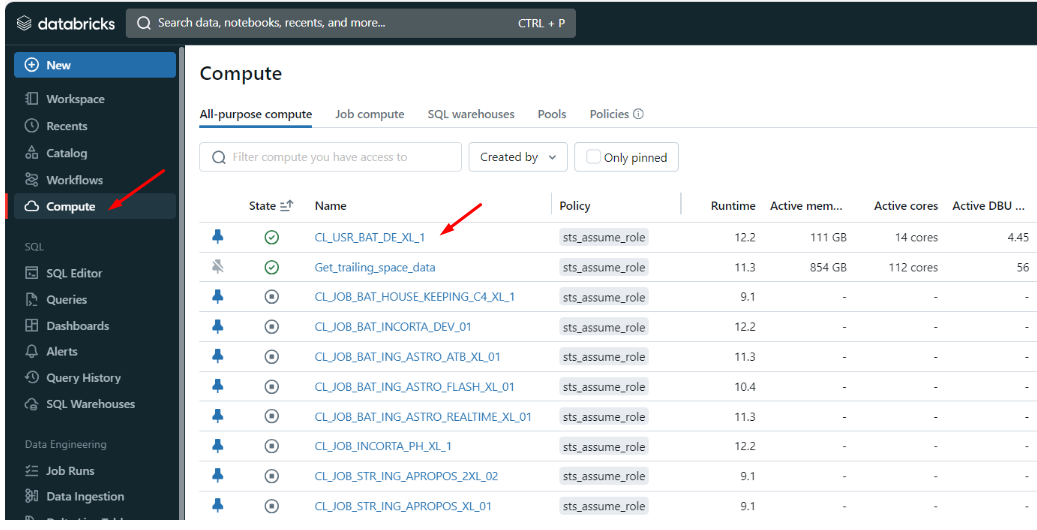
In the cluster configuration scroll on the bottom to the 'Advanced' section.
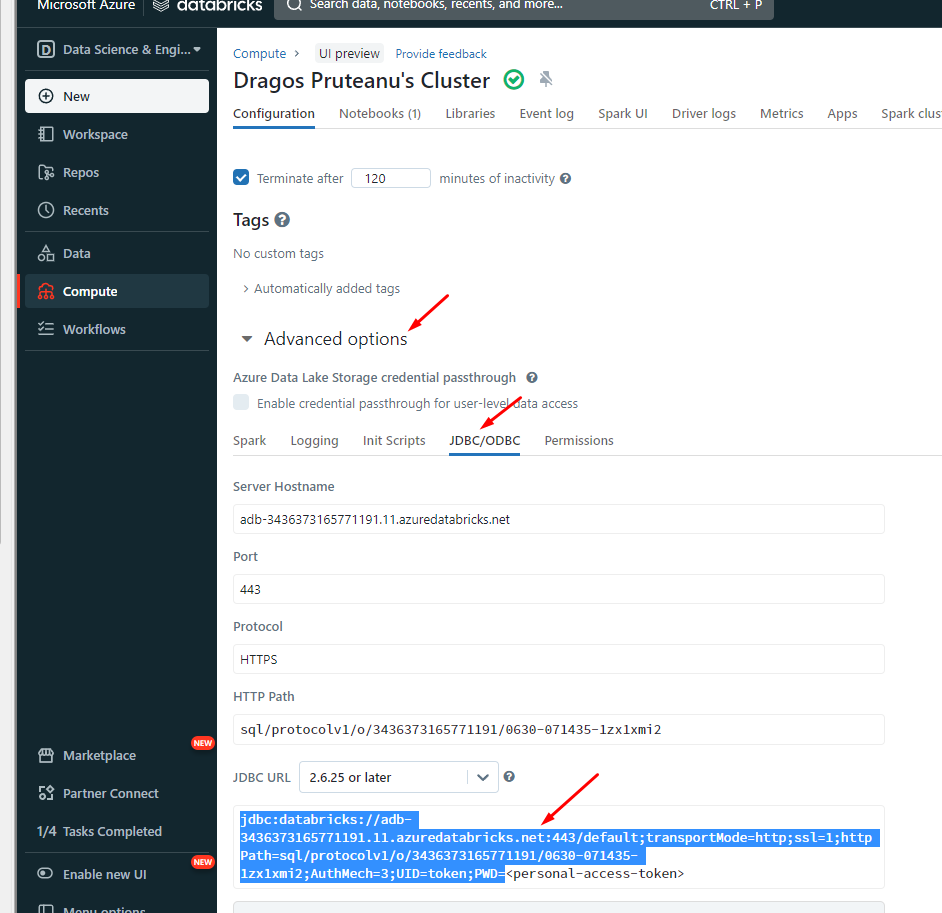
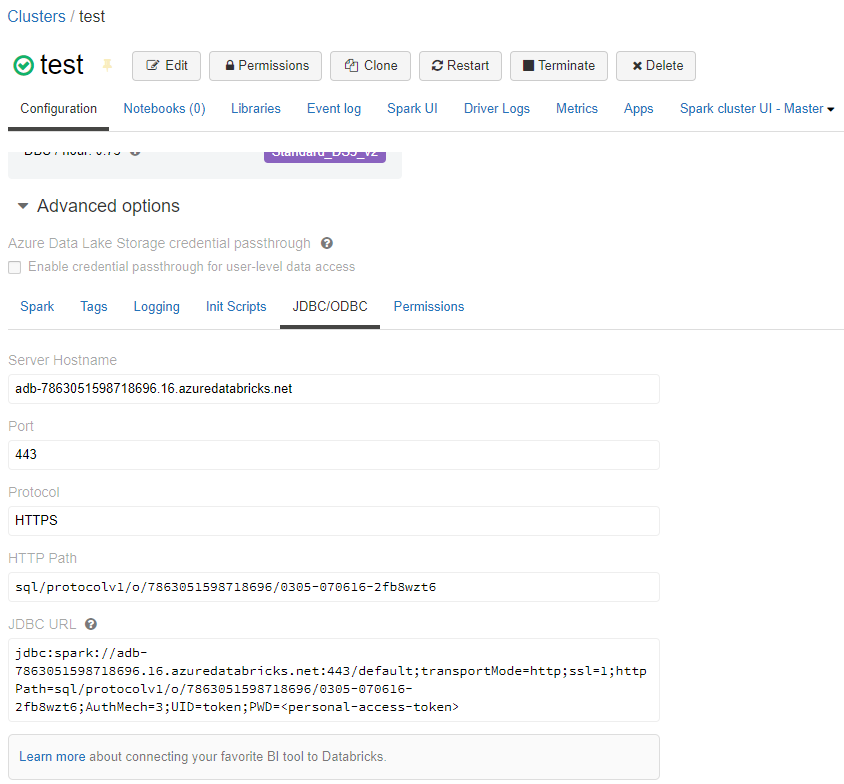
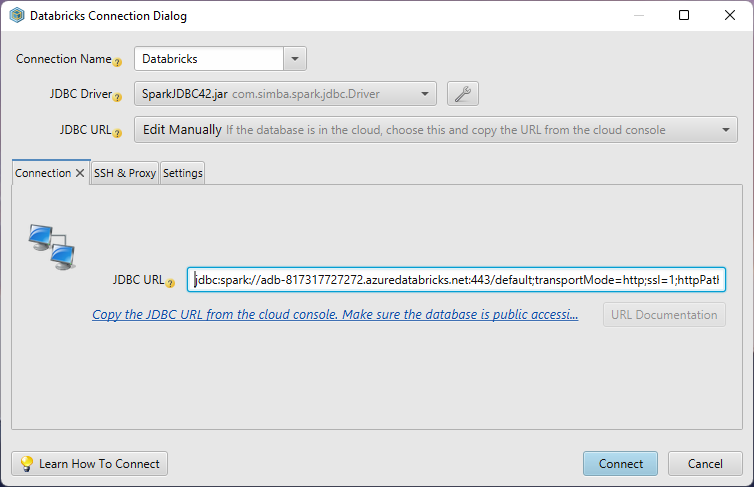
Getting the Access Token
The token generation is documented as described in the Databricks documentation.
- In your Azure Databricks workspace, click your Azure Databricks username in the top bar, and then select User Settings from the drop down.
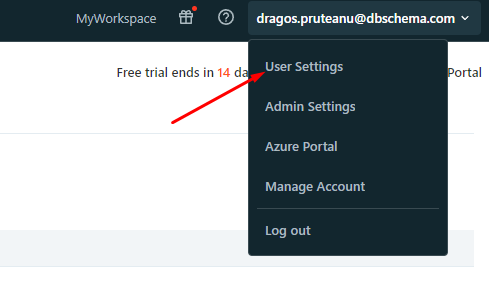
- On the Access tokens tab, click Generate new token.
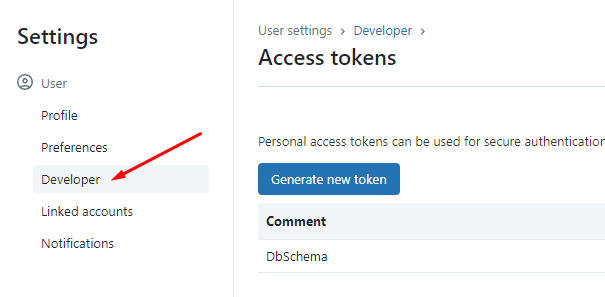
Generate an access token: