DbVisualizer Alternative in 2025 - DbSchema for Database Design
Introduction
Most database developers know DbVisualizer. It’s a trusted tool, strong for data browsing and SQL editing, and it has been around for years.
DbVisualizer is great for browsing data, running queries, and even generating diagrams.
But if your priority is visual modeling, multi-layout diagrams, and built-in documentation, DbSchema gives you extra tools to work more visually and keep your team in sync.
Why Search for Alternatives?
DbVisualizer is great for queries and table browsing. But many people need more:
- A clear diagram view of the schema.
- Git support to track changes with teammates.
- Automatic documentation instead of writing it by hand.
- Quick ways to see related data without coding joins.
- Tools for SQL and NoSQL projects.
- A way to synchronize design and database.
This is where DbSchema helps - it offers all of these in one tool.
What is DbSchema?
DbSchema is a desktop application for modeling, exploring, and documenting databases. It supports all major SQL databases (PostgreSQL, MySQL, SQL Server, Oracle, etc.) plus NoSQL like MongoDB.
Its key strength: you don’t just get a list of tables, you actually see your schema as ER diagrams. This makes large databases much easier to navigate and explain.
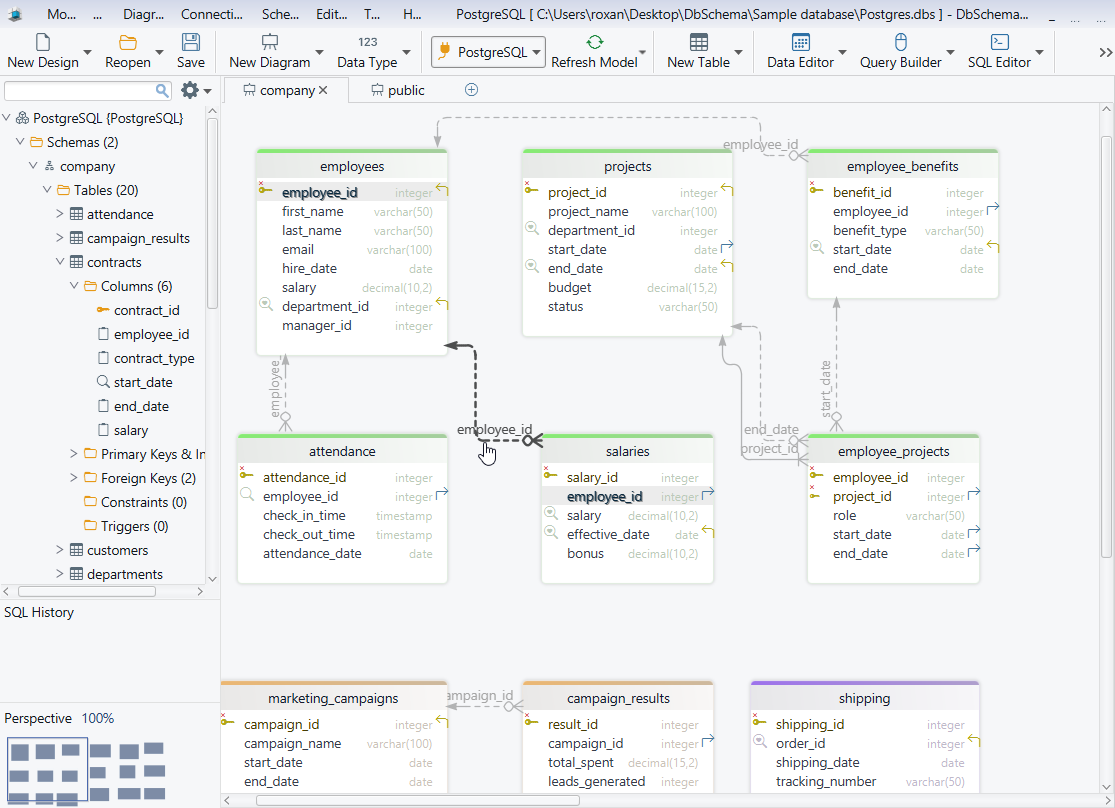
Core Features of DbSchema
1. Diagram-Based Design
- Create and link tables visually.
- Use multiple diagrams for complex projects.
- Keep everything organized like a map.
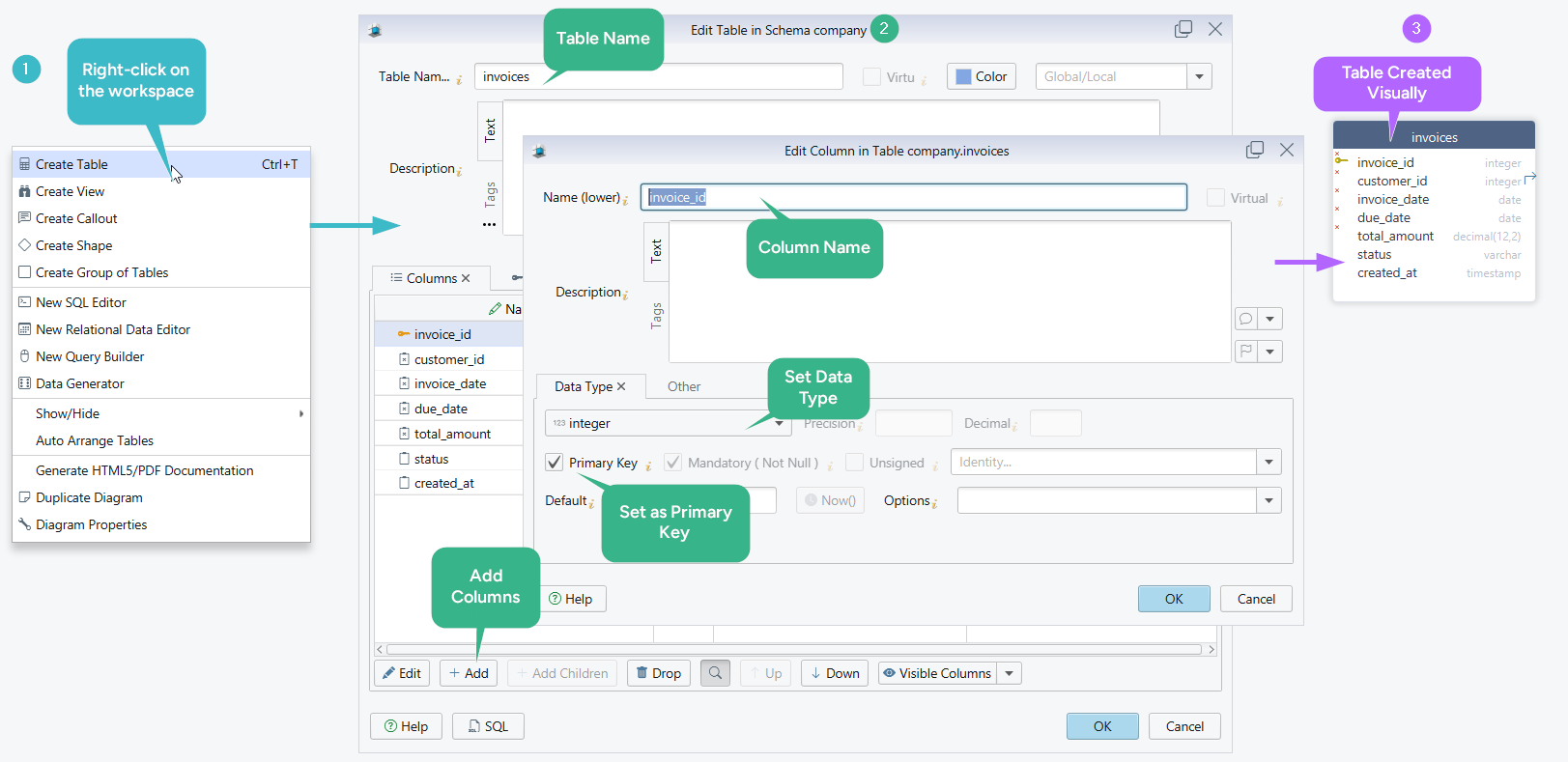
2. Version Control with Git
- Save your schema model into Git.
- Branch, merge, and collaborate just like with code.
- Never lose track of changes.
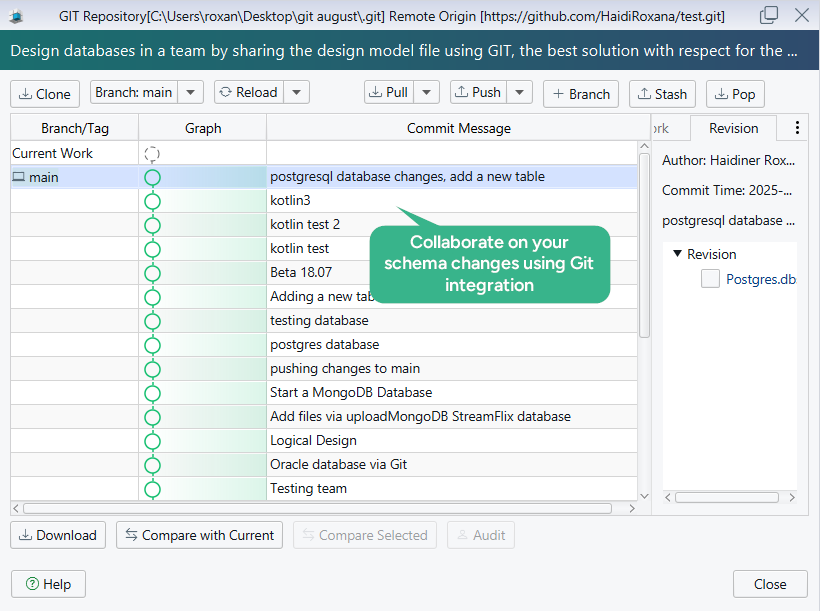
3. Auto-Generated Documentation
- Export HTML5 docs with diagrams, table details, and comments.
- Share with your team in a browser, no extra tools required.
- Also supports PDF and Markdown for different use cases.
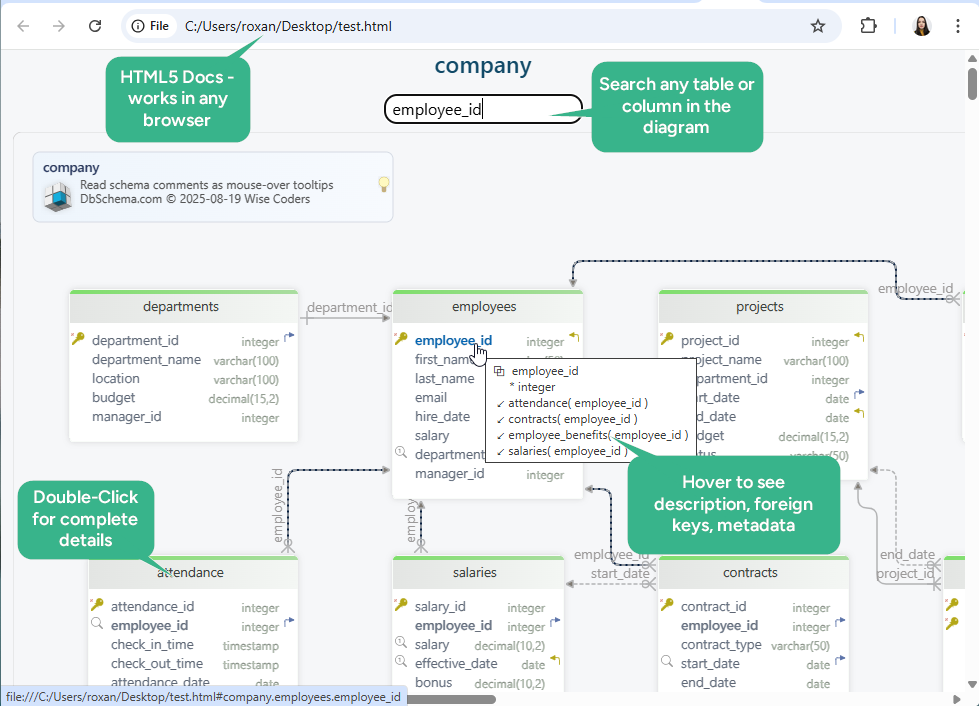
4. Schema Compare & Sync
- Check if your database and design are out of sync.
- Apply updates in either direction - database → model or model → database.
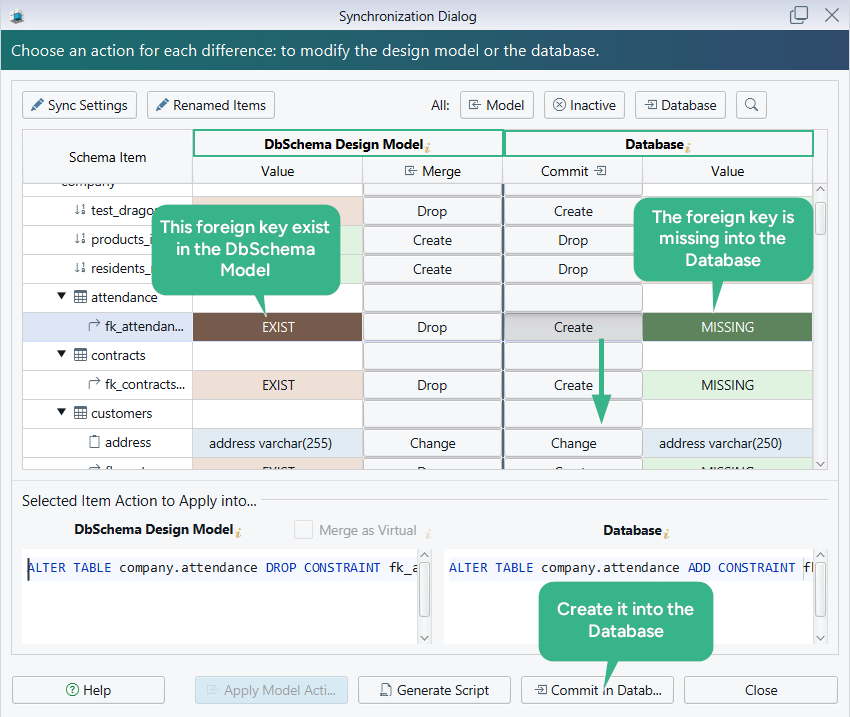
5. Data Tools
- Data Explorer: browse related rows without coding joins.
- Data Generator: fill tables with sample data.
- SQL Editor: autocomplete, syntax highlight, and execution.
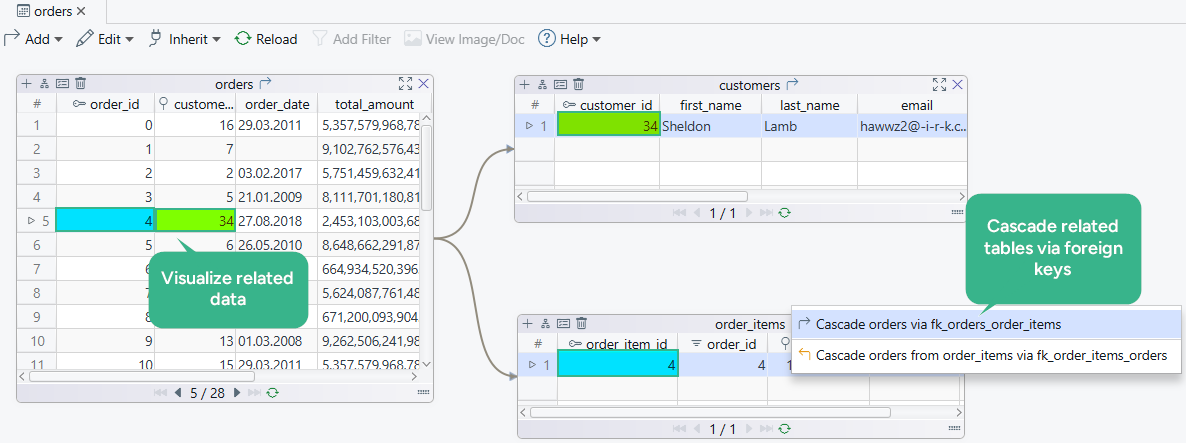
DbVisualizer vs DbSchema - Side by Side
Here’s a feature breakdown to see the differences clearly:
| Feature | DbVisualizer | DbSchema |
|---|---|---|
| Database support | Wide range (SQL) | Wide range (SQL + NoSQL) |
| Visual schema diagrams | Yes (auto-generated, single view) | Yes, multi-diagram layouts |
| Git integration | No | Yes (Pro Edition) |
| Documentation generator | No | Yes (HTML5, PDF, Markdown) |
| Schema synchronization | No | Yes (compare & update) |
| Data exploration | Query-based only | Visual Data Explorer |
| Reverse & forward engineering | Basic support | Advanced, with sync |
| Free trial available | Yes | Yes |
Who Gets the Most Value from DbSchema?
- Developers who prefer visuals over plain text.
- Teams that want Git support and shared documentation.
- Enterprises handling different database types.
- Students who learn faster with diagrams.
Conclusion
DbVisualizer is reliable for running queries and managing data. But if your goal is to design visually, collaborate in Git, and keep living documentation, DbSchema gives you that extra edge.
Download DbSchema free and explore it yourself.







