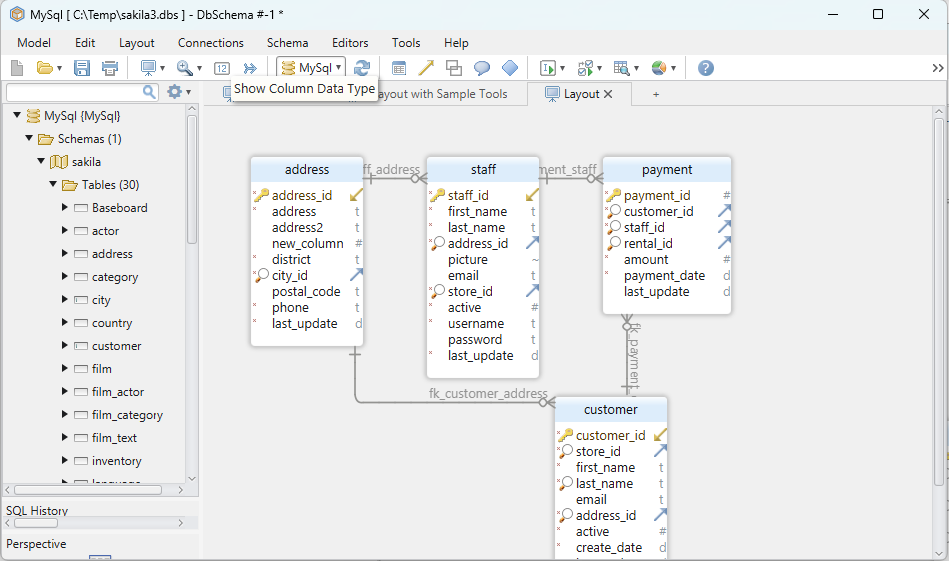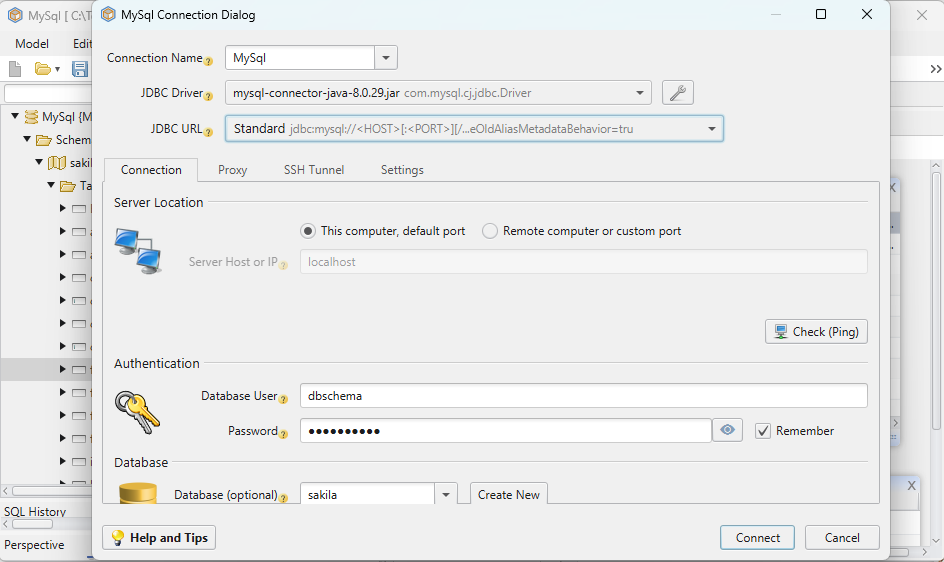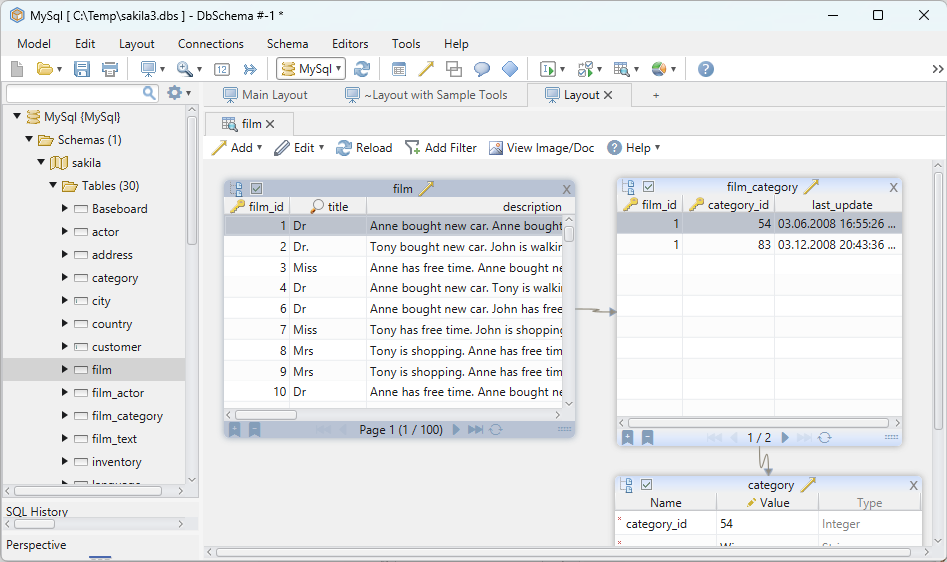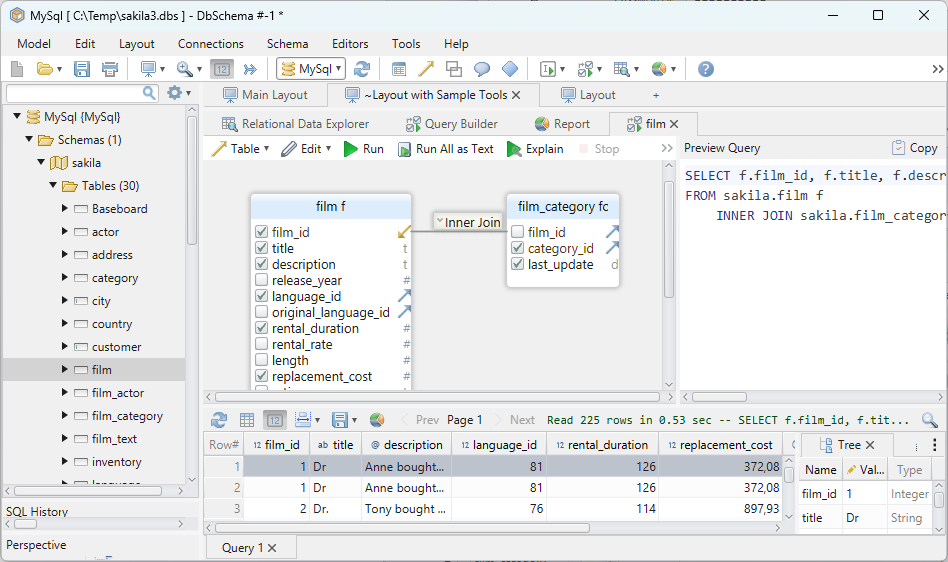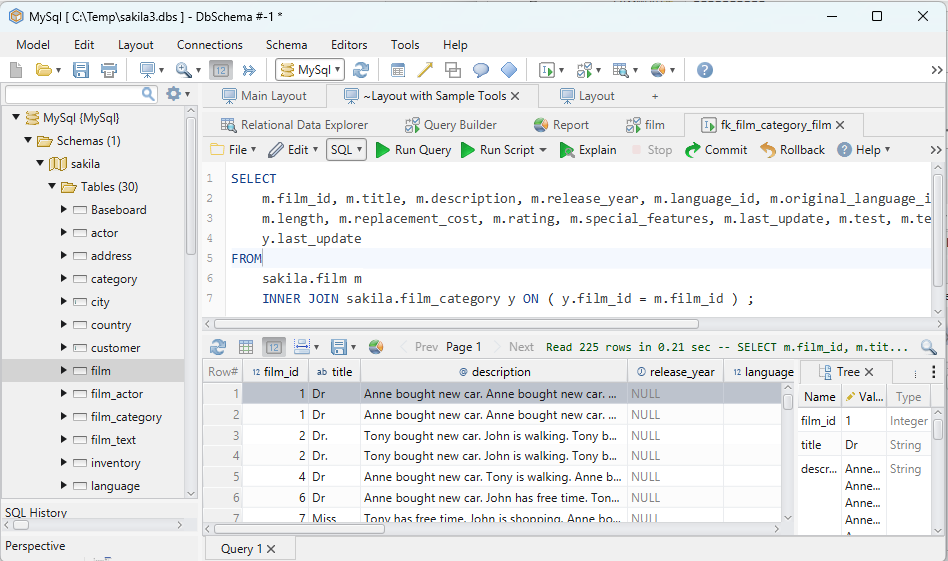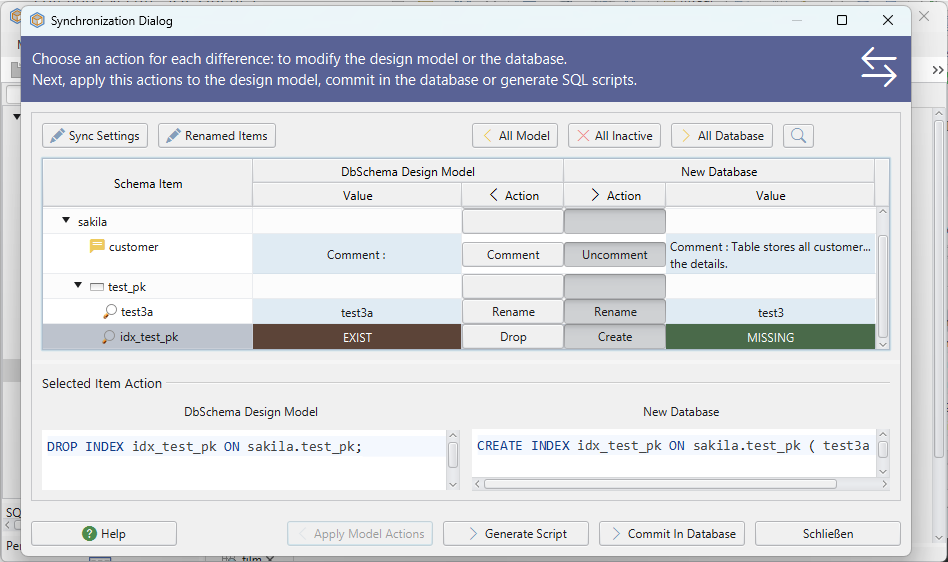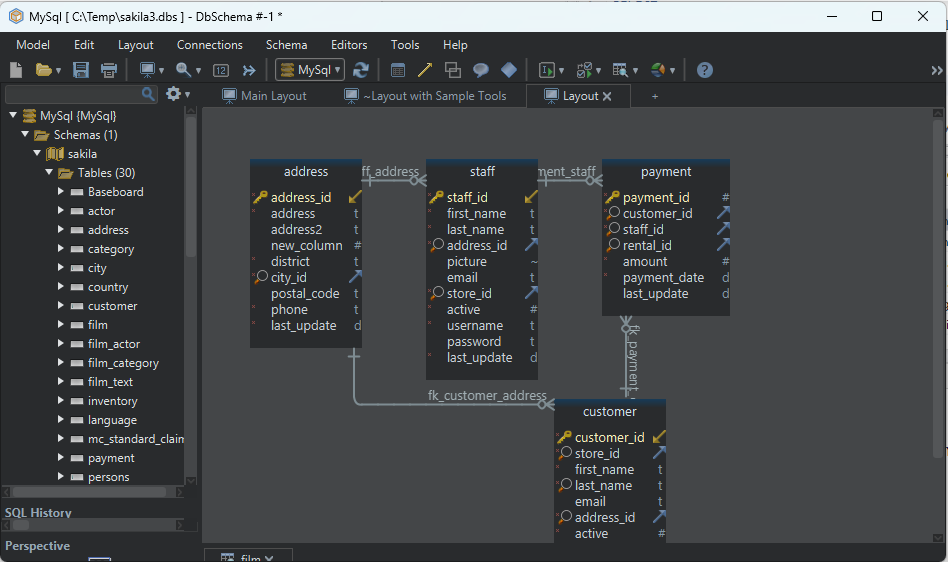SQL ALIASES
SQL, or Structured Query Language, is the standard language for managing and manipulating databases. As you dive deeper into the world of SQL, you’ll discover various techniques and tools that can make your queries more efficient and readable. One such tool is the SQL Alias. In this article, we’ll explore what SQL Aliases are, why they’re beneficial, and how to use them effectively with examples.
Introduction to SQL Aliases
SQL Aliases are temporary names assigned to a table or a column for the purpose of a particular SQL query. They are useful for providing a shorthand method of referencing columns or tables, especially if their names are long or cumbersome.
Syntax:
For a column:
SELECT column_name AS alias_name
FROM table_name;
For a table:
SELECT column_name
FROM table_name AS alias_name;
Benefits of SQL Aliases
- Readability: Makes SQL statements more readable especially when using joins and multiple tables.
- Efficiency: Reduces the amount of text you need to write, especially with complex queries.
- Avoiding Conflicts: Helpful when two tables have columns with the same names.
When to Use an SQL Alias
- Complex Queries: When working with multi-table queries or complex SQL queries.
- Aggregated Data: When using aggregate functions like SUM, COUNT, etc.
- Subqueries: With subqueries in the FROM clause.
- Self-Joins: When a table is joined to itself.
Column Alias
Column aliases are used to rename a column’s header in the result set.
Syntax:
SELECT column_name AS alias_name
FROM table_name;
Example:
Suppose we have a table named Students:
| StudentID | FirstName | LastName |
|---|---|---|
| 1 | John | Doe |
| 2 | Jane | Smith |
Query:
SELECT FirstName AS First, LastName AS Last
FROM Students;
Result:
| First | Last |
|---|---|
| John | Doe |
| Jane | Smith |
Explanation:
Here, “FirstName” is displayed as First and LastName as Last.
Table Alias
Table aliases are used to provide a table with a temporary name, which can make queries shorter.
Syntax:
SELECT column_name
FROM table_name AS alias_name;
Example:
Suppose we have a table named Orders:
| OrderID | ProductName | Quantity |
|---|---|---|
| 1 | Apple | 10 |
| 2 | Banana | 5 |
Query:
SELECT o.OrderID, o.ProductName
FROM Orders AS o;
Result:
| OrderID | ProductName |
|---|---|
| 1 | Apple |
| 2 | Banana |
Explanation:
Here, the table Orders is referenced as o in the query.
Aliases in Complex Queries
Aliases are particularly beneficial when dealing with complex queries involving multiple tables.
Example:
Given two tables Employees and Departments.
Employees:
| EmpID | Name | DeptID |
|---|---|---|
| 1 | Alice | 101 |
| 2 | Bob | 102 |
Departments:
| DeptID | DeptName |
|---|---|
| 101 | HR |
| 102 | Finance |
Query:
SELECT e.Name, d.DeptName
FROM Employees AS e, Departments AS d
WHERE e.DeptID = d.DeptID;
Result:
| Name | DeptName |
|---|---|
| Alice | HR |
| Bob | Finance |
Explanation:
Here, we join the two tables using their respective aliases.
Alias with Aggregate Functions
When using aggregate functions, aliases can provide a clearer column name for the result.
Example:
Given a table Sales:
| SaleID | Amount |
|---|---|
| 1 | 100 |
| 2 | 150 |
Query:
SELECT SUM(Amount) AS TotalSales
FROM Sales;
Result:
| TotalSales |
|---|
| 250 |
Explanation:
Here, the sum of all sales is displayed under the column TotalSales.
Alias with Subqueries
Aliases are crucial when using subqueries, especially in the FROM clause.
Example:
Suppose we have a table Products:
| ProdID | Price |
|---|---|
| 1 | 50 |
| 2 | 100 |
Query:
SELECT AVG(s.Price) AS AveragePrice
FROM (SELECT Price FROM Products WHERE Price > 50) AS s;
Result:
| AveragePrice |
|---|
| 100 |
Explanation:
The sub-query fetches products with a price greater than 50, and the outer query calculates the average of those prices.
Using an Alias with a Self-Join
Self-joins are joins in which a table is joined with itself. Aliases are essential here to distinguish between the two instances of the table.
Example:
Given a table Employees:
| EmpID | Name | ManagerID |
|---|---|---|
| 1 | Alice | NULL |
| 2 | Bob | 1 |
Query:
SELECT e1.Name AS Employee, e2.Name AS Manager
FROM Employees AS e1, Employees AS e2
WHERE e1.ManagerID = e2.EmpID;
Result:
| Employee | Manager |
|---|---|
| Bob | Alice |
Explanation:
Here, Bob’s manager is Alice.
Using SQL Alias with JOIN
Using aliases can make JOIN operations more readable.
Example:
Given two tables Users and Orders.
Users:
| UserID | UserName |
|---|---|
| 1 | John |
| 2 | Jane |
Orders:
| OrderID | UserID | Product |
|---|---|---|
| 1 | 1 | Laptop |
| 2 | 2 | Book |
Query:
SELECT u.UserName, o.Product
FROM Users AS u
JOIN Orders AS o ON u.UserID = o.UserID;
Result:
| UserName | Product |
|---|---|
| John | Laptop |
| Jane | Book |
Explanation:
Here, we fetched products ordered by each user.
Using an Alias with Non-Unique Column Names
When two tables have columns with the same name, aliases can help differentiate them.
Example:
Given two tables Teachers and Students, both having a column “Name”.
Using the alias:
SELECT t.Name AS TeacherName, s.Name AS StudentName
FROM Teachers AS t, Students AS s
WHERE t.ClassID = s.ClassID;
Explanation:
This way, we can clearly differentiate between teacher names and student names in the result set.
Common Mistakes
- Forgetting the AS Keyword: While the
ASkeyword is optional in many databases, it’s a good practice to use it for clarity. - Not Using Aliases in Joins: This can lead to confusion when tables have columns with the same name.
- Inconsistent Alias Usage: Once you set an alias, ensure you use it consistently throughout the query.
FAQs
Q1: Can I use SQL aliases outside the query they are defined in?
- Answer: No, aliases are temporary and can only be used within the query they are defined in.
Q2: Can I use numerical values as aliases?
- Answer: Yes, but it’s not recommended as it can lead to confusion. Always aim for meaningful alias names.
Q3: Can two tables in the same query have the same alias?
- Answer: No, aliases within a query must be unique.
Practice Questions
- Given a table
Products, write a query to fetch the total price of all products using an aliasTotalPrice. - Write a query to fetch the first name and last name from a table
Personsas a single column aliasFullName. - Using a table
Books, write a query to fetch the average price of all books with a price greater than 50 using a sub-query and an aliasAvgPriceAbove50. - Given two tables
AuthorsandBooks, write a query using aliases to fetch the name of the author and the title of the book they wrote.
Happy querying!