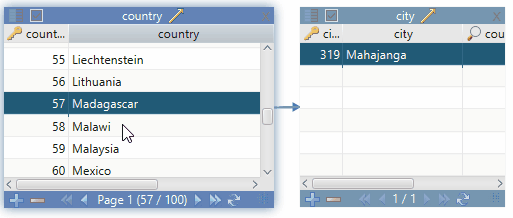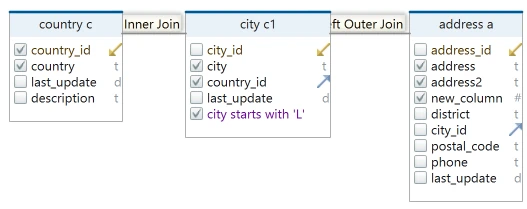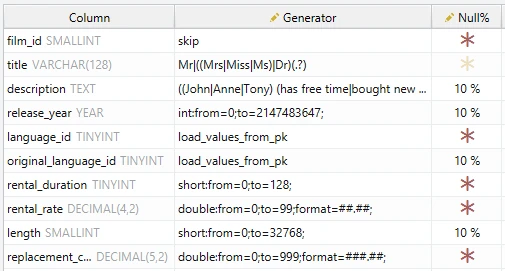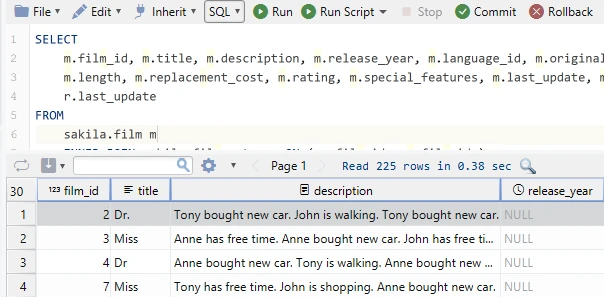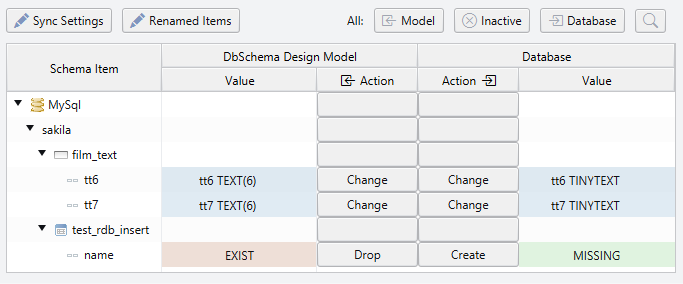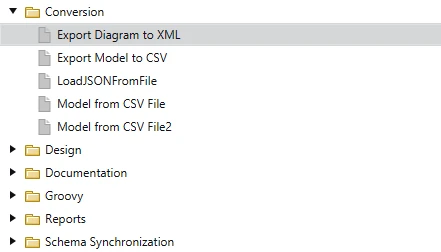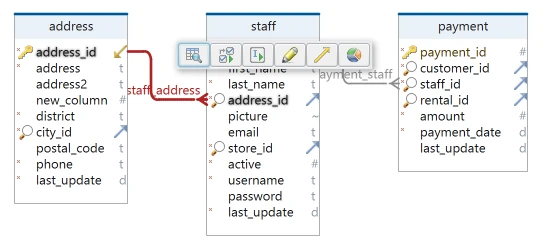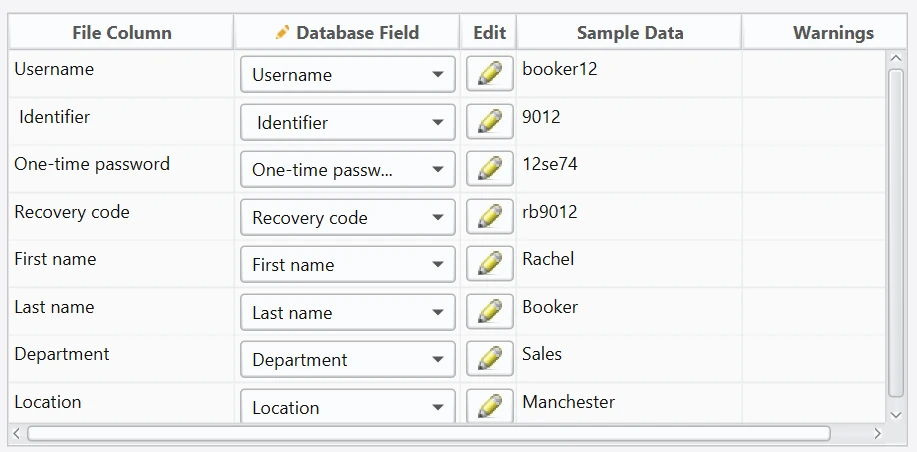DbSchema: Design, Document & Deploy Databases
DbSchema helps to design and document databases, share the design model in a team, deploy the schema on multiple databases.
Integrated tools like data editor, visual query editor, data generator, and database reports make DbSchema
an everyday tool for everybody who interacts with databases.
DbSchema supports all relational and No-SQL databases,
including MySQL, PostgreSQL, SQLite, Microsoft SQL Server, MongoDB, MariaDB, Redshift, Snowflake, Google, and more.