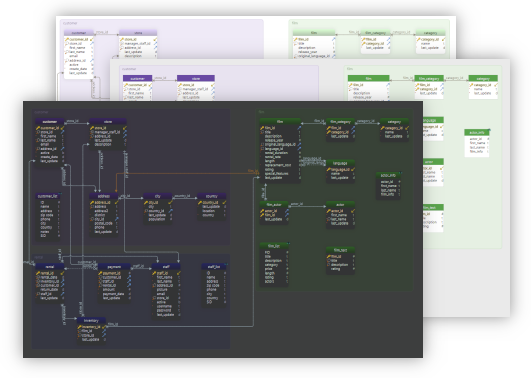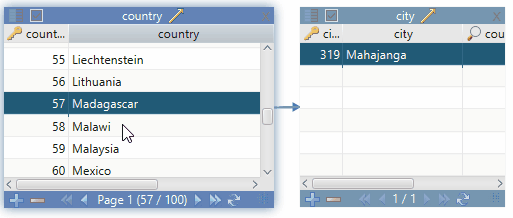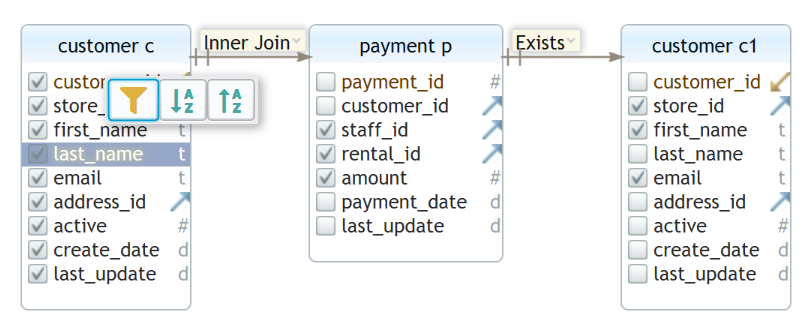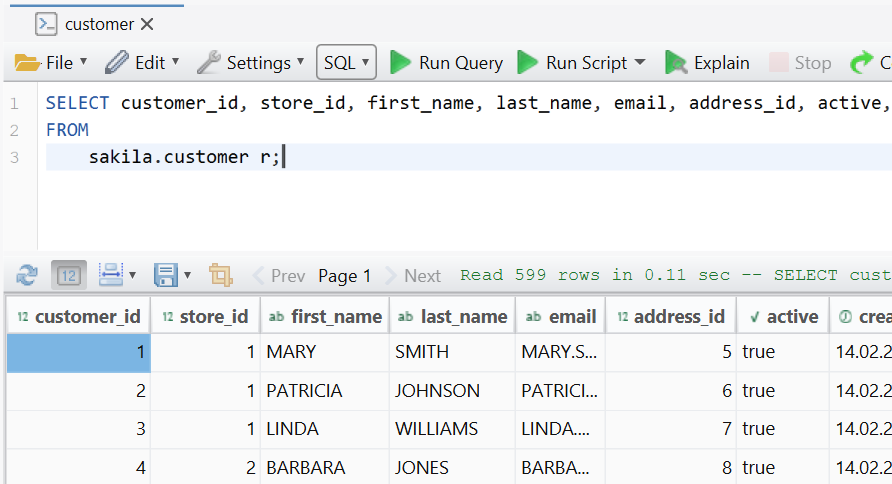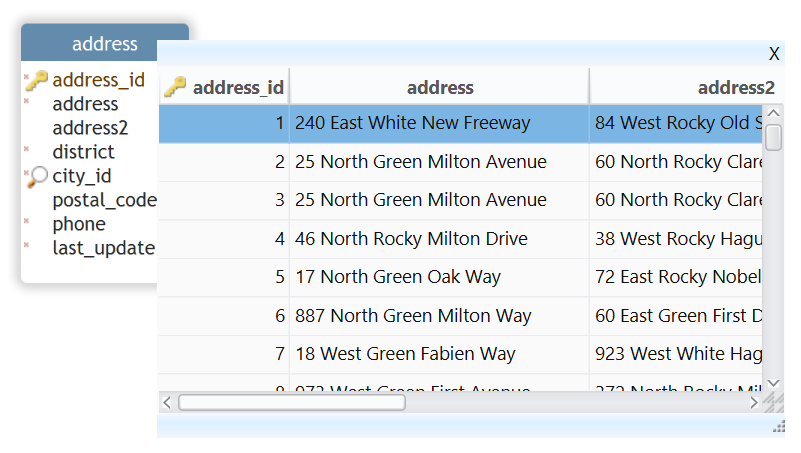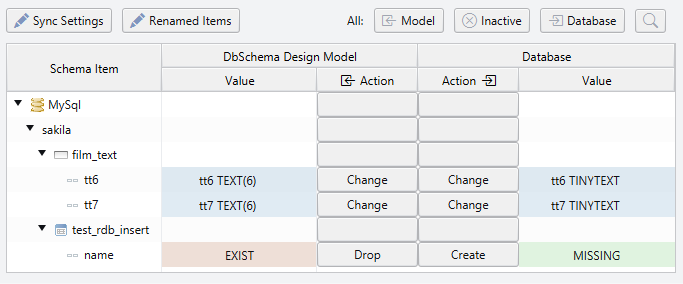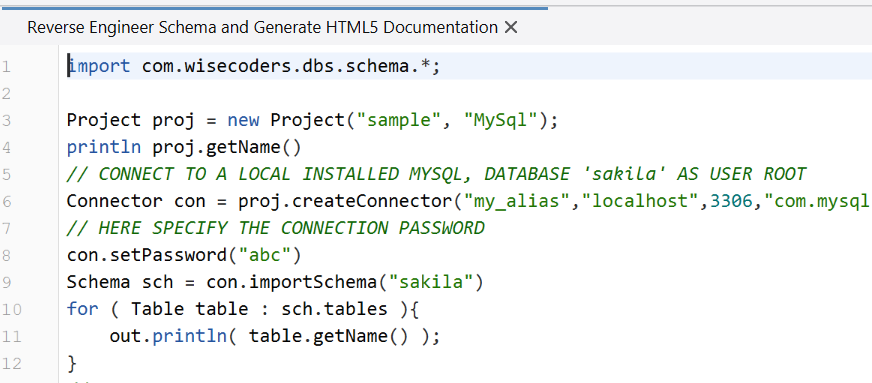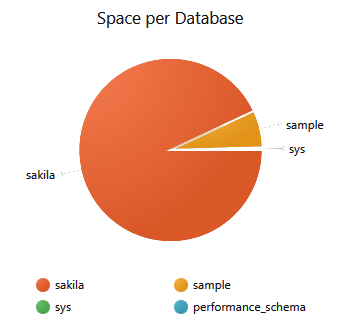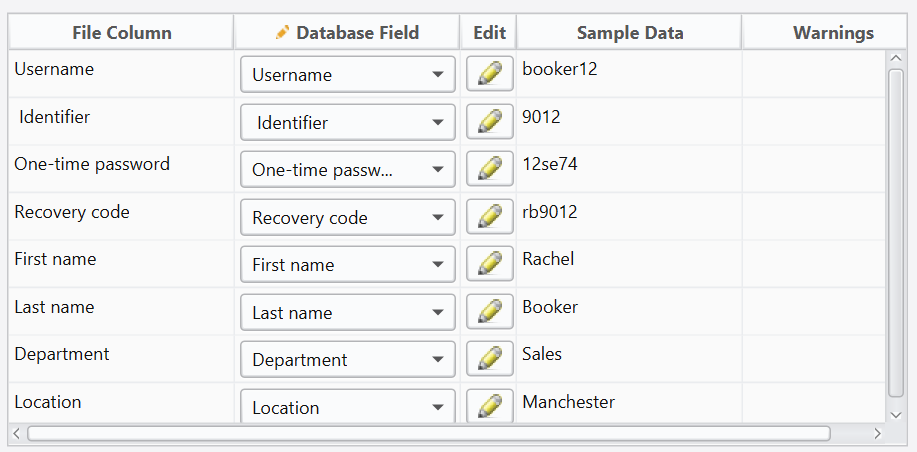Master DBF with DbSchema: Database Design Simplified
DbSchema is a visual DBF client and management tool that simplifies the work with databases. Teams can design the database schema using the design model, can share the design model using GIT, and deploy the design in multiple databases. With its diagram-oriented GUI interface, users can easily create, edit, and visualize database schemas, generate SQL scripts, explore and query the data, generate random data, build reports and more.
Download DbSchema Editions