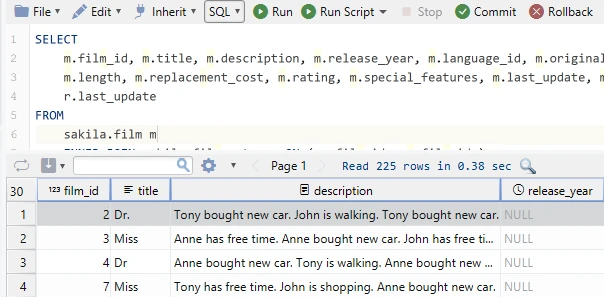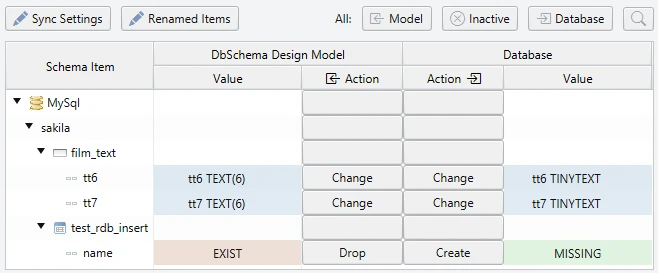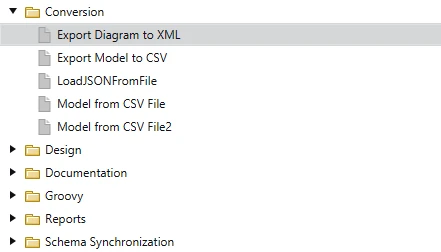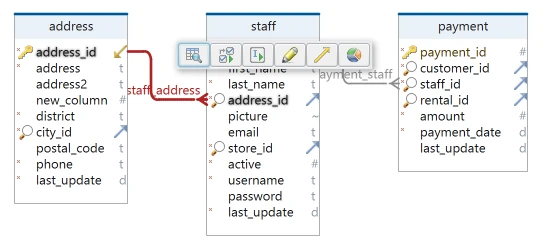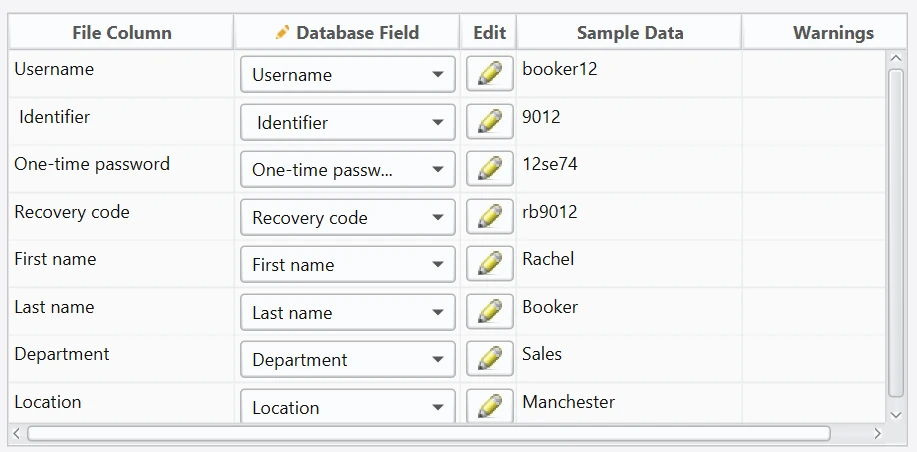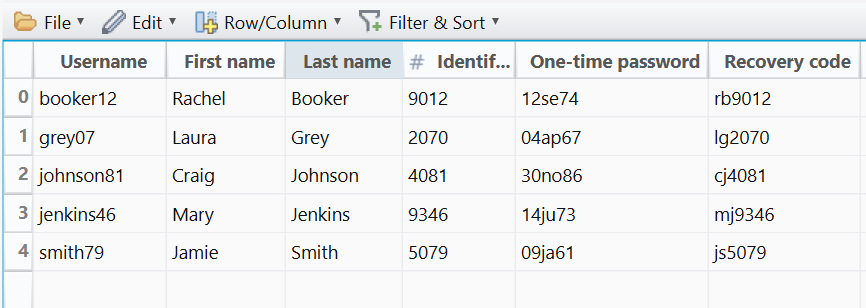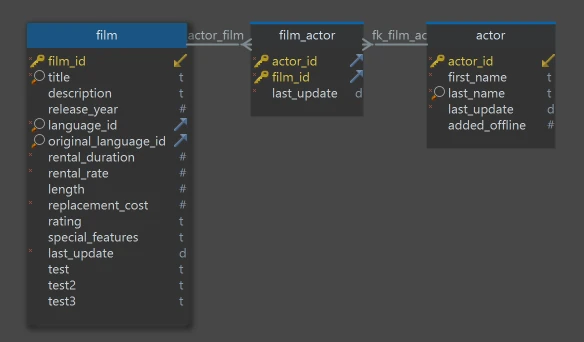THE VISUAL DATABASE DESIGN & MANAGEMENT TOOL
Intuitive, easy-to-use, DbSchema design and manage databases in team, generate HTML5 schema documentation, build SQL queries using the mouse, generate random data, explore data from multiple tables, edit and execute database queries.
DbSchema has a Free Community & Pro Editions, available under the same installation kit.
DIRECT DOWNLOAD EDITIONS