Screenshots
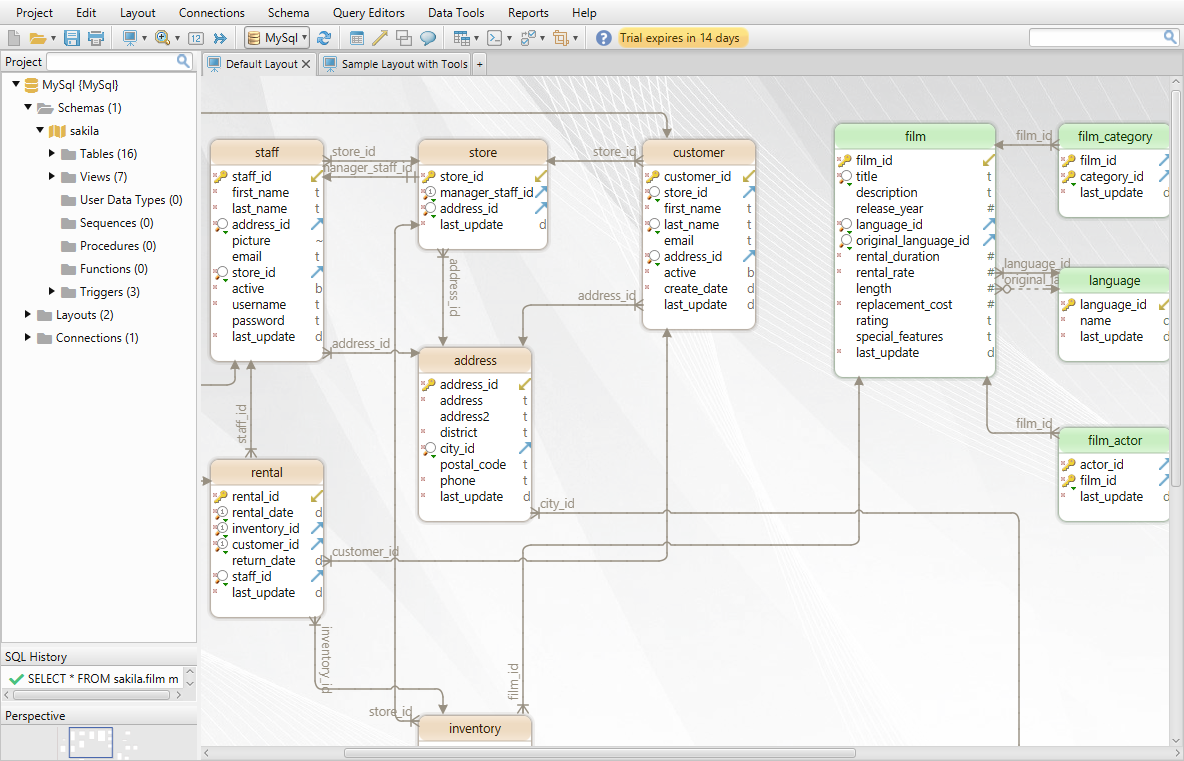
Interactive Layouts
For a better representation of the database, you can divide complex schemas into separate layouts (groups of tables). Use the layouts to visually browse & edit the schema without having to write SQL Queries.
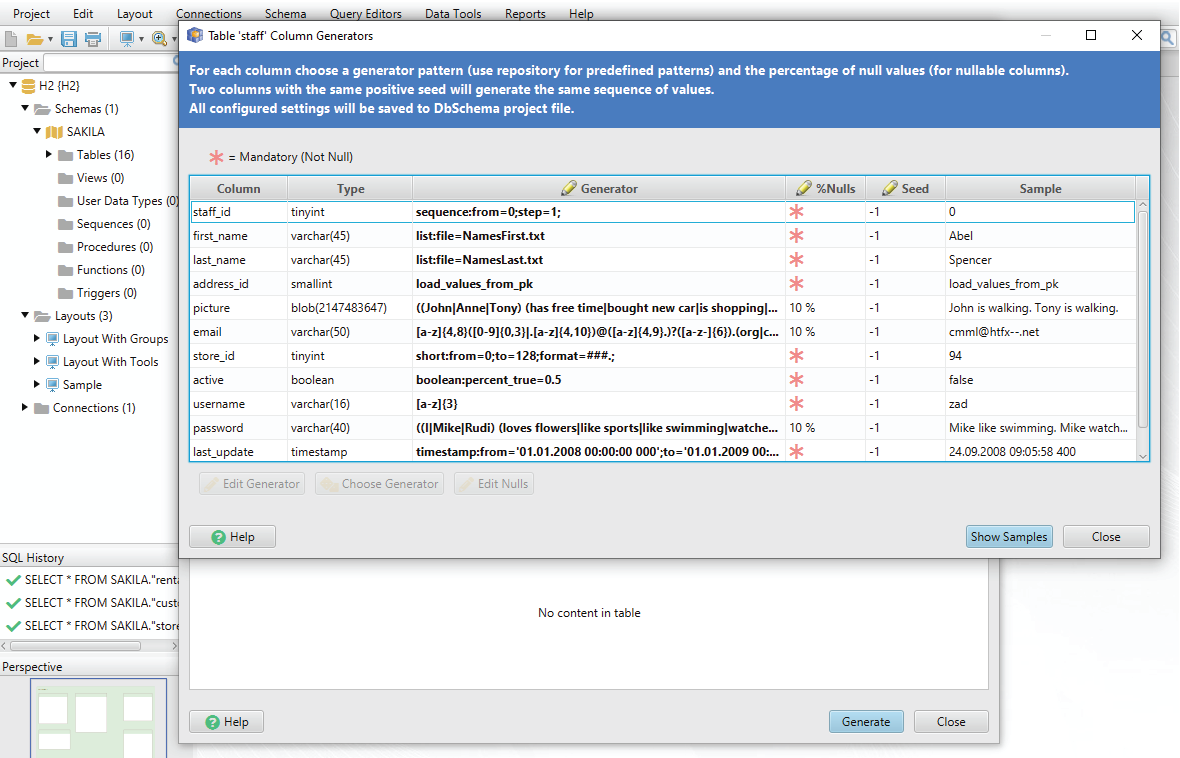
Data Generator
Generate test data in your database with Data Generator. Use configurable, random, or reverse regular expression patterns.
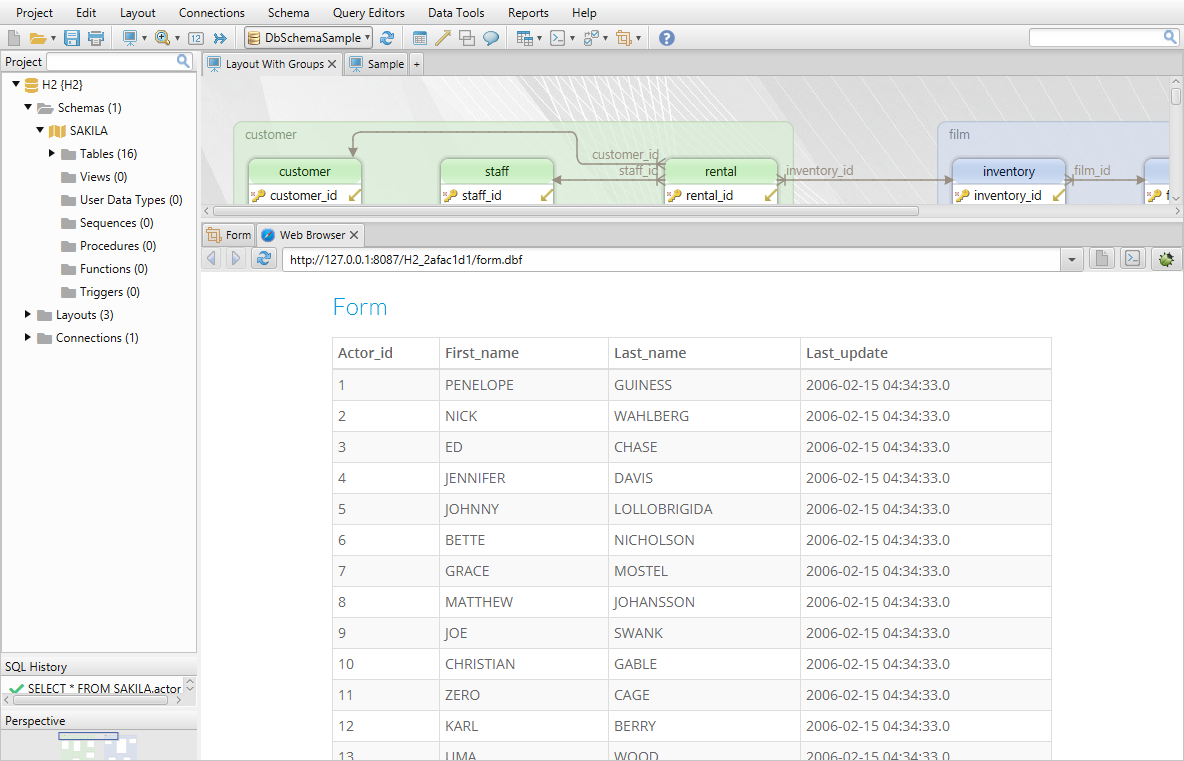
Forms and Reports
Build small applications or create multiple master-detail sections using DbSchema powerful form engine. Model the report engine using internal Java or Groovy scripts.
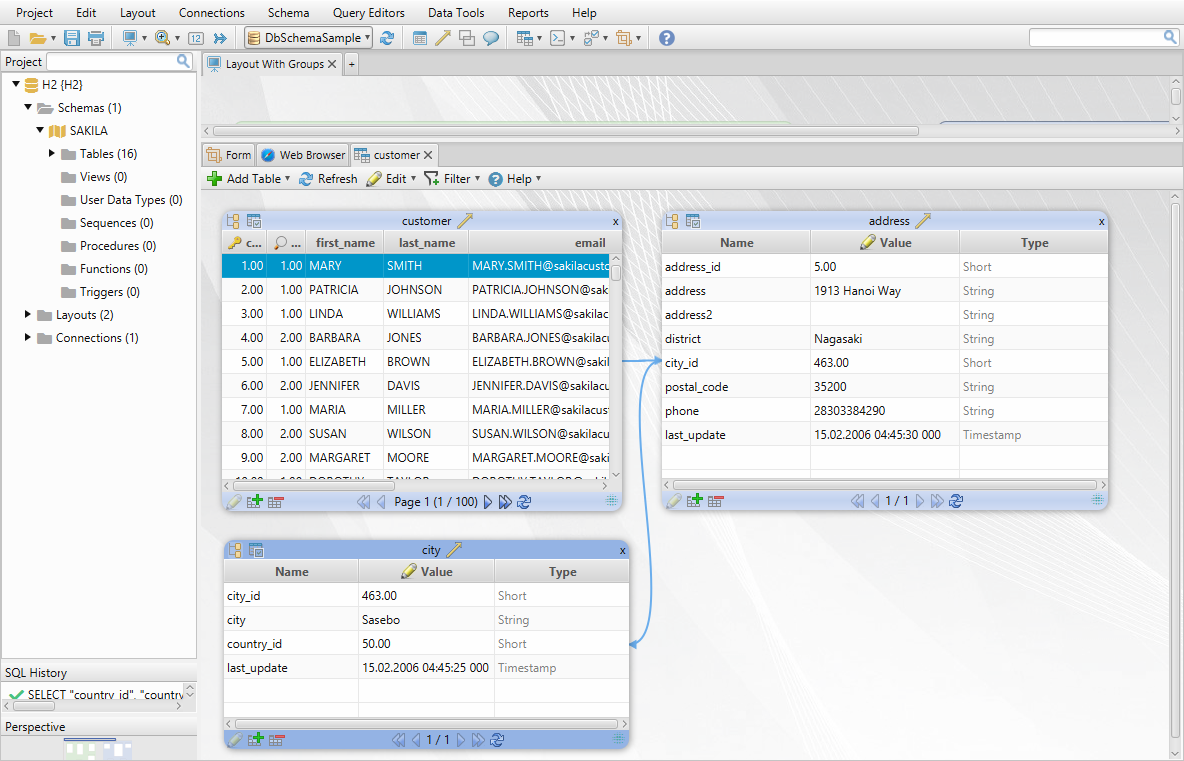
Relational Data Editor
Browse & edit data from multiple tables based on foreign keys. There is no limit on how many tables you can browse simultaneously.
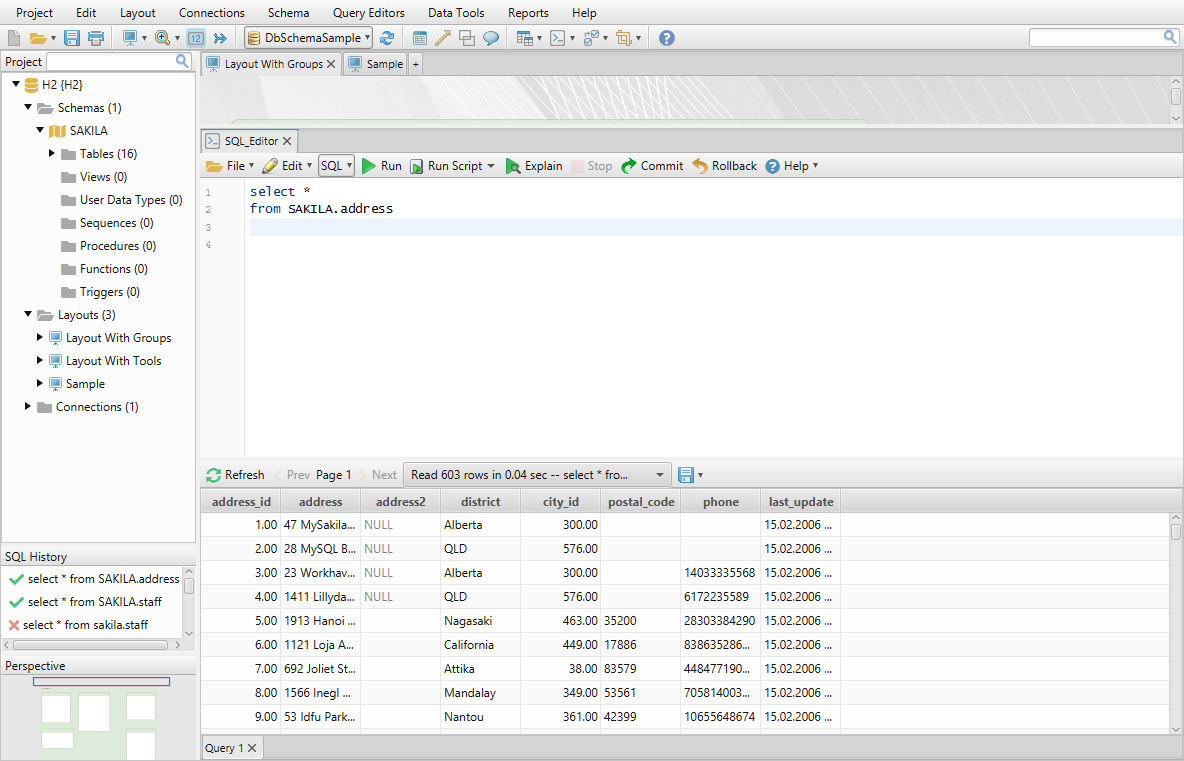
SQL Editor
Use the DbSchema SQL editor to write your SQL queries.
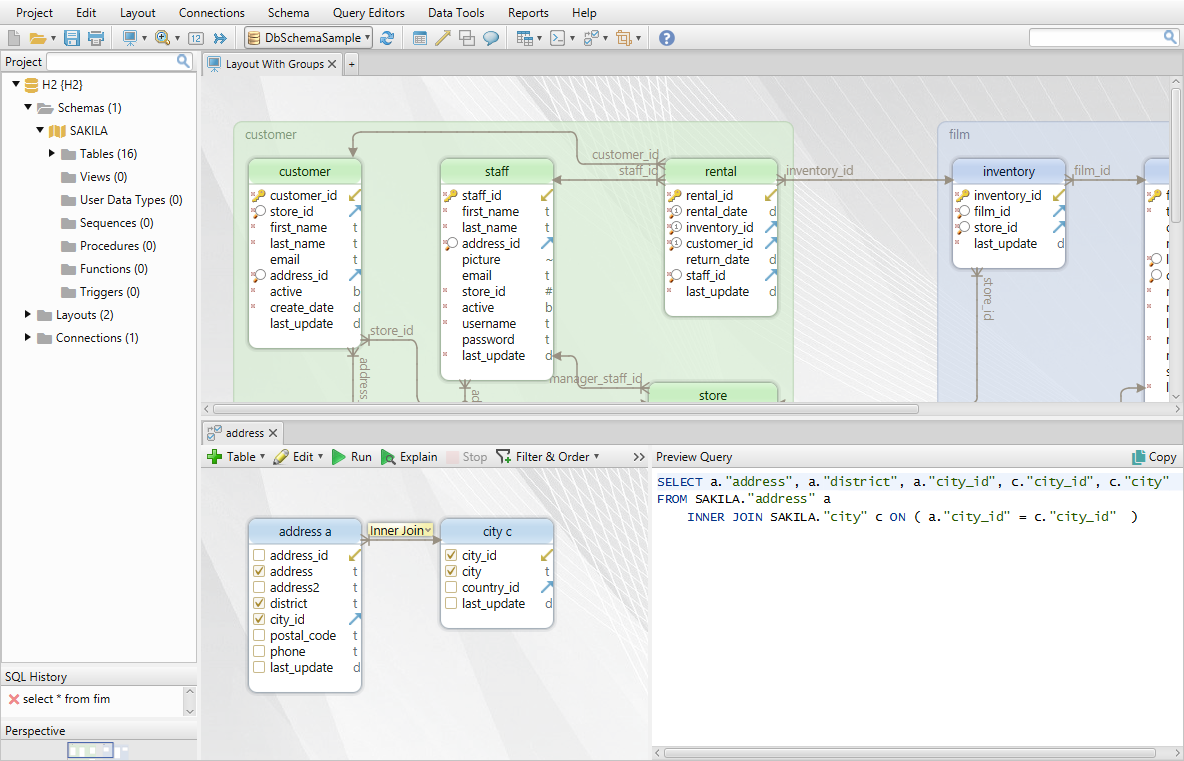
Visual Query Builder
Use DbSchema to build SQL Queries visually, without having to write any line of code.
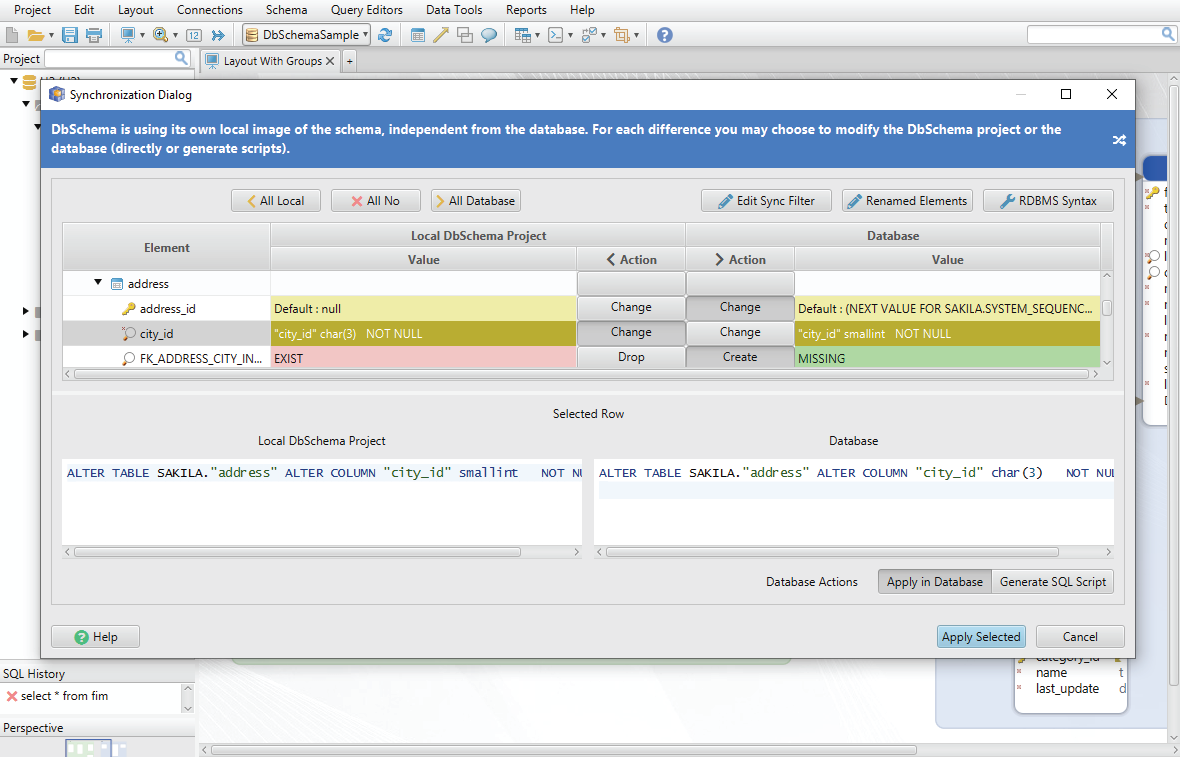
Schema Synchronization
Open & modify the schema offline, then synchronize it to the database. DbSchema enables you to synchronize schemas between different databases as well.
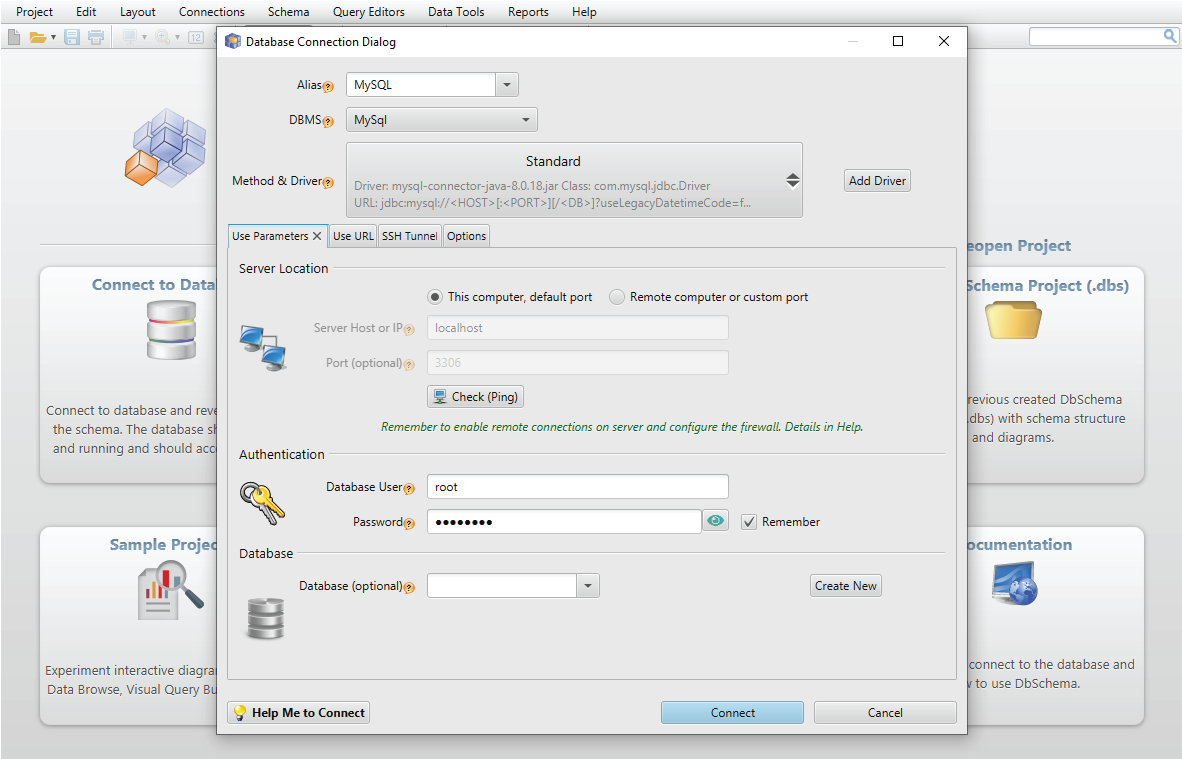
Connect to Database
Use DbSchema to connect to any Relational or NoSql Database. If your database is not on our driver list, upload its JDBC Driver in DbSchema.
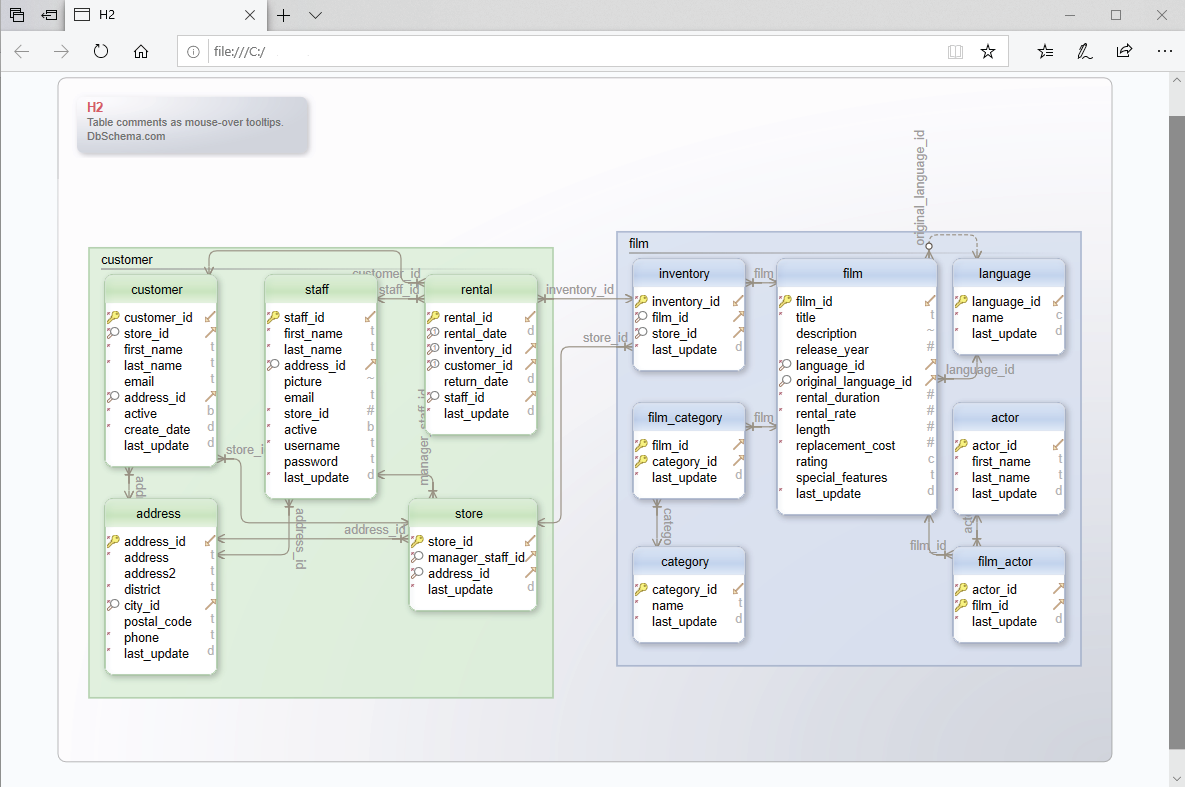
HTML5 Documentation
Use DbSchema to export an interactive HTML5 Documentation.
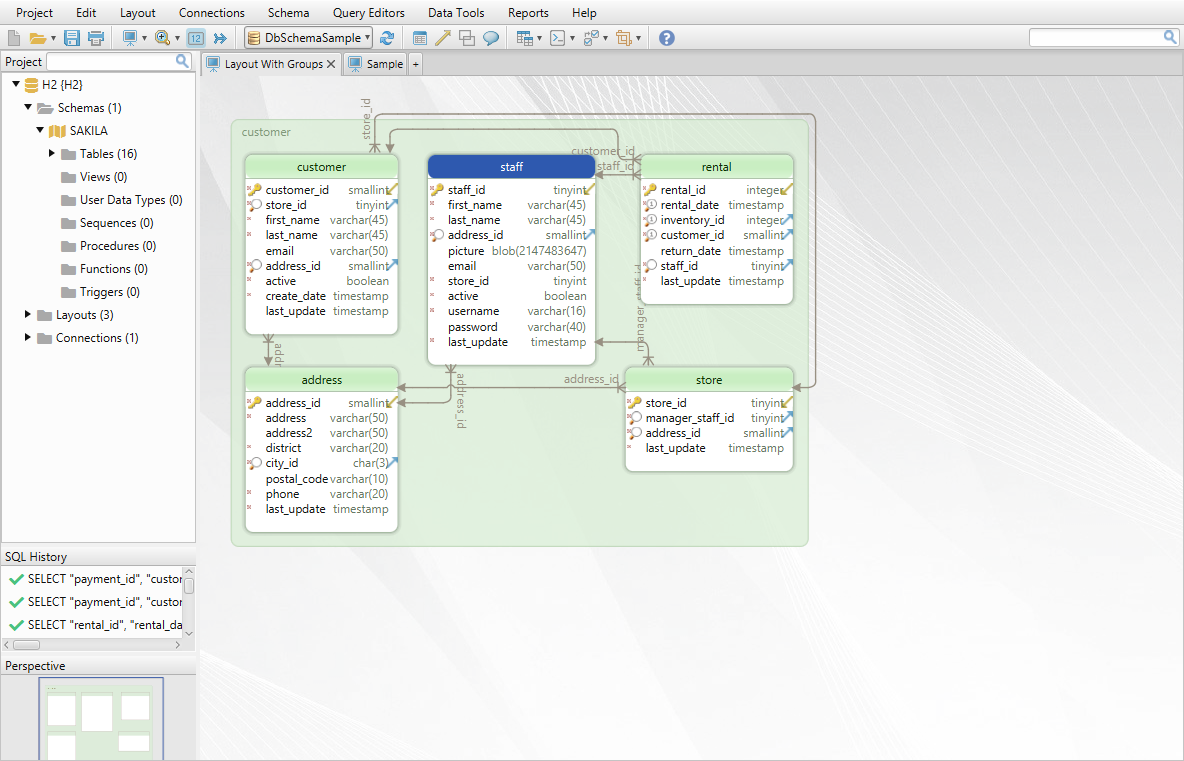
Column Data Type
Choose whether you want to see each column data type or not.
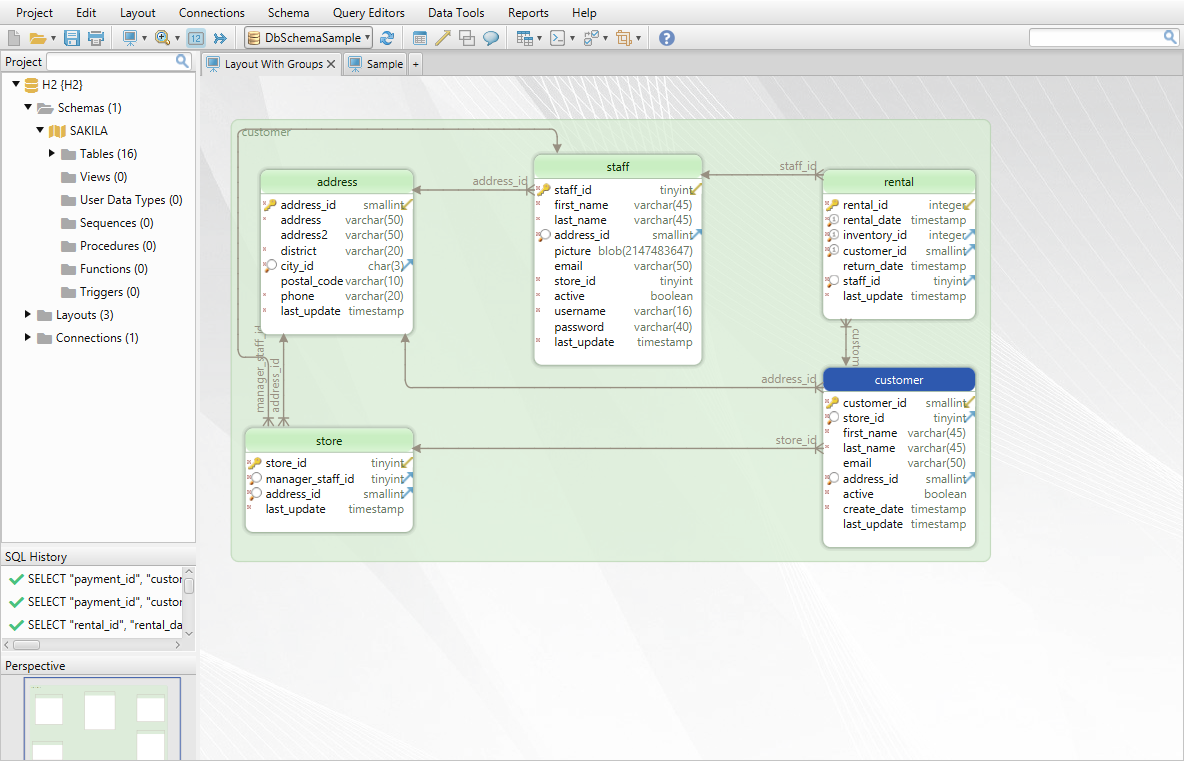
Joined Foreign Keys
In DbSchema, Foreign Keys are represented visually in the layouts. If your database lacks foreign keys, you can create Virtual Foreign Keys. They will be stored only in DbSchema and won't affect the database in any way.
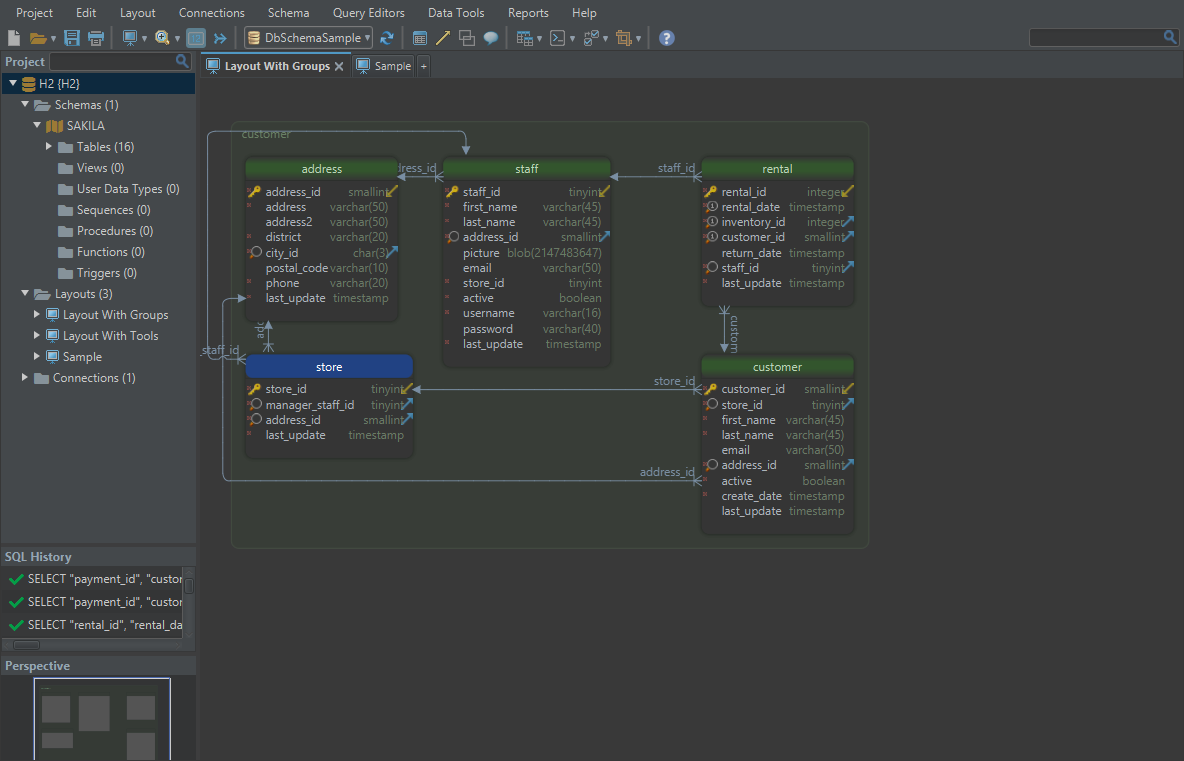
Customizable Appearance
Personalize your experience in DbSchema with Customizable Themes.