How to Connect to HBase
Connect to a HBase Server
The connection dialog is explained here.DbSchema connects to HBase using the driver from Apache Phoenix. This driver require to copy a jar file on all HBase region servers and master and remove any previous version. Please read the installation instructions.
DbSchema includes the JDBC driver only for HBase version 2.5. For other versions, please copy the phoenix-client-hbase-[hbase.version].jar file from the bin distribution in the User Home directory ./DbSchema/drivers/HBase, and restart DbSchema. The driver version is shown in the Connection dialog.
Read about the Phoenix JDBC driver.
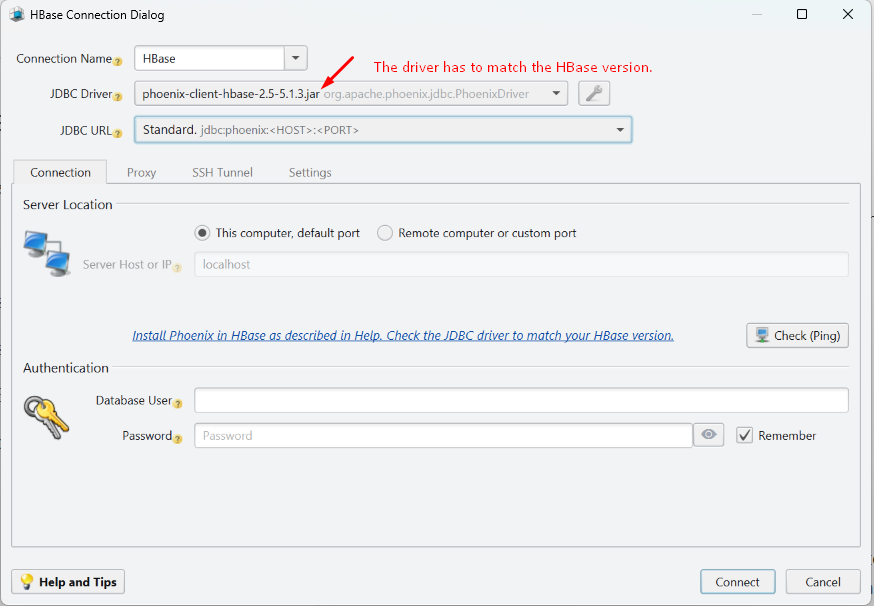
 Firewalls & anti-viruses may block database connections. Read How to enable Firewall connections.
Firewalls & anti-viruses may block database connections. Read How to enable Firewall connections.